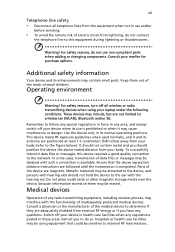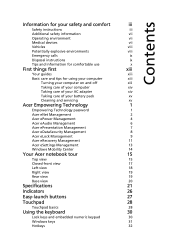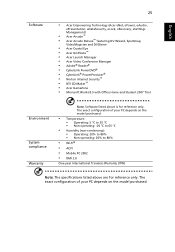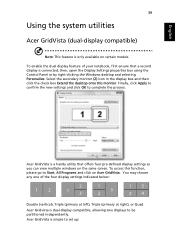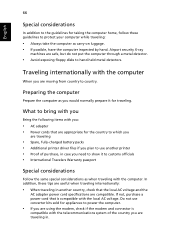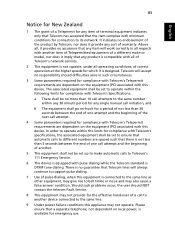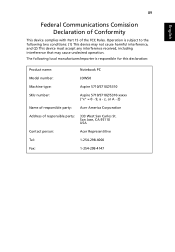Acer 5315-2826 Support Question
Find answers below for this question about Acer 5315-2826 - Aspire - Celeron 2.13 GHz.Need a Acer 5315-2826 manual? We have 4 online manuals for this item!
Question posted by kathymcairns on March 5th, 2011
What Is Warranty On Laptop Computer
The person who posted this question about this Acer product did not include a detailed explanation. Please use the "Request More Information" button to the right if more details would help you to answer this question.
Current Answers
Answer #1: Posted by suria92 on March 11th, 2011 9:01 PM
Warranty is often based on manufacture date, or "official" sales date from an authorized dealer. I'd say both of those conditions would say the warranty is expired unless the seller is an authorized reseller for that manufacturer
Depends on shop you are buying some can be as long as 3 years and short as 1 year
Related Acer 5315-2826 Manual Pages
Similar Questions
I Have Aspire 4752g Laptop My Laptop Warranty Was Finished. I Want To Extend Th
I have aspire 4752g laptop my laptop warranty was finished. I want to extend the warranty howmuch w...
I have aspire 4752g laptop my laptop warranty was finished. I want to extend the warranty howmuch w...
(Posted by blreddi 11 years ago)
The Acer Aspire 5740/5340 Series Notebook Pc Hardwares Specifications?
The Acer Aspire 5740/5340 Series Notebook Pc Hardwares Specifications?
The Acer Aspire 5740/5340 Series Notebook Pc Hardwares Specifications?
(Posted by mira90250 11 years ago)
How To Extend The Warranty Of Acer Aspire 5733z Laptop
HOW TO EXTEND THE WARRANTY OF ACER ASPIRE 5733Z LAPTOP
HOW TO EXTEND THE WARRANTY OF ACER ASPIRE 5733Z LAPTOP
(Posted by rishabhjain44 11 years ago)
Windows 7 Op Travelmate 6552
Travelmate 6552 with celeron 560 (2,13 Ghz) is supporting windows7 32 bits as operating system???
Travelmate 6552 with celeron 560 (2,13 Ghz) is supporting windows7 32 bits as operating system???
(Posted by martinkruizenga 12 years ago)
Wrap Around Cursor
When I type about four or five words on my Acer laptop, the cursor moves either back or forward ove...
When I type about four or five words on my Acer laptop, the cursor moves either back or forward ove...
(Posted by bigedohio 13 years ago)