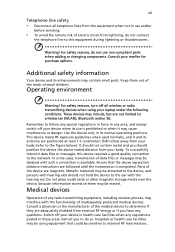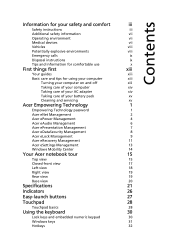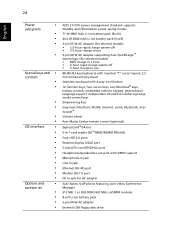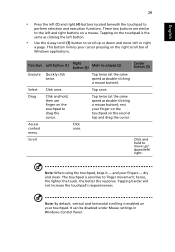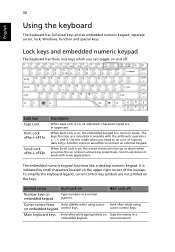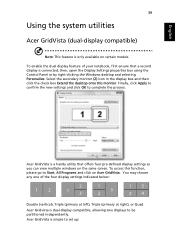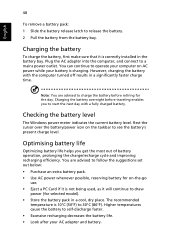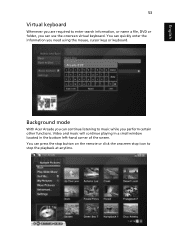Acer 5315-2826 Support Question
Find answers below for this question about Acer 5315-2826 - Aspire - Celeron 2.13 GHz.Need a Acer 5315-2826 manual? We have 4 online manuals for this item!
Question posted by bigedohio on March 5th, 2011
Wrap Around Cursor
When I type about four or five words on my Acer laptop,
the cursor moves either back or forward over the typed wor
words, Help
Current Answers
Answer #1: Posted by suria92 on May 16th, 2011 1:22 AM
you're sporting a wide-screen monitor or dual monitors, Edgeless wraps your mouse cursor around one far edge to the other, saving you the long haul through the middle. Edgeless is a simple and portable application. You do have to install it to extract the executable, but after that you can just copy it out of the installation directory. You simply tell it whether you want it to wrap horizontally, vertically, or both. From then on when you push the mouse cursor against the edges of the monitor, Edgeless will jump the cursor to the opposite edge, effectively wrapping it around the monitor. Unfortunately Edgeless only works on single and dual-monitor setups; for testing, we had to disable the third monitor to get it to work. For another multi-monitor friendly application that will cut down on the time you spend mousing about, check out Multi-Monitor Mouse. Edgeless is freeware, Windows only
Related Acer 5315-2826 Manual Pages
Similar Questions
When I Am Typing, The Cursor Goes Elsewhere On The Page,
I end up typing in the middle of a previously typed sentence as the cursor moves.
I end up typing in the middle of a previously typed sentence as the cursor moves.
(Posted by rabiae330 10 years ago)
I Have An Acer Aspire 5942g And The Mouse Pad Is Unresponsive. I Am Using A Wire
(Posted by Anonymous-105127 11 years ago)
The Acer Aspire 5740/5340 Series Notebook Pc Hardwares Specifications?
The Acer Aspire 5740/5340 Series Notebook Pc Hardwares Specifications?
The Acer Aspire 5740/5340 Series Notebook Pc Hardwares Specifications?
(Posted by mira90250 11 years ago)
I Have A Aspire 4743g. System Show Acer Aspire 4743, But Out Of Body Print Accer
Dear sir i have a loptop i3 Aspire 2.53 Mhz and memory 2 GB. my system information showing it is ace...
Dear sir i have a loptop i3 Aspire 2.53 Mhz and memory 2 GB. my system information showing it is ace...
(Posted by vishnuhamal 11 years ago)
What Is Warranty On Laptop Computer
(Posted by kathymcairns 13 years ago)