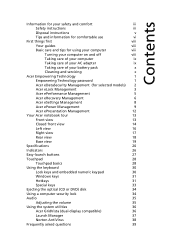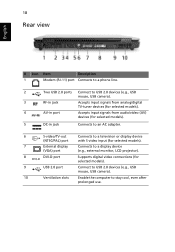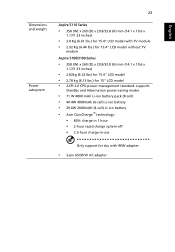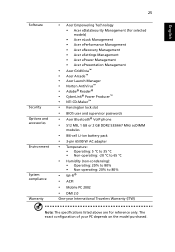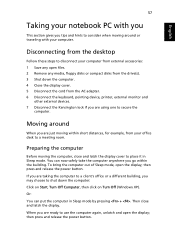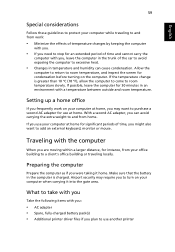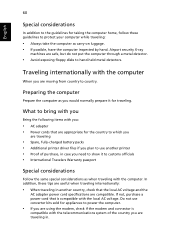Acer 5100-5033 Support Question
Find answers below for this question about Acer 5100-5033 - Aspire - Turion 64 X2 1.6 GHz.Need a Acer 5100-5033 manual? We have 5 online manuals for this item!
Current Answers
Related Acer 5100-5033 Manual Pages
Similar Questions
Ac Adapter Or Battery Problem?
AC adapter loose at plug-in. Beeps? Why? Computer suggests replacing battery. Should I do both? Does...
AC adapter loose at plug-in. Beeps? Why? Computer suggests replacing battery. Should I do both? Does...
(Posted by adw14339 8 years ago)
Acer Aspire 5534 Wont Start When Plugged Into Ac Adapter
(Posted by 333Tr 9 years ago)
How To Replace Ac Adapter Connector On Acer Aspire 4339 Laptop
(Posted by dmf37rhe 10 years ago)
Acer Extensa 4630z Shuts Down And Only Powers On With Battery And Ac-adapter
I have an acer aspire extensa 4630z that only powers on with both battery and power supply. It stays...
I have an acer aspire extensa 4630z that only powers on with both battery and power supply. It stays...
(Posted by calote 10 years ago)
Acre Aspire 5742z Won't Turn On, Ac Adapter Turns Off When I Plug It In
My acre aspire 5742Z won't turn on.I bought a new battery but with the old and new battery, when I p...
My acre aspire 5742Z won't turn on.I bought a new battery but with the old and new battery, when I p...
(Posted by peacetoall1110 12 years ago)