Acer 5100 3577 Support Question
Find answers below for this question about Acer 5100 3577 - Aspire - Turion 64 2 GHz.Need a Acer 5100 3577 manual? We have 4 online manuals for this item!
Question posted by jledgar62 on May 9th, 2012
Seeking Compatible Printer.
Need to acquire printer compatible with 5100 Acer. Moderate use. Recommendations for brand and supplier and cost?
Current Answers
There are currently no answers that have been posted for this question.
Be the first to post an answer! Remember that you can earn up to 1,100 points for every answer you submit. The better the quality of your answer, the better chance it has to be accepted.
Be the first to post an answer! Remember that you can earn up to 1,100 points for every answer you submit. The better the quality of your answer, the better chance it has to be accepted.
Related Acer 5100 3577 Manual Pages
Aspire 3100 - 5100 - 5110 User's Guide - Page 11
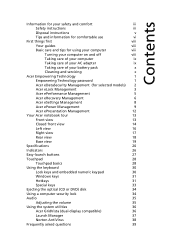
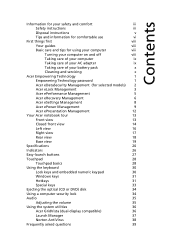
... keys and embedded numeric keypad
30
Windows keys
31
Hotkeys
31
Special keys
33
Ejecting the optical (CD or DVD) disk
34
Using a computer security lock
34
Audio
35
Adjusting the volume
35
Using the system utilities
36
Acer GridVista (dual-display compatible)
36
Launch Manager
37
Norton AntiVirus
38
Frequently asked questions
39
Aspire 3100 - 5100 - 5110 User's Guide - Page 30
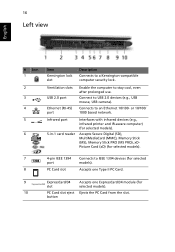
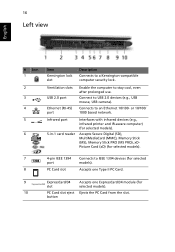
...even after prolonged use. or 10/100/ 1000 based network.
16
Left view
English
# Icon 1 2 3 4 5
6
Item
Kensington lock slot
Description
Connects to an Ethernet 10/100- Connects to a Kensington-compatible computer security ... 5-in-1 card reader
Interfaces with infrared devices (e.g., infrared printer and IR-aware computer) (for
slot
selected models).
10
PC Card slot eject Ejects ...
Aspire 3100 - 5100 - 5110 User's Guide - Page 34


...Windows® Vista™ and how to upgrade, go to: Microsoft.com/ windowsvista.
• AMD Turion™ 64 X2 dual-core TL-50/TL-52/TL-56/TL-
60/TL-62 processor or higher with 1...higher with Windows® XP installed, and can be upgraded to 4 GB using two soDIMM modules (dual-channel support)
• 15.4" WXGA Acer CrystalBrite™ TFT LCD, 1280 x 800
pixel resolution, 16 ms response ...
Aspire 3100 - 5100 - 5110 User's Guide - Page 36


...56K ITU V.92 with two built-in speakers
Sound Blaster Pro™ and MS Sound compatible
Built-in microphone
40/60/80/100/120 GB or higher ATA/100 hard disk ...: • 225 degree ergonomic rotation • Acer PrimaLite™ Technology
WLAN: Acer InviLink™ 802.11b/g or 802.11a/b/g Wi-Fi CERTIFIED™ solution, supporting Acer SignalUp™ wireless technology
WPAN: Bluetooth® ...
Aspire 3100 - 5100 - 5110 User's Guide - Page 48


... on. Insert the lock into the notch and turn the key to secure the lock. Some keyless models are also available. Using a computer security lock
The notebook comes with a Kensington-compatible security slot for a security lock. English
34
Ejecting the optical (CD or DVD) drive tray
Press the drive eject button to...
Aspire 3100 - 5100 - 5110 User's Guide - Page 50
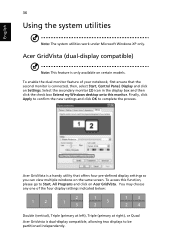
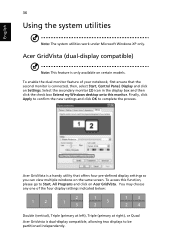
... display settings so you can view multiple windows on certain models. English
36
Using the system utilities
Note: The system utilities work under Microsoft Windows XP only.... screen. To access this monitor.
Acer GridVista (dual-display compatible)
Note: This feature is connected, then, select Start, Control Panel, Display and click on Acer GridVista. Select the secondary monitor (2)...
Aspire 3100 - 5100 - 5110 User's Guide - Page 54
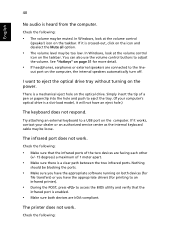
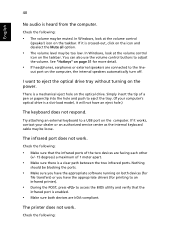
....
English
40
No audio is a mechanical eject hole on the optical drive. You can also use the volume control buttons to eject the optical drive tray without turning on the power. Simply insert...level may be muted. If it will not have the appropriate drivers (for printing to an infrared printer).
• During the POST, press to a USB port on page 31 for
file transfers) ...
Aspire 3100 - 5100 - 5110 User's Guide - Page 55
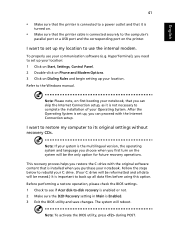
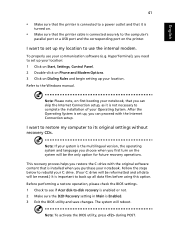
...port or a USB port and the corresponding port on the printer.
Note: Please note, on the system will be erased...Your C: drive will be reformatted and all data files before using this option. This recovery process helps you purchase your communication ... BIOS utility and save changes. HyperTerminal), you need to -disk recovery is enabled or not. ...Acer disk-to set up all data will reboot.
Aspire 3100 - 5100 - 5110 User's Guide - Page 74
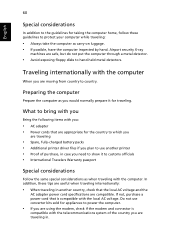
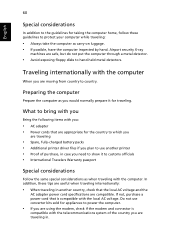
... Additional printer driver files if you plan to use converter kits sold for appliances to power the computer.
• If you are using the modem, check if the modem and connector is compatible with ..., follow these tips are useful when traveling internationally:
• When traveling in another printer • Proof of the country you are traveling in case you need to show it for traveling...
Aspire 3100 - 5100 - 5110 User's Guide - Page 75
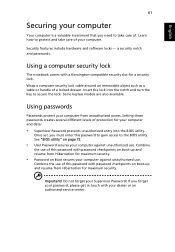
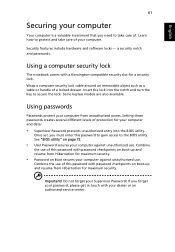
...8226; User Password secures your computer against unauthorized use of this password with a Kensington-compatible security slot for maximum security. Using passwords
Passwords protect your computer from Hibernation for...access. Combine
the use . Learn how to take care of your computer. English
61
Securing your computer
Your computer is a valuable investment that you need to protect and ...
Aspire 3100 - 5100 - 5110 User's Guide - Page 77
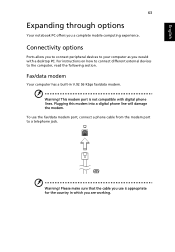
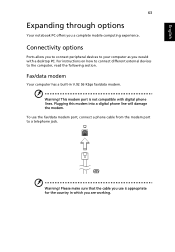
...port is appropriate for the country in V.92 56 Kbps fax/data modem. Warning! Please make sure that the cable you use the fax/data modem port, connect a phone cable from the modem port to a telephone jack. For instructions on how to...computer, read the following section.
Connectivity options
Ports allow you would with digital phone lines.
To use is not compatible with a desktop PC.
Aspire 3100 - 5100 - 5110 User's Guide - Page 78
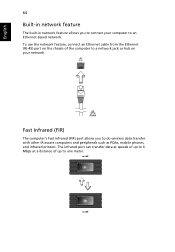
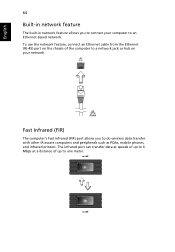
... or hub on the chassis of up to 4 Mbps at speeds of up to one meter.
To use the network feature, connect an Ethernet cable from the Ethernet (RJ-45) port on your computer to an...Infrared (FIR)
The computer's Fast Infrared (FIR) port allows you to connect your network. English
64
Built-in network feature
The built-in network feature allows you to do wireless data transfer with other...
Aspire 3100 - 5100 - 5110 User's Guide - Page 84
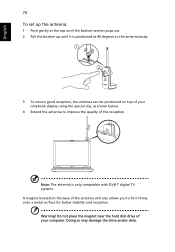
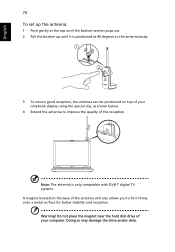
... metal surface for better stability and reception. Do not place the magnet near the hard disk drive of your notebook display using the special clip, as shown below.
4 Extend the antenna to improve the quality of the antenna unit also allows you...The antenna is positioned at 90 degrees to fix it is only compatible with DVB-T digital TV systems. A magnet located on top of your computer.
Aspire 3100 - 5100 - 5110 User's Guide - Page 85
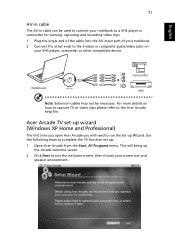
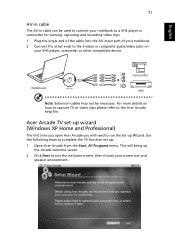
... jacks on how to capture TV or video clips please refer to the Acer Arcade help file. Use the following steps to complete the TV function set -up wizard (Windows XP Home...your notebook. 2 Connect the other compatible device.
S RWY S RWY S RWY
Audio Video RL
Notebook
AV-in
AV-in cable can be necessary. Acer Arcade TV set -up Wizard. This will need to a VHS player or camcorder for...
Aspire 3100 - 5100 - 5110 User's Guide - Page 93
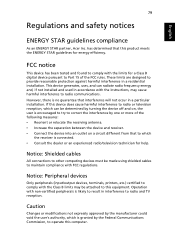
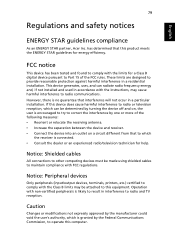
...
ENERGY STAR guidelines compliance
As an ENERGY STAR partner, Acer Inc. Notice: Peripheral devices
Only peripherals (input/output devices, terminals, printers, etc.) certified to comply with the Class B limits... not occur in interference to maintain compliance with the instructions, may be made using shielded cables to radio and TV reception.
These limits are designed to provide reasonable...
Aspire 3100 - 5100 - 5110 User's Guide - Page 98


...73/23/EEC Low Voltage Directive • EN 60950-1 89/336/EEC Electromagnetic Compatibility (EMC) Directive • EN 55022 • EN 55024 • EN... • Art.3.2) EN 301 893 *applies to 5 GHz only Below information is for models with such devices. English
84
Radio device ...
Note: Below regulatory information is for wireless use.
European Union (EU)
This device complies ...
Aspire 3100 - 5100 - 5110 User's Guide - Page 102
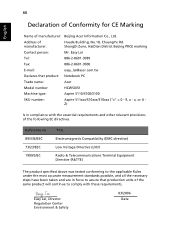
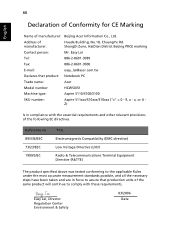
... same product will continue to assure that product: Notebook PC
Trade name:
Acer
Model number:
HCW50/51
Machine type:
Aspire 5110/5100/3100
SKU number:
Aspire 511xxx/510xxx/310xxx ("x" = 0 - 9, a -
Reference no. 89/336/EEC 73/23/EEC 1999/5/EC
Title
Electromagnetic Compatibility (EMC directive)
Low Voltage Directive (LVD)
Radio & Telecommunications Terminal Equipment Directive (R&TTE...
Aspire 3100 - 5100 - 5110 User's Guide ES - Page 110
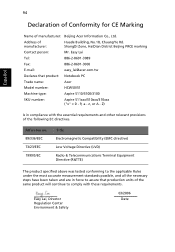
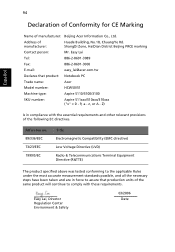
...the same product will continue to assure that product: Notebook PC
Trade name:
Acer
Model number:
HCW50/51
Machine type:
Aspire 5110/5100/3100
SKU number:
Aspire 511xxx/510xxx/310xxx ("x" = 0 - 9, a - Reference no. 89/336/EEC 73/23/EEC 1999/5/EC
Title
Electromagnetic Compatibility (EMC directive)
Low Voltage Directive (LVD)
Radio & Telecommunications Terminal Equipment Directive (R&TTE...
Aspire 3100 - 5100 - 5110 User's Guide FR - Page 113
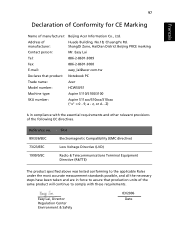
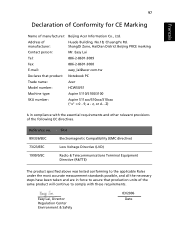
...
Is in force to assure that product: Notebook PC
Trade name:
Acer
Model number:
HCW50/51
Machine type:
Aspire 5110/5100/3100
SKU number:
Aspire 511xxx/510xxx/310xxx ("x" = 0 - 9, a -
ShangDi Zone,...directives. Address of manufacturer: Beijing Acer Information Co., Ltd. Reference no. 89/336/EEC 73/23/EEC 1999/5/EC
Title
Electromagnetic Compatibility (EMC directive)
Low Voltage ...
Aspire 3100 - 5100 - 5110 User's Guide PT - Page 111
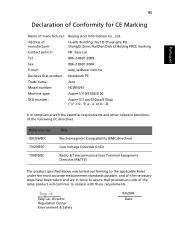
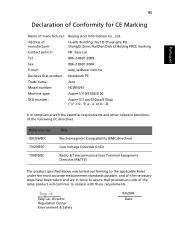
...: Notebook PC
Trade name:
Acer
Model number:
HCW50/51
Machine type:
Aspire 5110/5100/3100
SKU number:
Aspire 511xxx/510xxx/310xxx ("x" = ...acer.com.tw
Declares that production units of manufacturer: Beijing Acer Information Co., Ltd. Easy Lai, Director Regulation Center Environment & Safety
03/2006 Date Reference no. 89/336/EEC 73/23/EEC 1999/5/EC
Title
Electromagnetic Compatibility...
Similar Questions
How To Connect A Wireless Printer To An Acer Aspire M
(Posted by stannsunnys 10 years ago)
What Ram Is Compatible With Acer P6100 Aspire 5733z-4851
(Posted by pasihdj3 10 years ago)
Can I Use A Printer With My Acer Aspire V3-571 Notebook
(Posted by ruth3005 11 years ago)
Please Give Me The Driver Of Acer 5050 Turion 64 Mobile Technology
(Posted by danielchacko12 11 years ago)

