Acer 4315 2904 Support Question
Find answers below for this question about Acer 4315 2904 - Aspire - Celeron 2.13 GHz.Need a Acer 4315 2904 manual? We have 4 online manuals for this item!
Question posted by ayieaii on April 10th, 2010
How To Maximize My Laptop Speed
windows startup to slow, internet browsing to slow
Current Answers
There are currently no answers that have been posted for this question.
Be the first to post an answer! Remember that you can earn up to 1,100 points for every answer you submit. The better the quality of your answer, the better chance it has to be accepted.
Be the first to post an answer! Remember that you can earn up to 1,100 points for every answer you submit. The better the quality of your answer, the better chance it has to be accepted.
Related Acer 4315 2904 Manual Pages
Aspire 4315 / 4715Z User's Guide EN - Page 2
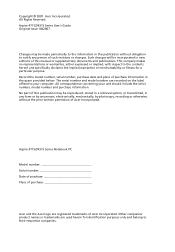
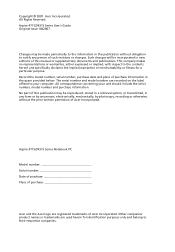
... number are recorded on the label affixed to their respective companies. All Rights Reserved. Aspire 4715Z/4315 Series User's Guide Original Issue: 08/2007
Changes may be incorporated in any form ...Record the model number, serial number, purchase date and place of Acer Incorporated. Aspire 4715Z/4315 Series Notebook PC
Model number Serial number Date of purchase Place of purchase
Acer ...
Aspire 4315 / 4715Z User's Guide EN - Page 7
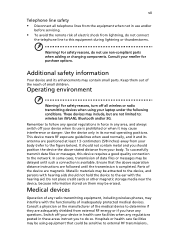
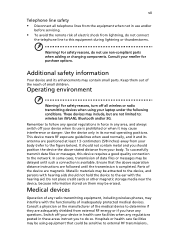
... all telephone lines from the equipment when not in use and/or
before servicing.
• To avoid the remote risk of small children. Consult your laptop under the following conditions. For safety reasons, turn off your body. Use the device only in its enhancements may be delayed until the transmission is...
Aspire 4315 / 4715Z User's Guide EN - Page 8


... not store or carry flammable liquids, gases, or explosive materials in the same compartment as electronic fuel injection systems, electronic antiskid (antilock) braking systems, electronic speed control systems, and air bag systems. For more than 15.3 centimeters (6 inches) from the
pacemaker
• Not carry the device near gas pumps at service...
Aspire 4315 / 4715Z User's Guide EN - Page 17
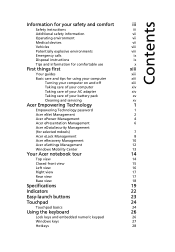
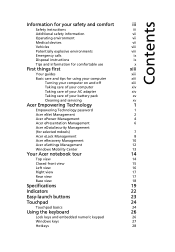
... Management
2
Acer ePower Management
4
Acer ePresentation Management
6
Acer eDataSecurity Management
(for selected mdoels)
7
Acer eLock Management
8
Acer eRecovery Management
10
Acer eSettings Management
12
Windows Mobility Center
13
Your Acer notebook tour
14
Top view
14
Closed front view
15
Left view
16
Right view
17
Rear view
17
Base view
18...
Aspire 4315 / 4715Z User's Guide EN - Page 18


... the system utilities
32
Acer GridVista (dual-display compatible)
32
Launch Manager
33
Norton Internet Security
34
Frequently asked questions
35
Requesting service
38
International Travelers Warranty (ITW)
38...
Before you call
38
Battery pack
39
Battery pack characteristics
39
Maximizing the battery's life
39
Installing and removing the battery pack
40
Charging the ...
Aspire 4315 / 4715Z User's Guide EN - Page 24
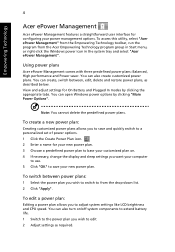
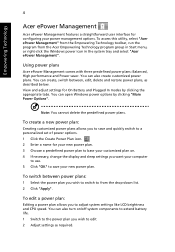
... in Start menu, or right-click the Windows power icon in the system tray and select "Acer ePower Management".
You can open Windows power options by clicking the appropriate tabs.
...sleep settings you wish to switch to adjust system settings like LCD brightness and CPU speed. To access this utility, select "Acer ePower Management" from the Empowering Technology toolbar, run ...
Aspire 4315 / 4715Z User's Guide EN - Page 33


...you can quickly configure your Acer system to the Acer user guide, drivers and utilities. Windows Mobility Center also includes Acer-specific settings like sharing folders overview/sharing service on /off ... display orientation and synchronization status. Empowering Technology
13
Windows Mobility Center
The Windows Mobility Center collects key mobile-related system settings in the
Start menu
Aspire 4315 / 4715Z User's Guide EN - Page 35
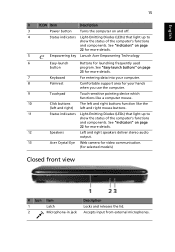
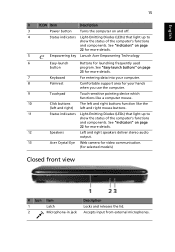
... status of the computer's functions
and components. See "Indicators" on page
22 for more details.
12
Speakers
Left and right speakers deliver stereo audio
output.
13
Acer Crystal Eye Web camera for video communication.
(for selected models)
Closed front view
# Icon Item
1
Latch
2
Microphone-in jack
Description Locks and releases the...
Aspire 4315 / 4715Z User's Guide EN - Page 39


... Graphics
Storage subsystem Audio
• Windows Vista™ Home Premium • Windows Vista™ Home Basic • Windows Vista™ Starter
• Intel® Pentium® processor T2310/T2330 (1 MB L2 cache, 1.46/
1.60 GHz, 533 MHz FSB), supporting Intel® 64 architecture (for selected models)
• Intel® Celeron® processor 530/540/550...
Aspire 4315 / 4715Z User's Guide EN - Page 40
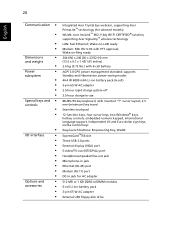
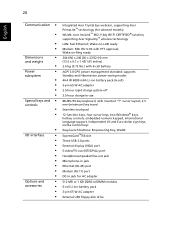
...; 2.5 mm (minimum) key travel Seamless touchpad 12 function keys, four cursor keys, two Windows® keys, hotkey controls, embedded numeric keypad, international language support, independent US and Euro ...adapter External USB floppy disk drive Wake-on -Ring ready
344 (W) x 246 (D) x 37/42 (H) mm (13.5 x 9.7 x 1.45/1.65 inches) 2.6 kg (5.73 lbs.) with 6-cell battery
ACPI 3.0 CPU power management...
Aspire 4315 / 4715Z User's Guide EN - Page 45
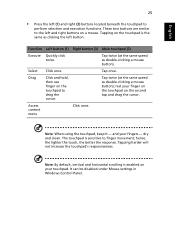
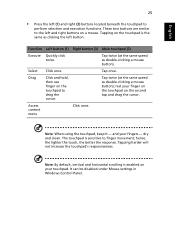
... same as clicking the left button. It can be disabled under Mouse settings in Windows Control Panel. Tapping on the touchpad is sensitive to finger movement; Select Click once...Main touchpad (2)
Execute Quickly click twice. Tap twice (at the same speed as double-clicking a mouse button). Tap twice (at the same speed as double-clicking a mouse button); Note: When using the touchpad, keep...
Aspire 4315 / 4715Z User's Guide EN - Page 59


... charge-in a significantly faster charge time. It is advisable to the AC adapter.
Maximizing the battery's life
Like all other batteries, your computer's battery will diminish with the...: • Employs current battery technology standards. • Delivers a battery-low warning.
To maximize your dealer for the first time, there is recharged whenever you travel or during a power...
Aspire 4315 / 4715Z User's Guide EN - Page 65


... are additional controls added to avoid damaging your audio equipment. Note: If your original startup settings. Navigation controls
To return to open a page with version and copyright information. ...in order to the right of the window. are listening to choose between "Headphones," "SPDIF," "2" or more detail in the upper right (minimize, maximize, close) have standard PC behaviors. The...
Aspire 4315 / 4715Z User's Guide EN - Page 73


English
53
Remote control (for selected models)
If your computer is bundled with a remote control for use wiht the Arcade Deluxe software, the table below explains the functions.
16
1
17
2
18
3
19
4
20
5 6
21
7
8
9
22
10
11
23
12
13
24
14
15
25
Aspire 4315 / 4715Z User's Guide EN - Page 74


...Channel + / - Increase or decrease the audio playback level
12 Start
Open or close Media Center
13 Color buttons Teletext shortcut functions*
14 TeleText*
Turn teletext on or off
15 Enter
Make the ... DVD Menu Display DVD menu
18 Stop
Stop current playing or recording operation
19 Fast Forward Speed up playback or go to next picture
20 Skip Forward Skip a section forward
21 Live TV...
Aspire 4315 / 4715Z User's Guide EN - Page 83


Universal Serial Bus (USB)
The USB 2.0 port is a high-speed serial bus which allows you to connect your network.
English
63
Built-in network feature
The built-in network feature allows you to connect USB ...
Aspire 4315 / 4715Z User's Guide EN - Page 96


... required for compliance with Telecom's Telepermit requirements are dependent on local power, is not capable, under all operating conditions, of correct operation at the higher speeds for which it provide any sort of warranty. English
76
Notice for New Zealand
1 The grant of a Telepermit for any item of terminal equipment indicates...
Aspire 4315 / 4715Z User's Guide EN - Page 101
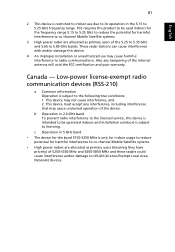
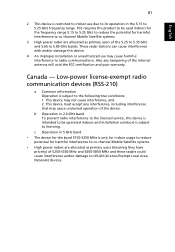
...Also any interference, including interference that may not cause interference, and 2. c Operation in 2.4 GHz band To prevent radio interference to the licensed service, this product to be operated indoors and installation...-5850 MHz and these radars could cause interference and/or damage to 5.85 GHz bands. b Operation in 5 GHz band • The device for the band 5150-5250 MHz is intended to...
Aspire 4315 / 4715Z User's Guide EN - Page 102
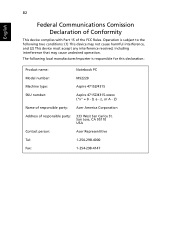
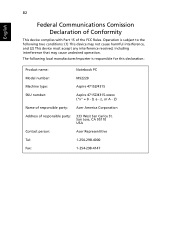
...or A - Operation is subject to the following local manufacturer/importer is responsible for this declaration:
Product name:
Notebook PC
Model number:
MS2220
Machine type:
Aspire 4715Z/4315
SKU number:
Aspire 4715Z/4315-xxxxx ("x" = 0 - 9, a - Z)
Name of responsible party: Acer America Corporation
Address of the FCC Rules.
The following two conditions: (1) This device may not cause...
Aspire 4315 / 4715Z User's Guide EN - Page 105
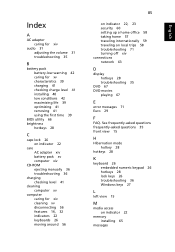
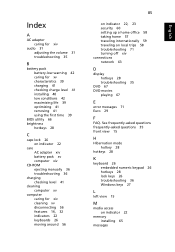
...caring for xv characteristics 39 charging 41 checking charge level 41 installing 40 low conditions 42 maximizing life 39 optimizing 41 removing 41 using the first time 39
BIOS utility 66 brightness
hotkeys... 28
hotkeys 28
K
keyboard 26 embedded numeric keypad 26 hotkeys 28 lock keys 26 troubleshooting 36 Windows keys 27
L
left view 15
M
media access on local trips 58 troubleshooting 71 turning off ...
Similar Questions
Acer Laptop Es1-531 Model W/windows 10. Internet Connection Keeps Dropping? Why?
I verified with my internet provider and my wireless signal is very strong. It started dropping off ...
I verified with my internet provider and my wireless signal is very strong. It started dropping off ...
(Posted by lindamancini2012 7 years ago)
How To Change Laptop Acer Aspire 5733z Windows 7 Operating System Brightness
(Posted by Baetespi 9 years ago)
How To Fix An Acer Aspire 5810t Windows Vista Laptop
(Posted by bluebotany 10 years ago)
Need Network Controller Driver For Acer Aspire 5253 Windows 7
(Posted by Kwikstep42 11 years ago)
How To Fix Bluetooth Problem Of Acer Aspire 4750g Windows 7 Ultimate Sp1 Os..?
(Posted by chero 12 years ago)

