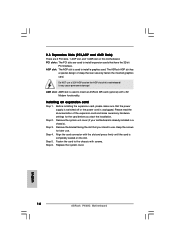ASRock P4i65G Support Question
Find answers below for this question about ASRock P4i65G.Need a ASRock P4i65G manual? We have 2 online manuals for this item!
Question posted by jciii on October 28th, 2012
Broken Dimm Slot Retaining Clip
I was dusting off the inside of the computer and checking if I could run my memory at the 400mhz instead of the 133 it was running at and when I pulled the memory out the plastic retaining clip broke. can I replace it?
Current Answers
Related ASRock P4i65G Manual Pages
Similar Questions
Audible Alarms Asrock H61m-hvs
What are the audible alarms for ASRock H61M-HVS?
What are the audible alarms for ASRock H61M-HVS?
(Posted by ruhdeen 1 year ago)
Irritating Display
My PC output signal on lcd monitor is very bad, noisy, unstable. it irritates an eye how can i overc...
My PC output signal on lcd monitor is very bad, noisy, unstable. it irritates an eye how can i overc...
(Posted by yirgabdm 9 years ago)
Can Asrock P4i65g Support A Core 2 Duo Processor Because I Have A 2.6 Processor
(Posted by finamuhuma 11 years ago)
I Have Prescott800 P4i65g Mobo Does The Videocard Slot For Agp Is 4x Or 8x?
(Posted by TREHB 11 years ago)
How To Connect Usb On Motherboard Asrock P4i65g?
how to connect usb on motherboard asrock p4i65g?
how to connect usb on motherboard asrock p4i65g?
(Posted by thierrithiet 11 years ago)