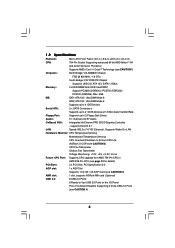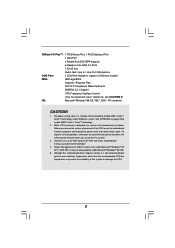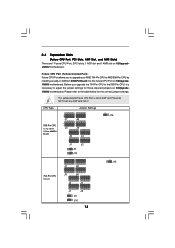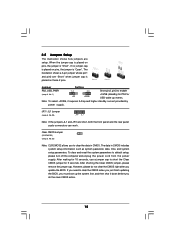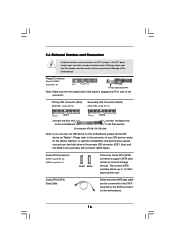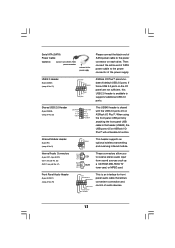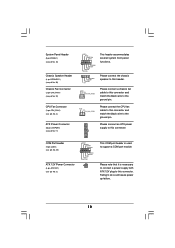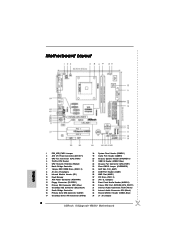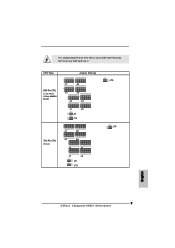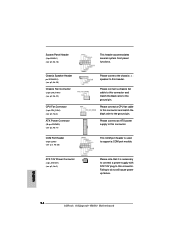ASRock K8Upgrade-VM800 Support Question
Find answers below for this question about ASRock K8Upgrade-VM800.Need a ASRock K8Upgrade-VM800 manual? We have 4 online manuals for this item!
Question posted by romchez on June 12th, 2013
Upgrade Your Amd 754-pin Cpu To Amd 939-pin Cpu
how to do this
Current Answers
Related ASRock K8Upgrade-VM800 Manual Pages
Similar Questions
Panel Header Does Not Tell Pins
M3785GM-LE MB Doeas not have the most important thing marked, the front panel pins. Which is the pow...
M3785GM-LE MB Doeas not have the most important thing marked, the front panel pins. Which is the pow...
(Posted by sivascorpio 2 years ago)
Beep Code
My pc isnt starting and motherboard beeps 4 to 5 times.It is not even showing bios.
My pc isnt starting and motherboard beeps 4 to 5 times.It is not even showing bios.
(Posted by smikeingle 2 years ago)
Asrock Graphics Upgradation
does asrock g31mvs supports intel 4 chipset family..if no how can its graphics can be upgraded &...
does asrock g31mvs supports intel 4 chipset family..if no how can its graphics can be upgraded &...
(Posted by ankurrai003 11 years ago)
Gpu Pins, Psu Pins
I'm planning on buying a new GPU (NVIDIA GTX 670). The GTX 670 needs two 6-pin connectors. Does the ...
I'm planning on buying a new GPU (NVIDIA GTX 670). The GTX 670 needs two 6-pin connectors. Does the ...
(Posted by neznam1337 11 years ago)
Asrock N68c-s Ucc Cpu 800mhz Only
N68C-S UCC AMD Phenom II X4 965 3.4GHZ my current speed 800mhz only Disabled: UCC thermal throt...
N68C-S UCC AMD Phenom II X4 965 3.4GHZ my current speed 800mhz only Disabled: UCC thermal throt...
(Posted by jerrydc0927 11 years ago)