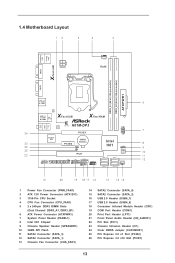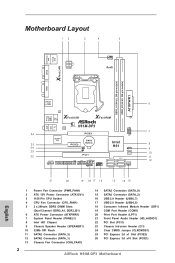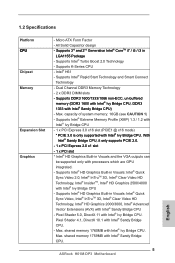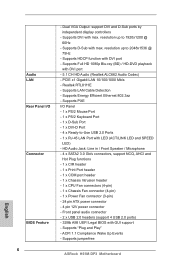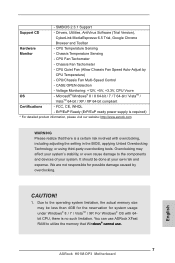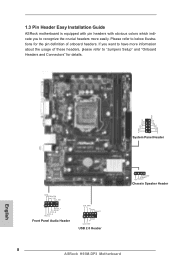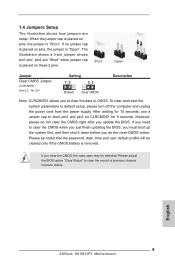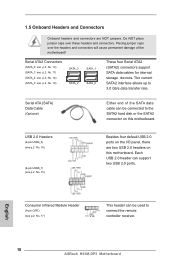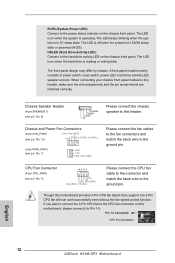ASRock H61M-DP3 Support Question
Find answers below for this question about ASRock H61M-DP3.Need a ASRock H61M-DP3 manual? We have 2 online manuals for this item!
Question posted by senthilkumar650 on October 2nd, 2016
Won't Boot?
cpu fan run, keyboard not working, mouse led glows,pls give me remedy for this problem
Current Answers
Related ASRock H61M-DP3 Manual Pages
Similar Questions
Audible Alarms Asrock H61m-hvs
What are the audible alarms for ASRock H61M-HVS?
What are the audible alarms for ASRock H61M-HVS?
(Posted by ruhdeen 1 year ago)
System Not Booting
SYSTEM NOT BOOTING, NO POST, NO DISPLAY, NO BEEPS, replaced motherboard, and still the same..
SYSTEM NOT BOOTING, NO POST, NO DISPLAY, NO BEEPS, replaced motherboard, and still the same..
(Posted by todzilla1973 2 years ago)
Usb Problems
my web cam stopped working and i cant install a printer. my computer doesnt recognize them but my ex...
my web cam stopped working and i cant install a printer. my computer doesnt recognize them but my ex...
(Posted by dcp5801 9 years ago)
After Completing Installation Unable To Boot From Hard Drive
After Completing Installation Unable To Boot From Hard Drive In Asrock H61m-vs3 Motherboard Please H...
After Completing Installation Unable To Boot From Hard Drive In Asrock H61m-vs3 Motherboard Please H...
(Posted by arjarjun 10 years ago)