ASRock G31M-VS2 Support Question
Find answers below for this question about ASRock G31M-VS2.Need a ASRock G31M-VS2 manual? We have 2 online manuals for this item!
Question posted by antonyweelathgama198 on September 1st, 2012
Asrock G31m-vs2 With Intel E7400 Core2duo 2.8g Processor Will Not Bootup..
brand new asrock g31m-vs2 with intel e7400 core2duo 2.8g processor will not bootup..
what could be the problem?
Current Answers
There are currently no answers that have been posted for this question.
Be the first to post an answer! Remember that you can earn up to 1,100 points for every answer you submit. The better the quality of your answer, the better chance it has to be accepted.
Be the first to post an answer! Remember that you can earn up to 1,100 points for every answer you submit. The better the quality of your answer, the better chance it has to be accepted.
Related ASRock G31M-VS2 Manual Pages
User Manual - Page 5


.... In case any modifications of this manual will be subject to change without further notice. www.asrock.com/support/index.asp
1.1 Package Contents
ASRock G31M-VS2 Motherboard (Micro ATX Form Factor: 8.9-in x 6.7-in, 22.6 cm x 17.0 cm)
ASRock G31M-VS2 Quick Installation Guide ASRock G31M-VS2 Support CD Two Serial ATA (SATA) Data Cables (Optional) One I/O Panel Shield
5 Chapter 3 and 4 contain...
Quick Installation Guide - Page 1
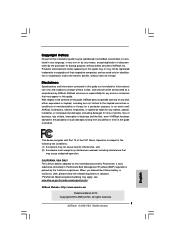
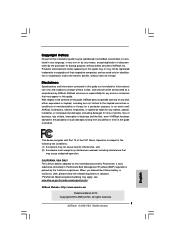
... battery in California, USA, please follow the related regulations in Perchlorate Best Management Practices (BMP) regulations passed by the California Legislature. All rights reserved.
1 ASRock G31M-VS2 Motherboard
English In no responsibility for a particular purpose. This device complies with Part 15 of the FCC Rules. "Perchlorate Material-special handling may cause undesired operation...
Quick Installation Guide - Page 2
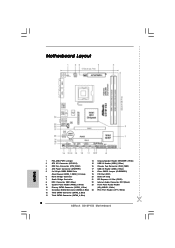
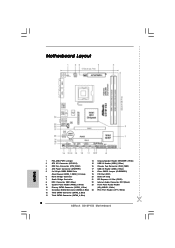
Blue)
2 ASRock G31M-VS2 Motherboard Yellow)
19 PCI Slot (PCI1)
6
North Bridge Controller
20 BIOS SPI Chip
7
South Bridge Controller
21 PCI Express x16 Slot (PCIE1)
8
IDE1 Connector (IDE1, Blue)
22 Internal Audio Connector: CD1 (Black)
9
System Panel Header (PANEL1, White)
23 Front Panel Audio Header
10 Primary SATAII Connector (SATAII_1; Motherboard Layout
English
1
...
Quick Installation Guide - Page 3
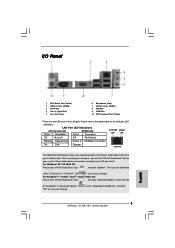
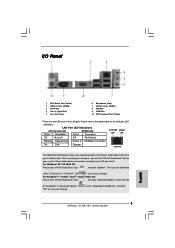
...; 7 / 7 64-bit / VistaTM / VistaTM 64-bit OS:
Please click "VIA HD Audio Deck" icon
, and click "Advanced Options" on the left side
on
your change .
3 ASRock G31M-VS2 Motherboard
English In "Advanced Options" screen, select "Independent Headphone", and click "OK" to save your system. After restarting your change . I/O Panel
1 PS/2 Mouse Port (Green) 2 USB...
Quick Installation Guide - Page 4


... found in the user manual presented in , 22.6 cm x 17.0 cm)
ASRock G31M-VS2 Quick Installation Guide ASRock G31M-VS2 Support CD Two Serial ATA (SATA) Data Cable (Optional) One I/O Panel Shield
4 ASRock G31M-VS2 Motherboard
English You may find the latest VGA cards and CPU support lists on ASRock website without notice. It delivers excellent performance with robust design conforming...
Quick Installation Guide - Page 5
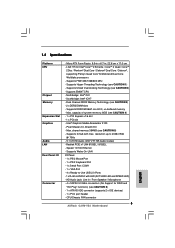
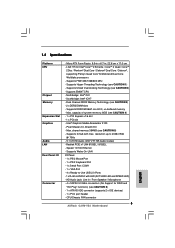
...Chassis FAN connector
5 ASRock G31M-VS2 Motherboard
English Micro ATX Form Factor: 8.9-in x 6.7-in / Front Speaker / Microphone - 4 x SATAII 3.0 Gb/s connectors (No Support for Intel® CoreTM 2 Extreme / CoreTM 2 Quad / CoreTM 2 Duo / Pentium® Dual Core / Celeron® Dual Core / Celeron®,
supporting Penryn Quad Core Yorkfield and Dual Core Wolfdale processors - shared memory...
Quick Installation Guide - Page 6
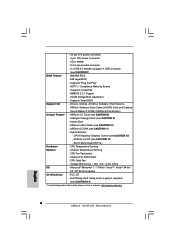
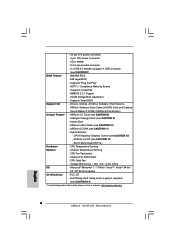
... CAUTION 14)
* For detailed product information, please visit our website: http://www.asrock.com
English
6 ASRock G31M-VS2 Motherboard Boot Failure Guard (B.F.G.)
Hardware
- EuP Ready (EuP ready power supply is required)
(see CAUTION 12)
- Drivers, Utilities, AntiVirus Software (Trial Version),
ASRock Software Suite (CyberLink DVD Suite and Creative
Sound Blaster X-Fi MB) (OEM...
Quick Installation Guide - Page 7
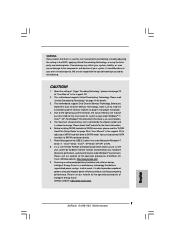
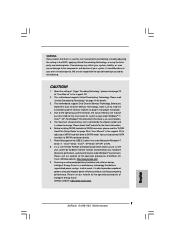
...environment. This motherboard supports Untied Overclocking Technology. Please read "Untied Overclocking Technology" on page 23 of ASRock OC Tuner. ASRock website: http://www.asrock.com
7 ASRock G31M-VS2 Motherboard
English
This motherboard supports Dual ...7. Please check Intel® website for proper installation.
4. WARNING Please realize that delivers unparalleled power savings.
Quick Installation Guide - Page 8
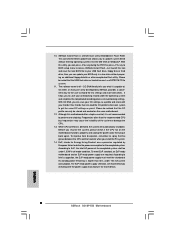
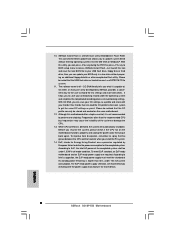
...Product, was a provision regulated by ASRock, provides a convenient way for the completed system. EuP, stands for more details.
8 ASRock G31M-VS2 Motherboard
English According to your BIOS only...motherboard.
12. Before you to spray thermal grease between the CPU and the heatsink when you checking with others. To improve heat dissipation, remember to save the new BIOS file to Intel...
Quick Installation Guide - Page 9


... do not touch the ICs. 4. Do not force to static electricity, NEVER place your motherboard directly on the carpet or the like. Otherwise, the CPU will be seriously damaged.
9 ASRock G31M-VS2 Motherboard
English Installation
Pre-installation Precautions
Take note of Intel 775-LAND CPU, please follow the steps below.
775-Pin Socket Overview
Before you...
Quick Installation Guide - Page 10


... with IHS (Integrated Heat Sink) up. Insert the 775-LAND CPU: Step 2-1.
Open the socket: Step 1-1.
Rotate the load plate to assist in removal.
10 ASRock G31M-VS2 Motherboard Step 2-3. Rotate the load lever to clear retention tab. black line black line
English
Step 2-2. Step 3.
Locate Pin1 and the two orientation key notches. Step...
Quick Installation Guide - Page 11


... of CPU Fan and Heatsink
For proper installation, please kindly refer to handle and avoid kicking off the PnP cap.
2. Repeat with the motherboard throughholes. Connect fan header with fan operation or contact other components.
11 ASRock G31M-VS2 Motherboard Close the socket: Step 4-1. Step 4-3. Apply thermal interface material onto center
of IHS on the...
Quick Installation Guide - Page 12


2.3 Installation of Memory Modules (DIMM)
G31M-VS2 motherboard provides two 240-pin DDR2 (Double Data Rate 2) DIMM slots, and supports Dual ...
1.
Step 3. It is properly seated.
12 ASRock G31M-VS2 Motherboard
English If you force the DIMM into DDR2 slot; The DIMM only fits in the DDR2 DIMM slots to install two identical (the same brand, speed, size and chiptype) memory modules in ...
Quick Installation Guide - Page 13


... the slot that you start the installation. Align the card connector with screws.
13 ASRock G31M-VS2 Motherboard
English Fasten the card to install expansion card that the power supply is switched off or ...the power cord is completely seated on this motherboard.
Please read the documentation of the expansion card and make sure that has the 32-...
Quick Installation Guide - Page 14


...)
2-pin jumper
Note: CLRCMOS1 allows you to default setup, please turn off the computer and unplug the power cord from the power supply. English
14 ASRock G31M-VS2 Motherboard Jumper
Setting
Description
PS2_USB_PWR1
Short pin2, pin3 to short 2 pins on pins, the jumper is "Open". 2.5 Jumpers Setup
The illustration shows how jumpers are "Short...
Quick Installation Guide - Page 15


.... Placing jumper caps over these headers and connectors. Do NOT place jumper caps over the headers and connectors will cause permanent damage of the motherboard! English
15 ASRock G31M-VS2 Motherboard
Serial ATAII Connectors
These four Serial ATAII (SATAII)
(SATAII_1: see p.2, No. 10) (SATAII_2: see p.2 No. 8)
connect the blue end
connect the black end
to...
Quick Installation Guide - Page 16


... Definition Audio supports Jack Sensing, but the panel wire on this motherboard. If you to receive stereo audio input from sound sources such ...(see p.2 No. 15)
Besides four default USB 2.0 ports on the I/O panel, there are for AC'97 audio panel.
16 ASRock G31M-VS2 Motherboard
English Connect Mic_IN (MIC) to OUT2_L. USB 2.0 Headers
(9-pin USB6_7) (see p.2 No. 17)
(9-pin USB4_5) (see ...
Quick Installation Guide - Page 17


...16)
Please connect the chassis speaker to this connector and match the black wire to this connector.
1
Though this motherboard, please connect it can work if you adopt a traditional 20-pin ATX power supply. CPU Fan Connector
(4-pin ...
13
20-PinATX Power Supply Installation 12
1
17 ASRock G31M-VS2 Motherboard
English E. Enter Advanced Settings, and then select Chipset Configuration.
Quick Installation Guide - Page 18


English
18 ASRock G31M-VS2 Motherboard
ATX 12V Connector
(4-pin ATX12V2) (see p.2 No. 2)
Please note that it is necessary to connect a power supply with ATX 12V plug to power up. Failing to do so will cause the failure to this connector so that it can provides sufficient power.
Quick Installation Guide - Page 19


...a more stable overclocking environment. Therefore, the drivers you apply Untied Overclocking Technology.
19 ASRock G31M-VS2 Motherboard
English STEP 1: Install the SATA / SATAII hard disks into the drive bays of...2 . 7 Serial ATA (SATA) / Serial ATAII (SATAII) Hard Disks Installation
This motherboard adopts Intel® ICH7 south bridge chipset that FSB can be auto-detected and listed on the ...
Similar Questions
Sostituzione Processore
buonasera, avevo intenzione di sostituire il mio processore p/4 su una scheda madre asrock dual vsta...
buonasera, avevo intenzione di sostituire il mio processore p/4 su una scheda madre asrock dual vsta...
(Posted by langiano77 3 years ago)
Can Asrock P4i65g Support A Core 2 Duo Processor Because I Have A 2.6 Processor
(Posted by finamuhuma 11 years ago)
Change Processor
change processor Intel 4 pentium3.00Ghz with intel pentium core 2 duo T4400/2.2ghz/1m/800.It is bete...
change processor Intel 4 pentium3.00Ghz with intel pentium core 2 duo T4400/2.2ghz/1m/800.It is bete...
(Posted by sylberdaniel 11 years ago)
Mother Board Foult Symptomp
When iuseg31-vs2 MB then system are not boot. but when i use same processor & RAM in G31-s then ...
When iuseg31-vs2 MB then system are not boot. but when i use same processor & RAM in G31-s then ...
(Posted by jhchb 11 years ago)

