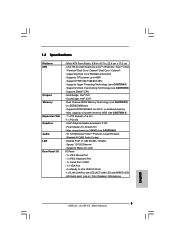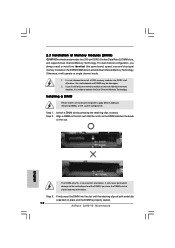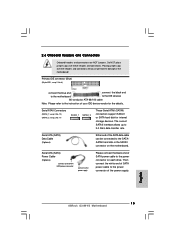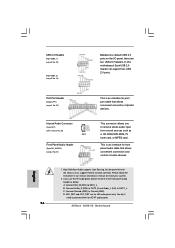ASRock G31M-VS Support Question
Find answers below for this question about ASRock G31M-VS.Need a ASRock G31M-VS manual? We have 3 online manuals for this item!
Question posted by rakeshaccesscsengg on June 8th, 2014
Win 8
>ASRock G31M-S for win8 not ther drivers
Current Answers
Answer #1: Posted by TheWiz on June 8th, 2014 2:42 PM
There are no Windows 8 specific drivers for this motherboard but the Windows 7 drivers should work fine. You can find the Windows 7 drivers here.
Related ASRock G31M-VS Manual Pages
Similar Questions
My Pc (asrock G31 Vs)is Starting Up But Usb Not Working
As mentioned above..my pc is starting up but mouse and keyboard not working because usb not supporti...
As mentioned above..my pc is starting up but mouse and keyboard not working because usb not supporti...
(Posted by Deshmukhramesh4 3 years ago)
Have Windows 8 On A Asrock G31ms No Sound What Must I Do
no sound on windows 8
no sound on windows 8
(Posted by henniepat 10 years ago)
Asrock G31m-vs2 With Intel E7400 Core2duo 2.8g Processor Will Not Bootup..
brand new asrock g31m-vs2 with intel e7400 core2duo 2.8g processor will not bootup.. what could be ...
brand new asrock g31m-vs2 with intel e7400 core2duo 2.8g processor will not bootup.. what could be ...
(Posted by antonyweelathgama198 11 years ago)
Asrock G31m Motherboard
Some jumpers were removed and now I can get the right place to fit it back in.I need the layout of t...
Some jumpers were removed and now I can get the right place to fit it back in.I need the layout of t...
(Posted by wandas 11 years ago)