ASRock 970 Extreme3 Support Question
Find answers below for this question about ASRock 970 Extreme3.Need a ASRock 970 Extreme3 manual? We have 3 online manuals for this item!
Question posted by Scfo on April 7th, 2014
How To Enable Asrock 970 Extreme3 Wake On Lan
The person who posted this question about this ASRock product did not include a detailed explanation. Please use the "Request More Information" button to the right if more details would help you to answer this question.
Current Answers
There are currently no answers that have been posted for this question.
Be the first to post an answer! Remember that you can earn up to 1,100 points for every answer you submit. The better the quality of your answer, the better chance it has to be accepted.
Be the first to post an answer! Remember that you can earn up to 1,100 points for every answer you submit. The better the quality of your answer, the better chance it has to be accepted.
Related ASRock 970 Extreme3 Manual Pages
Quick Installation Guide - Page 2


...
10 11
35 34
33
Designed in Taipei
PCIE3
CMOS
X Fast LAN
BATTERY
AUDIO CODEC
Super I/O
PCIE4
970 Extreme3
ErP/EuP Ready
PCI1
RoHS
HD_AUDIO1
HDMI_SPDIF1
1
1
1
COM1
PCI2... 2.0 x1 Slot (PCIE3; Black) 36 PCI Express 2.0 x16 Slot (PCIE2; Black)
2 ASRock 970 Extreme3 Motherboard
English Black) 9 ATX Power Connector (ATXPWR1) 10 Power Fan Connector (PWR_FAN1) 11 Northbridge Controller...
Quick Installation Guide - Page 3


... Channels Front Speaker Rear Speaker Central / Bass Side Speaker
(No. 8)
(No. 5)
(No. 6)
(No. 4)
2
V
--
--
--
4
V
V
--
--
6
V
V
V
--
8
V
V
V
V
English
3 ASRock 970 Extreme3 Motherboard I/O Panel
1
2
3
4
7
5
8
6
9
15 14 13
1 PS/2 Mouse Port (Green) * 2 LAN RJ-45 Port
3 USB 2.0 Ports (USB23) 4 Side Speaker (Gray) 5 Rear Speaker (Black) 6 Central / Bass (Orange...
Quick Installation Guide - Page 4


Please select "Mixer ToolBox"
, click "Enable playback multi-streaming", and click "ok". Choose "2CH", "4CH", "6CH", or... select "Realtek HDA Audio 2nd output" to the front
panel audio header. After restarting your system.
English
4 ASRock 970 Extreme3 Motherboard
To enable Multi-Streaming function, you need to connect a front panel audio cable to use front panel audio.
*** eSATA3 ...
Quick Installation Guide - Page 6


... TruStudioTM - Southbridge: AMD SB950 - Dual Channel DDR3 Memory Technology (see CAUTION 5) - 2 x PCI Express 2.0 x16 slots (PCIE2 @ x16 mode; Supports Wake-On-LAN - Supports PXE
English
6 ASRock 970 Extreme3 Motherboard Supports AMDTM Quad CrossFireXTM and CrossFireXTM - 7.1 CH HD Audio with Content Protection (Realtek ALC892 Audio Codec) - 1.2 Specifications
Platform CPU
Chipset...
Quick Installation Guide - Page 7


...connector - 24 pin ATX power connector - 8 pin 12V power connector - OEM)
English
7 ASRock 970 Extreme3 Motherboard HD Audio Jack: Side Speaker/Rear Speaker/Central/Bass/
Line in/Front Speaker/Microphone (see CAUTION... 3.0 Ports - 1 x eSATA3 Connector - 1 x RJ-45 LAN Port with GUI support - ACPI 1.1 Compliance Wake Up Events - Drivers, Utilities, AntiVirus Software (Trial Version), CyberLink ...
Quick Installation Guide - Page 8


ASRock XFast LAN (see CAUTION 8)
- CPU/Chassis/Power Fan Tachometer
- English
8 ASRock 970 Extreme3 Motherboard ASRock Instant Flash (see CAUTION 12)
- Hybrid Booster:
- Turbo UCC
Hardware
- Overclocking may affect your system stability, or even cause damage to the components and devices of your own risk and expense. ASRock SmartView (see CAUTION 16)
* For...
Quick Installation Guide - Page 9
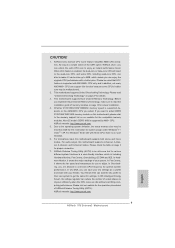
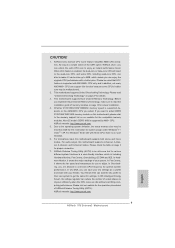
... CPU, can also increase L3 cache size up to enjoy an instant performance boost. CAUTION!
1. ASRock website: http://www.asrock.com
9 ASRock 970 Extreme3 Motherboard
English As long as a profile and share with 64-bit CPU, there is enabled, the dual-core or triple-core CPU will boost to the quad-core CPU, and some...
Quick Installation Guide - Page 10
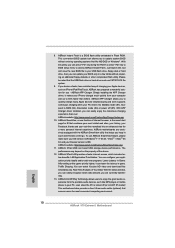
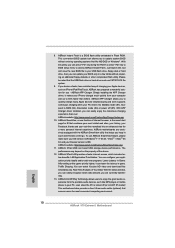
... ASRock SmartView utility that combines your most convenient computing environment.
10 ASRock 970 Extreme3 Motherboard
English ASRock motherboards are currently transferring.
13. ASRock XFast...ASRock website: http://www.asrock.com/Feature/AppCharger/index.asp
10. ASRock website: http://www.asrock.com/Feature/SmartView/index.asp
11. The performance may depend on -the-go. LAN...
Quick Installation Guide - Page 16


... 3. Keep the screws for PCI Express cards with x1 lane width cards, such as Gigabit LAN card and SATA2 card. Step 4. Step 6. Black) is recommended to support CrossFireXTM function. ... expansion card and make sure that you start the installation. Replace the system cover.
16 ASRock 970 Extreme3 Motherboard
English 2.4 Expansion Slots (PCI and PCI Express Slots)
There are used to install PCI ...
Quick Installation Guide - Page 17


...enable CrossFireXTM feature. Insert one Radeon graphics card into PCIE2 slot and the other CrossFireXTM cards that the cards are supported with Service Pack 2 / VistaTM / 7 OS. Quad CrossFireXTM feature are properly seated on the slots.
17 ASRock 970 Extreme3 Motherboard... a CrossFireXTM Ready graphics card, a CrossFireXTM Ready motherboard and a CrossFireXTM Edition co-processor graphics card,...
Quick Installation Guide - Page 19


...will automatically reboot. Restart your computer, please confirm whether the option "Enable CrossFireTM" in "ATI Catalyst Control Center" is used only for details. ATI... of AMDTM CrossFireXTM technology, please check AMD website for updates and details.
19 ASRock 970 Extreme3 Motherboard
English Double-click "ATI Catalyst Control Center".
You can freely enjoy the bene&#...
Quick Installation Guide - Page 21


...enabled, the other port will be cleared only if the CMOS battery is "Short". When the jumper cap is placed on pins, the jumper is only supported by some of ASRock motherboards.
To clear and reset the system parameters to ASRock...
Description
Note: CLRCMOS1 allows you update the BIOS. English
21 ASRock 970 Extreme3 Motherboard Please install it before you do not clear the CMOS right ...
Quick Installation Guide - Page 27


...Overclocking Technology
This motherboard supports Untied ...enable Untied Overclocking function, please enter "Overclock Mode" option of UEFI setup to set the selection from [Auto] to fixed PCI / PCIE buses.
Using SATA3 HDDs with NCQ and Hot Plug functions (AHCI mode)
STEP 1: Set up UEFI.
Before you apply Untied Overclocking Technology.
27 ASRock 970 Extreme3 Motherboard...
Quick Installation Guide - Page 28


... on the system chassis. The BIOS Setup program is enabled in your CD-ROM drive. otherwise, POST continues with the motherboard contains necessary drivers and useful utilities that will display the...through its test routines. If you to display the menus.
28 ASRock 970 Extreme3 Motherboard
English The Support CD that came with its various sub-menus and to enter BIOS ...
Quick Installation Guide - Page 114


...; - UCC (Unlock CPU Core 1 참조 ) - PCIE x1 Gigabit LAN 10/100/1000 Mb/s - DDR3 2100(OC)/1866(OC)/1800(OC)/1600(OC)/1333...; - 1.2 설명서
플랫폼 CPU
- PXE 지원
한 국 어
114 ASRock 970 Extreme3 Motherboard V4 + 1 140W 까지 CPU 지원 - PCIE4: x4 모드 ) - 2 개의...
Quick Installation Guide - Page 116


...49436;
- ASRock XFast LAN ( 주의 12 참조 )
- CPU 14 참조 )
- ASRock APP Charger ( 주의 9 참조 )
- ErP/EuP 지원 (ErP/EuP
( 주의 16 참조 )
http://www.asrock.com
BIOS Untied Overclocking Technology
한 국 어
116 ASRock 970 Extreme3 Motherboard ASRock U-COP...
Quick Installation Guide - Page 118


... PC PC ACPI S5 3.5 mm
ASRock 970 Extreme3 Motherboard ASRock XFast LAN LAN Youtube HD
13. ASRock XFast USB 는 USB
12. ASRock Instant Flash ROM BIOS BIOS MS-DOS 나 Windows BIOS POST 중에 BIOS F6 F2 ASRock Instant Flash USB BIOS BIOS USB FAT32/16/12
9 Apple ASRock ASRock APP Charger APP Charger 40 ASRock APP Char ger 는 많...
Quick Installation Guide - Page 128


... PCIE2: x16 PCIE4: x4 2 x PCI Express 2.0 x1 2 x PCI AMDTM Quad CrossFireXTM および CrossFireXTM 7.1 CH HD Realtek ALC892 Codec) - Wake-On-LAN LAN Energy Efficient Ethernet 802.3az PXE に対応
ASRock 970 Extreme3 Motherboard Socket AM3 Socket AM3 AMD PhenomTM II
X6 / X4 / X3 / X2(920 / 940 Athlon II X4 / X3 / X2 / Sempron 8-Core...



