Vizio M260VA-W Support Question
Find answers below for this question about Vizio M260VA-W.Need a Vizio M260VA-W manual? We have 3 online manuals for this item!
Question posted by ingocha on December 30th, 2012
How To Found Out Aiwa Products In My Hand?
The person who posted this question about this AIWA product did not include a detailed explanation. Please use the "Request More Information" button to the right if more details would help you to answer this question.
Current Answers
There are currently no answers that have been posted for this question.
Be the first to post an answer! Remember that you can earn up to 1,100 points for every answer you submit. The better the quality of your answer, the better chance it has to be accepted.
Be the first to post an answer! Remember that you can earn up to 1,100 points for every answer you submit. The better the quality of your answer, the better chance it has to be accepted.
Related Vizio M260VA-W Manual Pages
M260MV Quick Start Guide - Page 1


M190VA / M190VA-W / M220VA / M220VA-W M260VA / M260VA-W LCD LED HDTV
1 BEFORE YOU BEGIN
What's In the Box
• VIZIO HDTV • ... WALL MOUNT
TILT MOUNT VMT13-30
SWING MOUNT VMA13-26
*Tested and certified by pressing the Power button on a soft, flat surface.
2. VIZIO HIGH DEFINITION CABLES
For more information about HD programming in the BEST column are OPTIMIZED for more information....
M260MV Quick Start Guide - Page 2


...HDMI cables are connecting to your VIZIO product with up and down with direct cable hookup from a digital source.
M190VA, M190VA-W
M220VA, M220VA-W LCD LED HDTV QUICKSTART GUIDE
M260VA, M260VA-W
5 SETUP (Cont.)
1. The ... not know you 'll receive maximum protection! If this time; Try setting your digital flat panel TV has video that is many times better than old TVs, and thus you can...
M260VA-W User Manuals - Page 1


...: M190VA, M220VA and M260VA in black color and M190VA-W, M220VA-W and M260VA-W in Chapter 11.... offers on the back of your new VIZIO HDTV High Definition Television. Thank you for your set, please read these instructions before...
are incorporated under license from your HDTV for future reference. This product qualifies for Energy Star rating. Changing the factory default picture setting ...
M260VA-W User Manuals - Page 3
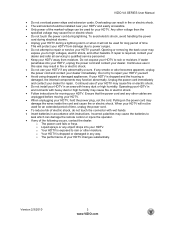
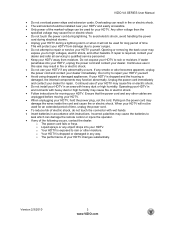
... strips and extension cords. Do not try to rain or moisture. o Liquid sprays or any of electric shock, do not touch the connector with wet hands. • Insert batteries in accordance with heavy dust or high humidity may result in fire or electric shock. • Do not use in fire or...
M260VA-W User Manuals - Page 4


...receive low power, Class A or translator television stations and with cable and satellite TV services, gaming consoles, VCRs, DVD players, and similar products. Article 810 of the National Electrical Code...and Information Administration) http://www.ntia.doc.gov/ 1-888-DTV-2009
Listings of US Television Stations: http://www.high-techproductions.com/usTVstations.htm
Note: Your HDTV comes with regard ...
M260VA-W User Manuals - Page 5


......2 Television Antenna Connection Protection 4 FCC Bulletin for New TV Owners ...4
CHAPTER 1 SETTING UP YOUR HDTV ...8
Attaching the TV Stand...8
Unpack the TV and stand base: ...8 Attach the TV stand base: ...8 Detach the TV stand base:...9
Wall Mounting Your HDTV ...9
CHAPTER 2 BASIC CONTROLS AND CONNECTIONS 10
Front Panel ...10 Side Control Panel...10 Rear Panel...
M260VA-W User Manuals - Page 8


...HDTV on the wall, see below for more information on a clean, flat surface.
A snap sound could be compromised. • Install your HDTV on a flat surface to avoid tipping. • For proper ventilation, you must allow...is 25W (M190VA), 28W (M220VA and 44W (M260VA) average.
Contact VIZIO for additional information. • Read this user manual carefully before installing your HDTV....
M260VA-W User Manuals - Page 9


...x 75 mm (M190VA and M220VA) VESA standard 100 x 100 mm (M260VA)
NOTE: If using the mounting holes in the space provided on a clean, flat surface.
2. Place your HDTV on the wall, follow the instructions below.
.../ETL listed wall mount brackets with your specific wall mount to mount your HDTV in the back panel of your HDTV on the wall: a. Remove the stand base and neck: a. Mount your ...
M260VA-W User Manuals - Page 12


... the external audio from the
same source.
3. This port is also used for
service.
Connect your personal
headphones here.
2. VIZIO VA SERIES User Manual
Side Panel Connections
1. HEADPHONES-
Below picture applies to black color models
12 www.VIZIO.com Connect composite video devices, such as a
VCR or game console.
M260VA-W User Manuals - Page 19


... display for more information about the video output requirements of your HDTV Set-Top Box and the other end to the HDMI output of the product or consult your cable or satellite operator. Turn on your HDTV and Cable/Satellite Box.
2. Connect an HDMI cable to either HDMI 1 or HDMI 2 input...
M260VA-W User Manuals - Page 24


.... 3. Select AV using the INPUT button on the remote control, or directly by pressing the TV button on the remote control or side of the product.
24 www.VIZIO.com Turn off the power to your VCR or Video Camera user manual for more information.
M260VA-W User Manuals - Page 33


... any changes made to be Off (disable), the preset choices are: Off, Classical, Disco, Flat, Jazz, Pop and Rock.
Reset Audio Mode
Use this option it requires that they are adjustable... in mind that the SRS TruSurround HD features to the audio settings.
Analog MTS (Multichannel Television Sound)
This feature allows hearing the second audio program (SAP) when broadcast as well as...
M260VA-W User Manuals - Page 40


... better than old TV so you are using an antenna, the signal strength of the channel may be noticeably inferior to HD because your digital flat panel TV has video that H-Size and V-Position in the case of indoor antenna use ).
Make sure you have selected TV mode on the remote control...
M260VA-W User Manuals - Page 41


...around the room or close to a window (in the case of product and do not constitute a defective product. Pixel defects within industry specifications are formatted for damage. Make sure ...device is correctly inserted. Make sure that may not display. Also check the file for standard 4:3 Televisions. Version 2/3/2010
41 www.VIZIO.com Press Volume + (Up) on the remote control. Check the...
M260VA-W User Manuals - Page 42


...support and quality service are often returned due to a technical problem rather than a defective product that is properly grounded.
Email: [email protected] (877) 698-4946 Fax: (949...-9563 Hours of purchase available before you . VIZIO VA SERIES User Manual
Telephone & Technical Support
Products are integral parts of VIZIO's commitment to service excellence. Friday: 6 am to 4 pm
Please...
M260VA-W User Manuals - Page 44
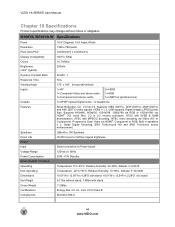
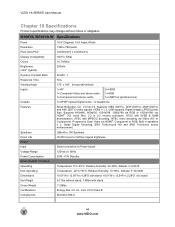
...
Product specifications may change without notice or obligation. Supports 1080i (HDTV), 720P (HDTV), 480P (EDTV) and 480i (SDTV) video signals. Built in , 3W Speakers
Panel Life...-2 decoding, NTSC video decoding via HDMI®, Component or RGB. M190VA /M190VA-W Specifications
Panel
18.5" Diagonal, 16:9 Aspect Ratio
Resolution Pixel (Dot) Pitch Display Compatibility Colors Brightness cd...
M260VA-W User Manuals - Page 46


... in , 5W Speakers
30,000 hours to half the original brightness
Direct connection to Power board. 120Vac at 60Hz 44W, VIZIO VA SERIES User Manual
M260VA/M260VA-W
Panel Resolution Pixel (Dot) Pitch Display Compatibility Colors Brightness cd/m2 (typical) Dynamic Contrast Ratio Response Time Viewing Angle Inputs
Outputs Features
Speakers...
M260VA-W User Manuals - Page 49
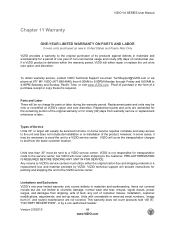
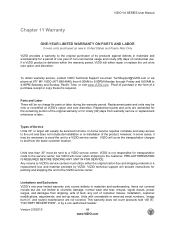
...service, contact VIZIO Technical Support via email: [email protected] or via phone at its products against defects in materials and workmanship for a period of one -year limited warranty only covers... but VIZIO will provide instructions for parts or labor during the warranty period.
If a VIZIO product is not responsible for ninety (90) days from shipping, acts of God, any sort of...
M260VA-W User Manuals - Page 50


...restoring all personal information from the unit before it is not covered under this occurs, your VIZIO product is capable of the limited "ONE YEAR WARRANTY" on the box.
50 www.VIZIO.com
...
THERE ARE NO EXPRESS WARRANTIES OTHER THAN THOSE LISTED OR DESCRIBED ABOVE. Personal Data If your product will be restored to the "DETAILS" tab of the servicer. SOME STATES DO NOT ALLOW ...
M260VA-W Overview Sheet - Page 1
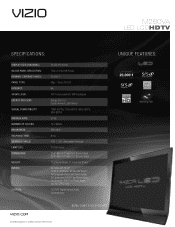
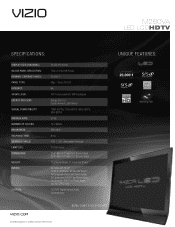
... Stereo Audio 1x USB (JPEG Only)
outputs:
1x SPDIF Digital Optical Audio 1x Headphone
UNIQUE FEATURES:
VIZIO.com
Contents subject to change without prior notice. M260VA
LED lcdHDTV
SPECIFICATIONS:
Display Size (Diagonal):
26 (26.01) Inches
Native panel Resolution:
720p (1366x768 Pixels)
Dynamic Contrast Ratio:
20,000...
Similar Questions
Product Suitability
Dear Sir/Madam,Can you please confirm whether this product can be used on the Aiwa Z-D9500M Home Aud...
Dear Sir/Madam,Can you please confirm whether this product can be used on the Aiwa Z-D9500M Home Aud...
(Posted by aryonl3 3 years ago)
I Have A Visio M-260va Television.can I Buy An Adapter To Stream?
(Posted by dmbrussee 9 years ago)
Replacement Power Cord
Where can I purchase a replacement power cord for my AIWA CSD ED87 boombox?
Where can I purchase a replacement power cord for my AIWA CSD ED87 boombox?
(Posted by rotimbers 11 years ago)

