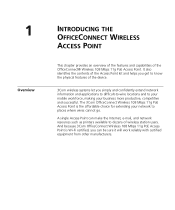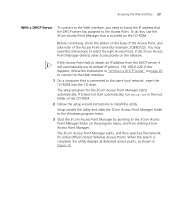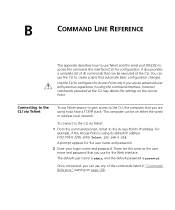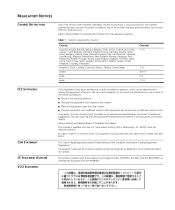3Com 3CRGPOE10075-US Support Question
Find answers below for this question about 3Com 3CRGPOE10075-US - OfficeConnect Wireless 108Mbps 11g PoE Access Point.Need a 3Com 3CRGPOE10075-US manual? We have 1 online manual for this item!
Question posted by diablo18 on September 10th, 2011
Ip Address
what is the default ip address of this access pint?
Current Answers
Related 3Com 3CRGPOE10075-US Manual Pages
Similar Questions
Firmware Update For 3crgpoe10075
I'm trying to find the latest (last ever) firmware update for the3Com OfficeConnect Wireless 108Mbps...
I'm trying to find the latest (last ever) firmware update for the3Com OfficeConnect Wireless 108Mbps...
(Posted by peter21725 7 years ago)
Upgrade 3com 3crwdr100a-72 - Officeconnect Adsl Wireless 11g Firewall Router
3Com 3CRWDR100A-72 - OfficeConnect ADSL Wireless 11g Firewall Router
3Com 3CRWDR100A-72 - OfficeConnect ADSL Wireless 11g Firewall Router
(Posted by WARDI1955 11 years ago)
How I Can Log On To My 3com If I Forgot My Password
the brabd is 3Com wireless 7760 11a/b/g PoE access point model:#3CRWE776075/WL-561
the brabd is 3Com wireless 7760 11a/b/g PoE access point model:#3CRWE776075/WL-561
(Posted by lefteriszg 12 years ago)