eMachines M6809 - Mobile Athlon 64 2 GHz Support and Manuals
Get Help and Manuals for this eMachines item
This item is in your list!

View All Support Options Below
Free eMachines M6809 manuals!
Problems with eMachines M6809?
Ask a Question
Free eMachines M6809 manuals!
Problems with eMachines M6809?
Ask a Question
Popular eMachines M6809 Manual Pages
eMachines M-Series Notebook User's Guide - Page 3


to provide best-of-class service and support in good operating condition. If you ever have a problem, our knowledgeable, dedicated customer service department will receive the utmost satisfaction and enjoyment from all of your new notebook. You've made an excellent decision choosing eMachines. Each and every eMachines notebook uses the latest technology and passes through the...
eMachines M-Series Notebook User's Guide - Page 4
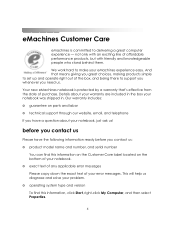
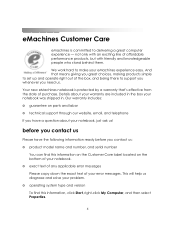
... us: ❂ product model name and number, and serial number
You can find this information on the Customer Care label located on parts and labor
❂ technical support through our website, email, and telephone
If you have the following information ready before you contact us ! getting started
eMachines Customer Care
eMachines is protected by a warranty...
eMachines M-Series Notebook User's Guide - Page 5
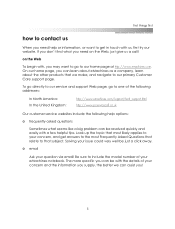
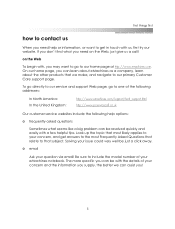
...; frequently asked questions
Sometimes what seems like a big problem can be just a click away.
❂ email
Ask your question via email! To go directly to our service and support Web page, go to our home page at http://www.emachines.com. Be sure to include the model number of your concern, and get in touch...
eMachines M-Series Notebook User's Guide - Page 6


to other service options if necessary. to 10 p.m. (PST), seven days a week
24 hours a day, seven days a...solve your problem on the first call, so you to 10 p.m. (PST), seven days a week
6 a.m.
Our goal is highly trained and ready to help answer your questions, troubleshoot any problems, or direct you can get back to enjoying your eMachines notebook. To speak with a support representative,...
eMachines M-Series Notebook User's Guide - Page 7


...-1419.
The provided quick setup poster includes all of the...eMachines home page: http://www.emachines.com North America support page: http://www.emachines.com/support/tech_support.html United Kingdom support...instructions for its companion poster to help you need to long distance charges.) In the United Kingdom, our telephone help is staffed from 6 a.m. to use and care. This user's manual...
eMachines M-Series Notebook User's Guide - Page 13


... 30 changing touchpad settings 30
using the keyboard 31 special function keys 31 numeric keypad 33
using quick action buttons 34 interpreting status lights 35 using the display 36
cleaning the display 36 adjusting the brightness 36 adjusting the resolution 37 enabling TV output (on select models 37 using CDs and DVDs 39...
eMachines M-Series Notebook User's Guide - Page 15


... to walk you through each of the following steps as you can set it up procedures are repeated here. 1. Hold the battery pack label-side down on the quick setup poster, but for your notebook for the first time: ❂ installing the included battery pack ❂ connecting the power adapter ❂ opening the...
eMachines M-Series Notebook User's Guide - Page 31


...set by the image on the key. one use a standard function key, press the desired key. Special function keys are identified by your software applications and may have two uses - See the following paragraphs.
using your notebook
using the keyboard
In addition to full-sized keys, your eMachines... notebook and can be used to perform specific tasks. For the ...
eMachines M-Series Notebook User's Guide - Page 39


...play music and movies, and to audio CDs ❂ viewing DVDs ❂ creating CDs ❂ creating data DVDs (on select models)
The CD/DVD drive in this product contains a... the instructions in this manual. ❂ If the CD/DVD drive needs service, contact an
authorized service technician. ❂ Use only the controls, adjustments, and procedures
specified in this manual. Doing...
eMachines M-Series Notebook User's Guide - Page 73


... were shipped inside the box with your notebook. While your notebook is turned on your notebook. The restore CDs contain a copy of your hard drive to its original configuration, use the restore CDs that was preinstalled on , insert restore CD #1 into the CD/DVD
drive. 2. You can still exit this information back onto your notebook after the...
eMachines M-Series Notebook User's Guide - Page 74


... and insert restore CD #2. Press Enter. 8. Remove the CD from the CD/DVD drive, and restart your notebook. To stop the restore process! Press Enter.
If you want to the hard drive. 7. The following message is erased, and then the contents of the CD are copied on to proceed, press Y. Back up , follow the onscreen instructions to...
eMachines M-Series Notebook User's Guide - Page 81


digital media reader
troubleshooting
Q Nothing happens when I do not see it 's not working electrical outlet...you do ? For more information about installing the printer driver, refer to Windows online help.
81 What should I insert a card into a working . A Check the system tray for your printer model.
If you have the correct printer driver installed for the media icon. A Try the...
eMachines M-Series Notebook User's Guide - Page 89


... will invalidate the approval of telephone numbers for retrieval by a predator mined code ❂ initial proceed indication detection ❂ automatic calling / automatic answering...to conform to the standards against which approval was granted. This modem does not support an automatic redial function. The approval of this modem is invalidated if the apparatus... / private speech-band services.
eMachines Wireless Supplement - Page 4


.... . . . 17
learning more about wireless networking . . . . . 21
turning the wireless off and on 22 monitoring your wireless connection 23 enabling file & print sharing 24
sharing a printer 26 sharing a file or folder 28 reconnecting to your network 30 connecting to hot spots 31
troubleshooting 33
common problems and solutions 34 frequently asked questions 35
wireless specifications 37
5
eMachines Wireless Supplement - Page 8


... the model includes everything your access point, be based on the previous page (with a notebook computer, a desktop computer, a broadband Internet connection, and a printer), the instructions in the rest of this common setup. When buying one designed for the future. what do I need for next-generation, high-speed wireless communications ❂ Internet security features - To set...
eMachines M6809 Reviews
Do you have an experience with the eMachines M6809 that you would like to share?
Earn 750 points for your review!
We have not received any reviews for eMachines yet.
Earn 750 points for your review!
