eMachines H6423 Support and Manuals
Get Help and Manuals for this eMachines item
This item is in your list!

View All Support Options Below
Free eMachines H6423 manuals!
Problems with eMachines H6423?
Ask a Question
Free eMachines H6423 manuals!
Problems with eMachines H6423?
Ask a Question
Popular eMachines H6423 Manual Pages
User Guide - Page 3


... Web site 3 Help and Support 3
Searching for a topic 4 BigFix 4 Online help 5 eMachines contact information 6
2 Checking Out Your eMachines Computer 7
Desktop PC Front 8 Desktop PC Back 10 Identifying your model 13
eMachines model and serial number 13 Microsoft Certificate of Authenticity 13
3 Getting Started 15
Working safely 16 Reducing eye strain 16 Setting up your computer desk...
User Guide - Page 8


... fast, considerate service. Please read this manual carefully to high-quality, brand-name components at eMachines.
2
www.eMachines.com We have highlighted some basic care and safety information to our customers - If you ever have made an excellent decision choosing eMachines. Chapter 1: Getting Help
Thank you with our range of services and support. You have a problem, our knowledgeable...
User Guide - Page 14


...(optional)
USB ports (optional)
Microphone jack Headphone jack
Model: S/No:
eMachines help resources and Customer Care information
Model and serial number
8
www.eMachines.com Important
Your computer hardware options and port locations may vary from the illustration below.
Chapter 2: Checking Out Your eMachines Computer
Desktop PC Front
Your computer includes the following components.
User Guide - Page 16


...) jack Audio input (Line in) jack
Telephone jack
Case cover thumbscrew
IEEE 1394 ports (optional)
Ethernet (network) jack
Modem jack Case cover thumbscrew
10
www.eMachines.com
Chapter 2: Checking Out Your eMachines Computer
Desktop PC Back
Your computer includes the following components.
User Guide - Page 61


Chapter 6
Troubleshooting
• Troubleshooting typical hardware and software problems
• Getting telephone support • Using automated troubleshooting
systems • Getting tutoring and training
55
User Guide - Page 62


...troubleshooting in a program, see "First steps" on .
■ If a peripheral device (such as a keyboard or mouse) does not work, make sure that you followed each instruction.
■ If an error occurs in the Search box , then click the arrow.
56
www.eMachines.com First steps
If you have problems... problem.
■ If you added or removed peripheral devices, review the installation ...
User Guide - Page 68


See "Desktop PC Back" on page 64.
For more information about troubleshooting Internet connections, click Start, then click Help and Support.
Chapter 6: Troubleshooting
Internet
See also "Modem (dial-up)" on page 10 to make sure that the connections have been made correctly. - If you have lost your Internet connection, or your computer
62
www.eMachines.com...
User Guide - Page 69


Troubleshooting
People are sending you e-mail messages, but you may need to replace it.
If the keyboard does not work ■ Make sure that the keyboard cable is set up
correctly. Contact your computer and unplug the keyboard.
Let the keyboard dry before using an aerosol can of air with your Internet service provider (ISP...
User Guide - Page 70


... into the modem jack and not the Ethernet
network jack. Help and Support
For more information about troubleshooting memory errors, click Start, then click Help and Support.
See "Desktop PC Back" on page 62. Contact your telephone service to get the correct code to help determine if a memory module is less than 6 feet (1.8 meters) long.
■ Remove any line...
User Guide - Page 71


...and Support. ...1). If reducing the connect speed lets you are secure. Troubleshooting
To check the dialing properties:
1 Click Start, then...work correctly. Make sure that makes a difference. www.eMachines.com
65 The Control Panel window opens. If your
...and all settings are dialing, then click Edit. 4 Make sure that is a common problem that you connect, call your telephone service.
&#...
User Guide - Page 73


...modem volume:
1 Click Start, then click Control Panel. www.eMachines.com
67 If no data, or if you get an error such as port already open or the modem has failed to ... Phone and Modem Options dialog box.
If information about modem troubleshooting, click Start, then click Help and Support.
Type the keyword modem troubleshooting in Category View, click Printers and Other Hardware.
2 Click...
User Guide - Page 76


...70
www.eMachines.com Press ...password. Contact your computer is connected correctly to your computer.
■ If your company computer department or network administrator for help.
Help and Support
For more information about network troubleshooting, click Start, then click Help and Support. Type the keyword network troubleshooting in the Search box , then click the arrow. Replace...
User Guide - Page 77


... cable for instructions on installing the printer driver. If your printer for bent or broken pins. ■ If the printer you want to print to is not the default printer, make sure that the printer is not set a default printer:
1 Click Start, then click Control Panel.
Help and Support
For more information about printer troubleshooting, click...
User Guide - Page 78


... the Search box , then click the arrow.
72
www.eMachines.com Chapter 6: Troubleshooting
■ Wait until files have an online/offline button that you need to press after adding paper. See the printer documentation for instructions for adding additional memory. Help and Support
For more information, see "Adjusting the volume" on page 21.
■ If...
User Guide - Page 86
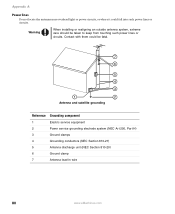
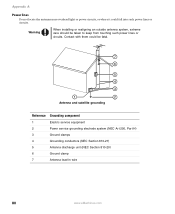
...
1
2
Antenna and satellite grounding
Reference Grounding component
1
Electric service equipment
2
Power service grounding electrode system (NEC Art 250, Part H)
3
Ground clamps
4
Grounding conductors (NEC Section 810-21)
5
Antenna discharge unit (NEC Section 810-20)
6
Ground clamp
7
Antenna lead-in wire
80
www.eMachines.com Contact with them could fall into such power lines or...
eMachines H6423 Reviews
Do you have an experience with the eMachines H6423 that you would like to share?
Earn 750 points for your review!
We have not received any reviews for eMachines yet.
Earn 750 points for your review!
