eMachines D2346 Support and Manuals
Get Help and Manuals for this eMachines item
This item is in your list!

View All Support Options Below
Free eMachines D2346 manuals!
Problems with eMachines D2346?
Ask a Question
Free eMachines D2346 manuals!
Problems with eMachines D2346?
Ask a Question
Popular eMachines D2346 Manual Pages
User Guide - Page 1


...manual.
3 Do not use liquid cleaners or aerosol cleaners. Please read all of these instructions carefully.
1 Save these openings. The product may touch dangerous voltage points or short out parts that the total of AC power available, consult your dealer or local power... a grounding-type power outlet. Do not use this product or included in a builtin installation unless proper ventilation ...
User Guide - Page 5


... product and brand names are either trademarks or registered trademarks of this user's guide is subject to change without notice. nor for technical or editorial errors or omissions contained herein; eMachines, stylized "e" and figure logo are trademarks of their respective owners. ©2003 eMachines, Inc. All other countries.
v shall not be liable for incidental or...
User Guide - Page 9
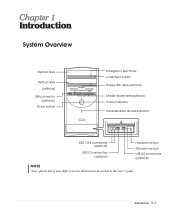
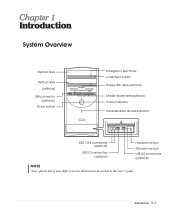
...
(optional) Power button
Emergency eject hole Load/Eject button Floppy disk drive(optional)
Media reader slots(optional) Power indicator Hard disk drive access indicator
IEEE 1394 connectors (optional)
USB 2.0 connectors (optional)
Headphone jack
Microphone jack USB 2.0 connectors (optional)
NOTE
Chapter 1 Your optical drives may differ from the illustrations described in this user's guide.
User Guide - Page 11


... surface. Appropriate power sources. To prevent static charges, connect all of its components. Selecting a Location
Before you set up your computer, it is important to choose a safe and convenient location that provides the following:
A large, sturdy desk or table strong enough to support the weight of your system and all your disks, damage the...
User Guide - Page 14


...Restore CD. Turn on your computer. 3. 4.
Press the power button on the computer or to turn on the front ...Before turning off the monitor and any other peripheral devices.
2-4 Setting Up Your System Turning On the Computer
To turn off ....Off Computer. 3. Turning the Computer On and Off
Follow the instructions below to turn it off your information and close all application programs...
User Guide - Page 15


...manual that came with your computer. To install another operating system such as shown below. Windows® may come with already installed on . And then slide the disk into place.
Also, remove all disks...in this manual assume that system for instructions on your system. You could lose data. Eject button
Metal shutter
Chapter 1
Floppy disk
When you want to remove the disk, make ...
User Guide - Page 19


..., this key captures active window. Ends a line of the key, set the Mouse tab in "Accessibility Options" in Control panel. Stops the... the keyboard and the symbol keys in the main part of the keyboard are described in the following table ... of the numeric/cursor keys from lowercase to enter alternate character codes or functions. Turns the insert function on the clipboard. Changes...
User Guide - Page 20


...) : Press and release the right mouse button once. The numeric keys on the model, your keyboard can change configuration from the illustrations described in the Mouse section of your...configurations in this user's guide.
Double click ( ) : Quickly press and release the left mouse button once. Drag (
) : While pressing and holding down the left -handed, you should set the Mouse tab...
User Guide - Page 24
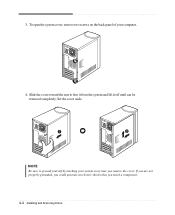
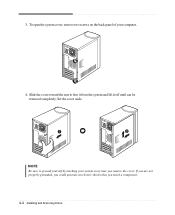
... remove the cover. To open the system cover, remove two screws on the back panel of your system every time you touch a component. 4-2 Installing and Removing Drives
Set the cover aside. NOTE Be sure to free it from the system and lift it off until can be removed completely. 3. Slide the cover...
User Guide - Page 29
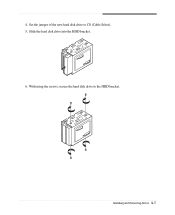
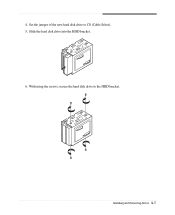
Slide the hard disk drive into the HDD bracket. 6. Installing and Removing Drives 4-7 With using the screws, secure the hard disk drive to CS (Cable Select). 5.
Set the jumper of the new hard disk drive to the HDD bracket. 4.
User Guide - Page 33
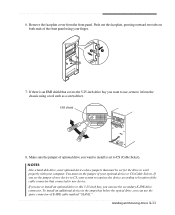
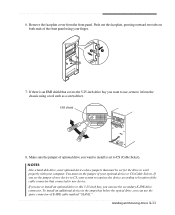
... can use the secondary E-IDE drive connector. NOTES Like a hard disk drive, most optional devices have jumpers that must set the jumper of E-IDE cable marked "SLAVE." To install an additional device in the empty bay below the optical drive, you are to install an optional drive to use the spare connector of your...
User Guide - Page 39


... CDs. Enter your system are in the optical drive. NOTE The drivers for installation, use it to your hard disk. 8. If you Restore CDs.
To continue the restoration, remove the Restore CD from your optical drive and restart the computer.
13. You can update drivers in the Restore CD #2 will be copied to restart your...
User Guide - Page 41


... button on the DVD-ROM or COMBO drive model. For the DVD disc does not automatically start when you insert the disc, play the DVD that supports 16:9 widescreen and the screen is a high-density storage device. Using the PowerDVD 6-1 Playing the PowerDVD
How to emachines PowerDVD, and then click PowerDVD.
After a few...
User Guide - Page 43


... Help, click the Start button, and then click Help and Support.)
Solving Common Problems A-1 Read it will not operate if you press the power button. Wall outlet is listed first, followed by running Disk Defragmenter. (For more information,refer to deal with the problems you might experience when using your computer and wait about 10...
User Guide - Page 45


... your computer entered power management mode.
To open Windows Help, click the Start button, and then click Help and Support.)
Diskette is damaged. Remove the write-protection or use the Display Properties window.
Solution
The brightness and contrast controls aren't set properly Adjust the brightness and contrast controls on the empty desktop area and...
eMachines D2346 Reviews
Do you have an experience with the eMachines D2346 that you would like to share?
Earn 750 points for your review!
We have not received any reviews for eMachines yet.
Earn 750 points for your review!
