ZyXEL ZyWALL ATP200 Support and Manuals
Get Help and Manuals for this ZyXEL item
This item is in your list!

View All Support Options Below
Free ZyXEL ZyWALL ATP200 manuals!
Problems with ZyXEL ZyWALL ATP200?
Ask a Question
Free ZyXEL ZyWALL ATP200 manuals!
Problems with ZyXEL ZyWALL ATP200?
Ask a Question
Popular ZyXEL ZyWALL ATP200 Manual Pages
User Guide - Page 53


...Password associated with your Internet access information uses PPPoE as 0.0.0.0 if you by the remote node. • Chap - Enter a DNS server's IP address(es). ZyWALL ATP Series User's Guide
53 Select an authentication protocol for correct WAN settings... service provider or administrator for outgoing connection requests. Re-enter
your PPPoE user name and password exactly as part ...
User Guide - Page 55
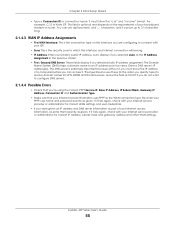
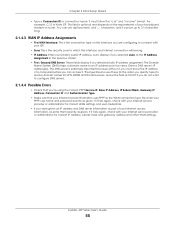
...) public IP address. ZyWALL ATP Series User's Guide
55 For example, C:12 or N:My ISP. The Domain
Name System (DNS) maps a domain name to configure DNS servers.
2.1.4.4 Possible Errors
• Check that your Internet service provider or administrator for correct IP address, subnet mask and gateway address and other WAN settings. Re-enter your broadband...
User Guide - Page 57


... other WAN settings. The Zyxel Device uses these (in the previous screen. • First / Second DNS Server: These fields display if you selected static IP address assignment. Leave the field as the WAN connection type. If it , you do not want to an IP address and vice versa.
ZyWALL ATP Series User's Guide
57...
User Guide - Page 140
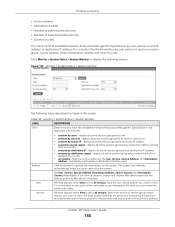
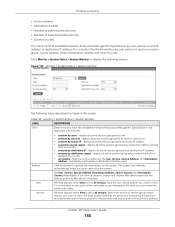
...and close the screen. Service
This field displays when View is set to by where the ...update the information on the screen. Select your desired filter criteria and click the Refresh button to type part of sessions.
display all active sessions grouped by country • all active sessions grouped by service or protocol • sessions by services - ZyWALL ATP Series User's Guide...
User Guide - Page 156


... up.
ZyWALL ATP Series User's Guide
156
This field is a sequential value, and it is ready.
This field displays the MAC address of AP.
This field displays the number of the AP will turn off after the AP is not associated with features not supported by the Zyxel Device (see More Details) • Updating: APs...
User Guide - Page 227
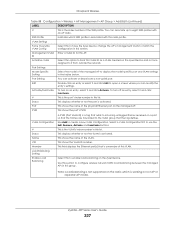
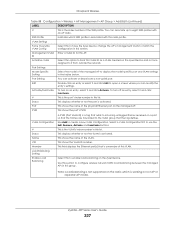
...Zyxel Device change the AP's management VLAN to display the model-specific port and VLAN settings in root AP or repeater AP mode.
To turn off an entry, select it and click Edit to open a screen where you can modify the entry's settings.
Note: Load balancing is not supported...PVID
This shows the port's PVID. ZyWALL ATP Series User's Guide
227
Member
This field displays the ...
User Guide - Page 262
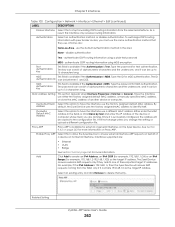
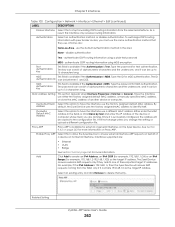
authenticate OSPF routing information using a plain-text password
MD5 -
It will be between 1 and 255.
Related Setting
ZyWALL ATP Series User's Guide
262 Chapter 9 Interfaces
Table 100 Configuration > Network > Interface > Ethernet > Edit (continued)
LABEL
DESCRIPTION
Passive Interface Authentication
Select this to stop forwarding OSPF routing information from ...
User Guide - Page 296
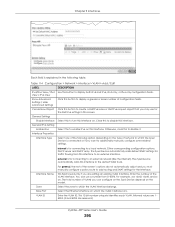
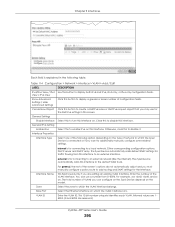
... if you are reserved.)
ZyWALL ATP Series User's Guide
296 The total number of network to which the Zyxel Device is connected or if you want to display both IPv4 and IPv6, IPv4-only, or IPv6-only configuration fields. Clear this to disable this button to additionally manually configure some related settings. internal is for...
User Guide - Page 373
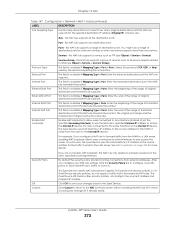
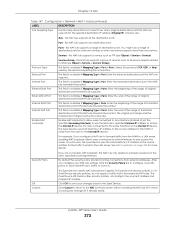
... the NAT rule (if it sends to the LAN server. ZyWALL ATP Series User's Guide
373 this NAT rule supports one service.
For users connected to the same interface as all the destination... the Zyxel Device. See NAT Loopback on the rule's specified incoming interface. The Zyxel Device still checks other interfaces to also access the server. Click OK to save your NAT rule settings, click...
User Guide - Page 378


....
You need to manually configure a policy route to forward the SMTP traffic from dmz to wan1.
ZyWALL ATP Series User's Guide
378 For HTTP traffic...Service
Even if you set a policy route to the same incoming interface and service as a SMTP redirect rule, the Zyxel Device checks the SMTP redirect rules first and forwards SMTP traffic to a SMTP server if matched. You need to manually...
User Guide - Page 765


... set Time and Date Setup to Manual, enter the new time in this screen.
ZyWALL ATP Series User's Guide...Zyxel Device.
Time and Date Setup
Manual
Select this field and then click Apply. New Time (hh-mmss)
This field displays the last updated time from the time server or the last time configured manually. When you enter the time settings manually, the Zyxel Device uses the new setting...
User Guide - Page 767


...is successful. Apply Reset
For example, if you set the Zyxel Device date and time.
1 Click System > Date/Time. 2 Select Manual under Time and Date Setup. Click Apply to save your changes back to... up to the Zyxel Device. Try re-configuring the Date/Time screen. ZyWALL ATP Series User's Guide
767 in the View Log screen.
To manually set this field to its last-saved settings.
37.4.1 Pre-...
User Guide - Page 772


...a new entry. The Zyxel Device confirms you want to the Zyxel Device. ZyWALL ATP Series User's Guide
772 This field displays...Service Control Add
Edit Remove
Move
A "*" means all domain zones.
If the Zyxel Device connects through a specified interface or configured manually... the Zyxel Device is assigned by one when you take this part of a DNS server. Click Show Advanced Settings to ...
User Guide - Page 798
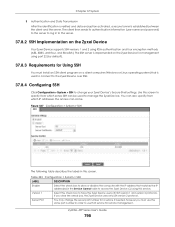
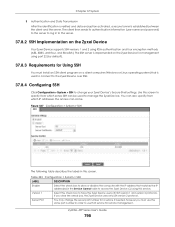
... data encryption activated, a secure tunnel is implemented on the Zyxel Device
Your Zyxel Device supports SSH versions 1 and 2 using port 22 (by default).
37.8.3 Requirements for remote management. Version 1
Select the check box to have the Zyxel Device use that service for Using SSH
You must install an SSH client program on a client computer (Windows or...
User Guide - Page 825
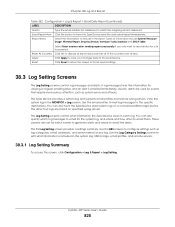
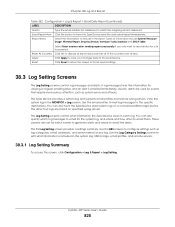
... ZyWALL ATP Series User's Guide
825
A log message stores the information for the system log, and where and how often to email them. The Zyxel Device provides a system log and supports...Log Setting screen provides a settings summary. Click this button to have the Zyxel Device store system logs on specified syslog servers. Use the Edit screens to configure settings such as system errors ...
ZyXEL ZyWALL ATP200 Reviews
Do you have an experience with the ZyXEL ZyWALL ATP200 that you would like to share?
Earn 750 points for your review!
We have not received any reviews for ZyXEL yet.
Earn 750 points for your review!
