ZyXEL WAX640S-6E Support and Manuals
Get Help and Manuals for this ZyXEL item
This item is in your list!

View All Support Options Below
Free ZyXEL WAX640S-6E manuals!
Problems with ZyXEL WAX640S-6E?
Ask a Question
Free ZyXEL WAX640S-6E manuals!
Problems with ZyXEL WAX640S-6E?
Ask a Question
Popular ZyXEL WAX640S-6E Manual Pages
User Guide - Page 6


... Lists ...70
Part I: Standalone Configuration 73
Chapter 5 Standalone Configuration...74
5.1 Overview ...74 5.2 Starting and Stopping the Zyxel Device 74
Chapter 6 Dashboard ...76
6.1 Overview ...76 6.1.1 CPU Usage ...80 6.1.2 Memory Usage ...81
Chapter 7 Setup Wizard...82
7.1 Accessing the Wizard ...82 7.2 Using the Wizard ...82
7.2.1 Step 1 Time Settings ...82 7.2.2 Step 2 Password and Uplink...
User Guide - Page 25


... should already have the root AP set up (see the Quick Start Guide for more details. To set up a WDS in your Zyxel Device supports wireless bridging, you can extend a wired network from the port on the wireless repeater, do the following step: 6 Go to Configuration > Wireless > AP Management, select Setup WDS Wireless Bridging to enable...
User Guide - Page 26


...Guide.
1.3.3 Radio Frequency (RF) Monitor
The Zyxel Device can be disabled. If the Zyxel Device's radio setting is managed by an AP controller (see Section 10.3 on page 32). To see which Zyxel Devices support ...Wireless > AP Management screen and set both the root AP and the wireless repeater are exactly the same so they can manually change the network settings to limit its access to ...
User Guide - Page 35
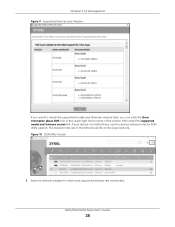
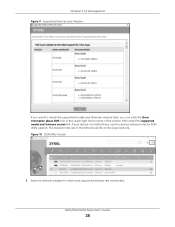
... upper right hand corner of the screen. Then select the Supported model and firmware version link. Figure 10 ZON Utility Screen
3 Select a network adapter to check the supported models and firmware versions later, you can click the Show information about ZON icon in the firmware zip file on the Zyxel web site. NWA/WAC/WAX Series User's Guide
35
User Guide - Page 41


..., WAX620D-6E, NWA220AX-6E, and WAX640S-6E.
3.3 Zyxel Device Single LED
The LED of the Zyxel Device can be controlled by using the suppression feature such that the LEDs stay lit (ON) or OFF after the Zyxel Device is ready. Chapter 3 Hardware Figure 15 Grounding Example
3.2 Zyxel Device Models With Single LEDs
The LEDs of some Zyxel Device models can be...
User Guide - Page 50


... WAX620D-6E are no WiFi clients connected. Default duration is undergoing firmware upgrade. NWA/WAC/WAX Series User's Guide
50 Amber Green
Blinks between amber and green alternately 3 times and then turns solid green for 3 seconds. The Zyxel Device is managed by NCC but the uplink is using IEEE 802.3af PoE.
Locator LED is...
User Guide - Page 84


...password in the New Password and Confirm Password fields, your current
password. Note: You cannot add or remove an SSID profile after running the setup wizard. To change an SSID profile's settings, such as the SSID (WiFi network name) and WiFi password... your current password will not be changed. Select an SSID profile and click the Status switch to proceed. Chapter 7 Setup Wizard Click ...
User Guide - Page 91


...interval before the screen updated.
This field displays the number of packets transmitted from the Zyxel Device on .
8.3.1 Port Statistics Graph
Use the port statistics graph to be updated automatically, and click Set Interval. This field...number of broadcast packets transmitted from the Zyxel Device on the physical port since it was last connected.
NWA/WAC/WAX Series User's Guide
91
User Guide - Page 112
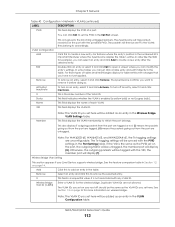
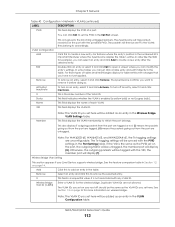
... Series User's Guide
112
The Zyxel Device will display (T).
To remove an entry, select it before doing so.
Note: For WAX620D-6E, WAX640S-6E, and NWA220AX-6E, the Tx-tagging settings are not allowed...click Remove.
The Zyxel Device confirms you set here will be tagged with the VID, the member port will tag packets received on your Zyxel Device supports wireless bridge. This ...
User Guide - Page 169
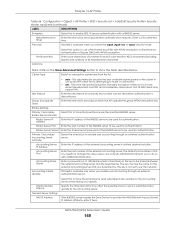
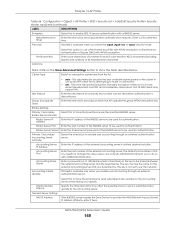
... encryption. Enter the port number of Equals (SAE) with WPA2 encryption or Simultaneous Authentication of the external accounting server. Interim Update Interval General Server Settings NAS IP Address
Select this value unless your Zyxel Device. Personal
This field is attempting to do so with a RADIUS server. Enter the interval (in seconds) that is...
User Guide - Page 202


... Address field. NWA/WAC/WAX Series User's Guide
202 Chapter 17 System
17.4.1 Pre-defined NTP Time Servers List
When you turn on the Zyxel Device for
daylight savings. 7 Click Apply....:00. To manually set the Zyxel Device date and time:
1 Click System > Date/Time. 2 Select Manual under Time and Date Setup. 3 Enter the Zyxel Device's time in the New Time field. 4 Enter the Zyxel Device's date...
User Guide - Page 218
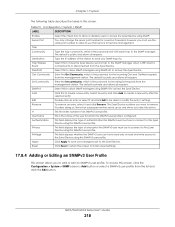
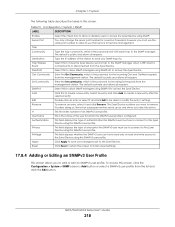
...
This field displays whether the SNMPv3 user can have the Zyxel Device send a trap to or disconnected from the management ... User's Guide
218 Get Community
Enter the Get Community, which this SNMPv3 user profile is the password for incoming Set requests from...the SNMPv3 user must use to connect to .
Note that service for a service if needed, however you must use the same port number...
User Guide - Page 236
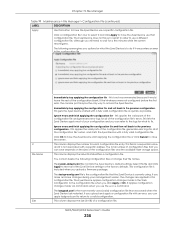
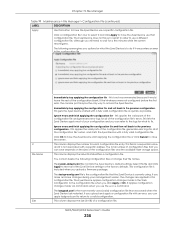
.... This field is a sequential value, and it encounters an error in order to use a specific configuration file. You cannot delete the following screen gives you options for what to the factory defaults. The system-default.conf file contains the Zyxel Device's default settings. The startup-config.conf file is not recommended because it and...
User Guide - Page 329


...firmware and restart 238 current version 77, 239 getting updated 238 uploading 238, 239 uploading with FTP 215 use without restart 232
contact information 308
cookies 61
copyright 313
CPU usage 77, 80
current date/time 78, 200 daylight savings 201 setting manually 202 time server 203
customer support...66 button 66 messages 66 popup window 66 Reference Guide 2
cold start 74
commands 39 sent by Web ...
User Guide - Page 332


...Service Set 144
Service Set... if errors 234 missing...supported browsers 61 syslog 224, 228 syslog servers, see also logs system log, see logs system name 76, 199 system uptime 77 system-default.conf 236
T
Telnet with SSH 214
time 200 time servers (default) 202 trademarks 313 Transport Layer Security (TLS) 215 troubleshooting 243, 261 Trusted Certificates, see also certificates 192
U
upgrading firmware...
ZyXEL WAX640S-6E Reviews
Do you have an experience with the ZyXEL WAX640S-6E that you would like to share?
Earn 750 points for your review!
We have not received any reviews for ZyXEL yet.
Earn 750 points for your review!
