ZyXEL P-661H-D3 Support and Manuals
Get Help and Manuals for this ZyXEL item
This item is in your list!

View All Support Options Below
Free ZyXEL P-661H-D3 manuals!
Problems with ZyXEL P-661H-D3?
Ask a Question
Free ZyXEL P-661H-D3 manuals!
Problems with ZyXEL P-661H-D3?
Ask a Question
Popular ZyXEL P-661H-D3 Manual Pages
User Guide - Page 4
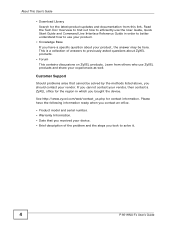
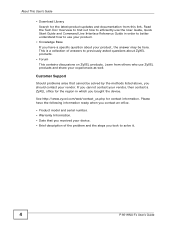
... vendor, then contact a ZyXEL office for contact information.
Customer Support
Should problems arise that you received your device. • Brief description of answers to use ZyXEL products and share your experiences as well. This is a collection of the problem and the steps you took to solve it.
4
P-661HNU-Fx User's Guide See http://www.zyxel.com/web/contact_us...
User Guide - Page 35
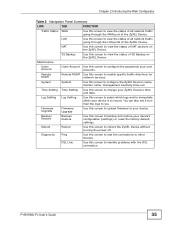
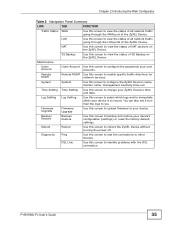
... screen to enable specific traffic directions for network services.
Diagnostic
Ping
Use this screen to backup and restore your device's configuration (settings) or reset the factory default settings. P-661HNU-Fx User's Guide
35 Backup/ Restore
Backup/ Restore
Use this screen to test the connections to other devices. Reboot
Reboot
Use this screen to configure the passwords your user...
User Guide - Page 39
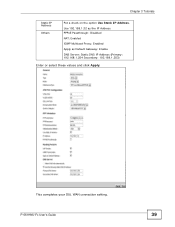
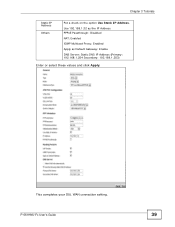
...'s Guide
39
Use 192.168.1.32 as the IP Address PPPoE Passthrough: Disabled NAT: Enabled IGMP Multicast Proxy: Enabled Apply as Default Gateway: Enable DNS Server: Static DNS IP Address (Primary: 192.168.1.254 Secondary: 192.168.1.253)
Enter or select these values and click Apply. This completes your DSL WAN connection setting...
User Guide - Page 47
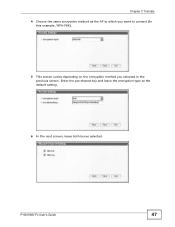
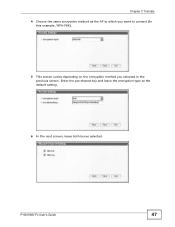
... the encryption method you want to which you selected in the previous screen.
Enter the pre-shared key and leave the encryption type at the default setting. Chapter 3 Tutorials 4 Choose the same encryption method as the AP to connect (In
this example, WPA-PSK).
Tutorial: Profile Encryption
6 In the next screen, leave...
User Guide - Page 63
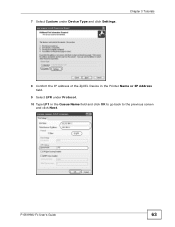
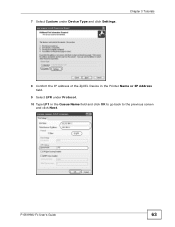
Tutorial: Custom Port Settings
Chapter 3 Tutorials
8 Confirm the IP address of the ZyXEL Device in the Queue Name field and click OK to go back to the previous screen and click Next. 7 Select Custom under Protocol.
10 Type LP1 in the Printer Name or IP Address field.
9 Select LPR under Device Type and click Settings.
Tutorial: Custom Port Settings
P-661HNU-Fx User's Guide
63
User Guide - Page 92
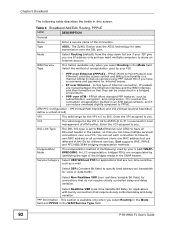
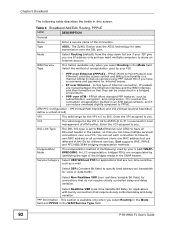
... when you select Routing in the WAN Service Type field.
92
P-661HNU-Fx User's Guide
VCI
The valid range for the VCI is 32 to 65535 (0 to 31 is reserved for the VPI is available only when you can reduce overhead slightly compared to 255. EoA supports IPoE, PPPoE and RFC1483/2684 bridging encapsulation...
User Guide - Page 113
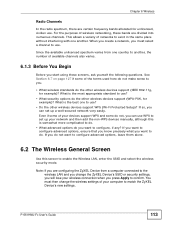
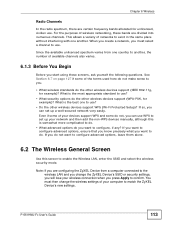
... the other wireless devices support WPS (Wi-Fi Protected Setup)? Even if some of wireless networking, these screens, ask yourself the following questions. Note: If you are configuring the ZyXEL Device from one to use?
• Do the other wireless devices support (WPA-PSK, for unlicensed, civilian use.
P-661HNU-Fx User's Guide
113 For the purposes...
User Guide - Page 179


...Setup screen, the ZyXEL Device assigns priority to traffic that you want to save your changes. P-661HNU-Fx User's Guide
179 Setting...Setting > QoS > General
LABEL
DESCRIPTION
Active QoS
Select the check box to turn on page 187 for the WAN interface that the ZyXEL Device forwards out through the WAN interface. Click Cancel to improve your network performance. Chapter 10 Quality of Service...
User Guide - Page 250
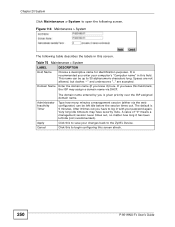
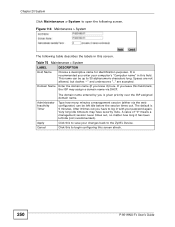
...a descriptive name for identification purposes. If you enter your changes back to the ZyXEL Device. Administrator Inactivity Timer
Apply Cancel
The domain name entered by you know it...This name can be up to 30 alphanumeric characters long.
The default is recommended you leave this screen afresh.
250
P-661HNU-Fx User's Guide A value of "0" means a management session never times out,...
User Guide - Page 253
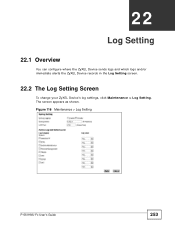
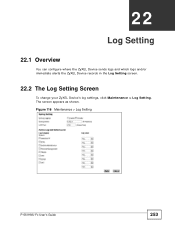
CHAPTER 22
Log Setting
22.1 Overview
You can configure where the ZyXEL Device sends logs and which logs and/or immediate alerts the ZyXEL Device records in the Log Setting screen.
22.2 The Log Setting Screen
To change your ZyXEL Device's log settings, click Maintenance > Log Setting.
Figure 116 Maintenance > Log Setting
P-661HNU-Fx User's Guide
253 The screen appears as shown.
User Guide - Page 255
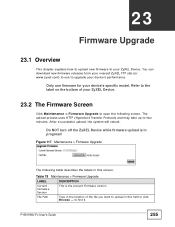
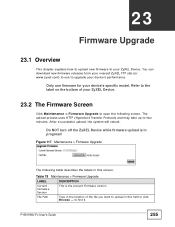
... explains how to upload new firmware to two minutes. Table 78 Maintenance > Firmware Upgrade
LABEL
DESCRIPTION
Current Firmware Version
This is in this screen.
The upload process uses HTTP (Hypertext Transfer Protocol) and may take up to your device's specific model.
Do NOT turn off the ZyXEL Device while firmware upload is the present Firmware version. Only use to...
User Guide - Page 266
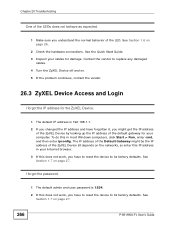
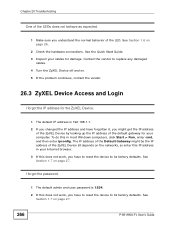
.... 3 If this does not work , you have to reset the device to replace any damaged
cables. 4 Turn the ZyXEL Device off and on. 5 If the problem continues, contact the vendor.
26.3 ZyXEL Device Access and Login
I forgot the password.
1 The default admin and user password is 192.168.1.1. 2 If you changed the IP address and have to...
User Guide - Page 274
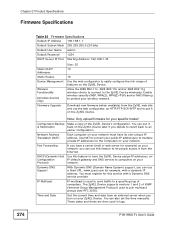
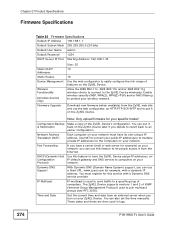
....255.0 (24 bits)
Default User Name admin
Default Password
1234
DHCP Server IP Pool Starting Address: 192.168.1.33
Static DHCP Addresses Static Routes Device Management
Wireless Functionality
(wireless devices only) Firmware Upgrade
Size: 32 10
16 Use the web configurator to a specific group of computers. Download new firmware (when available) from the Internet. Port Forwarding
If you have...
User Guide - Page 321


... Settings window opens, click the Overview tab, select the appropriate connection Name from the list, and then click the Configure button. Appendix B Setting Up Your Computer's IP Address 3 When the YaST Control Center window opens, select Network Devices and
then click the Network Card icon.
Figure 174 openSUSE 10.3: Network Settings
P-661HNU-Fx User's Guide...
User Guide - Page 391
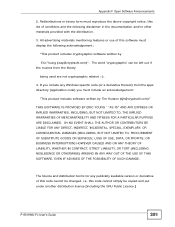
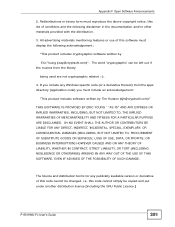
...OF THE POSSIBILITY OF SUCH DAMAGE. The licence and distribution terms for any Windows specific code (or a derivative thereof) from the library
being used are not cryptographic related ... GOODS OR SERVICES; LOSS OF USE, DATA, OR PROFITS; this code cannot be copied and put under another distribution licence [including the GNU Public Licence.]
P-661HNU-Fx User's Guide
391 Redistributions in...
ZyXEL P-661H-D3 Reviews
Do you have an experience with the ZyXEL P-661H-D3 that you would like to share?
Earn 750 points for your review!
We have not received any reviews for ZyXEL yet.
Earn 750 points for your review!
