ZyXEL P-335 Plus Support and Manuals
Get Help and Manuals for this ZyXEL item
This item is in your list!

View All Support Options Below
Free ZyXEL P-335 Plus manuals!
Problems with ZyXEL P-335 Plus?
Ask a Question
Free ZyXEL P-335 Plus manuals!
Problems with ZyXEL P-335 Plus?
Ask a Question
Popular ZyXEL P-335 Plus Manual Pages
Quick Start Guide - Page 1


P-335 Plus
Firewall Router with USB Print Server
Quick Start Guide
Version 3.60 Edition 1 8/2006
Table of Contents
ENGLISH 3
DEUTSCH 16
ESPAÑOL 30
FRANÇAIS 44
ITALIANO 58
SVENSKA 72
繁體中文
85
Quick Start Guide - Page 3


... ID (if required
or PPTP Domain Name
PPPoE (PPPoE) Service Name
User Name
Password
See your network.
You should have an Internet account already set up and have a standalone print server device.
ENGLISH
Overview
The P-335 Plus is a broadband router and print server with the computers connected to the P-335 Plus, so you don't need to assign a dedicated computer as...
Quick Start Guide - Page 5
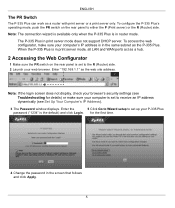
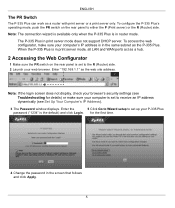
...Your Computer's IP Address).
3 The Password window displays. Enter the
5 Click Go to Wizard setup to set to receive an IP address dynamically (see Troubleshooting for the first time.
4 Change the password in print server mode does not support DHCP server.
Note: If the login screen does not display, check your P-335 Plus
password ("1234" is in router mode. for details) or make...
User Guide - Page 1


P-335 Plus
Firewall Router with USB Print Server
User's Guide
Version 3.60 Edition 1 8/2006
User Guide - Page 21


P-335 Plus User's Guide
List of Tables
Table 1 Front Panel LEDs 29 Table 2 Status Screen Icon Key 33 Table 3 Web Configurator Status Screen (Router Mode 34 Table 4 Status Screen Icon Key 36 Table 5 Web Configurator Status Screen (Print Server Mode 36 Table 6 Router and Print Server Mode Features Comparison 37 Table 7 Screens Summary 38 Table 8 Summary: DHCP Table 40 Table...
User Guide - Page 25


... you through the configuration of the P-335 Plus Firewall Router with USB Print Server.
About This User's Guide
This User's Guide is designed to guide you ! Not all features can be referred to use one or more characters. For example, "In Windows, click Start > Settings > Control Panel" means first click the Start button, then point your ZyXEL Device using a right angle bracket...
User Guide - Page 28


...firmware upgrades.
28
Chapter 1 Getting to Know Your ZyXEL Device Use bandwidth management to efficiently manage traffic on your configuration (and make sure that you specify. P-335 Plus User's Guide
1.1.2 Print Server and Router Combined
For Internet access, connect the WAN Ethernet port to your existing Internet access gateway (company network, or your cable or DSL modem for instructions...
User Guide - Page 37


... Device port types. P-335 Plus User's Guide
Table 5 Web Configurator Status Screen (Print Server Mode) (continued)
LABEL
DESCRIPTION
System Setting
- System Operation Mode This shows whether the ZyXEL Device is up or connected). Rate
This displays the port speed and duplex setting or N/A when the line is disconnected.
2.4.3 Navigation Panel
After you enter the password, use the sub-menus...
User Guide - Page 149


... and date you set Time and Date Setup to Manual, enter the new time in this screen. Time and Date Setup
Manual
Select this field and then click Apply.
New Time (hh:mm:ss)
This field displays the last updated time from the time server or the last time configured manually. Figure 88 Time Setting
P-335 Plus User's Guide
The following table...
User Guide - Page 155


... the system model name with a "*.bin" extension, e.g., "ZyXEL Device.bin". Chapter 19 Tools
155 See the Firmware and Configuration File Maintenance chapter for upgrading firmware using FTP/TFTP commands. Figure 91 Maintenance Firmware Upload
The following table describes the labels in this screen.
After a successful upload, the system will reboot. Follow the instructions in...
User Guide - Page 163


... sure your Ethernet cable connections (refer to an appropriate power source.
Chapter 21 Troubleshooting
163 P-335 Plus User's Guide
CHAPTER 21
Troubleshooting
This chapter covers potential problems and the corresponding remedies.
21.1 Problems Starting Up the ZyXEL Device
Table 62 Troubleshooting Starting Up Your ZyXEL Device
PROBLEM
CORRECTIVE ACTION
None of the ZyXEL Device and your...
User Guide - Page 165


... sure you enter the correct password using the USB printer connected to set up the print server driver on page 133 for details.
21.6 Problems with an explanation of the problem. P-335 Plus User's Guide
Table 65 Troubleshooting Restricted Web Pages and Keyword Blocking
PROBLEM CORRECTIVE ACTION
Parental Control is case sensitive.
Check the USB cable connections. Make sure that the...
User Guide - Page 166


... file.
Make sure that pop-up windows, JavaScripts and Java permissions are case-sensitive.
P-335 Plus User's Guide
21.7 Problems with Remote Management
Table 68 Troubleshooting Telnet
PROBLEM
Cannot access the ZyXEL Device from the WAN.
When NAT is "admin". The default password is not a Telnet console session running.
I cannot
The username is enabled: • Use the...
User Guide - Page 178


....
Point-to standard cable modem services, the ZyXEL Device supports Time Warner's RoadRunner Service.
178
Appendix A Product Specifications IP Alias allows you have the ZyXEL Device assign IP addresses, an IP default gateway and DNS servers to an external UNIX syslog server.
You can also set the time manually. P-335 Plus User's Guide
Table 71 Firmware Features
FEATURE Port...
ZyXEL P-335 Plus Reviews
Do you have an experience with the ZyXEL P-335 Plus that you would like to share?
Earn 750 points for your review!
We have not received any reviews for ZyXEL yet.
Earn 750 points for your review!

