ZyXEL IPC4605N Support and Manuals
Get Help and Manuals for this ZyXEL item
This item is in your list!

View All Support Options Below
Free ZyXEL IPC4605N manuals!
Problems with ZyXEL IPC4605N?
Ask a Question
Free ZyXEL IPC4605N manuals!
Problems with ZyXEL IPC4605N?
Ask a Question
Most Recent ZyXEL IPC4605N Questions
Can't Get Video
I don't have the cd for the ipc4605n so what do I need?
I don't have the cd for the ipc4605n so what do I need?
(Posted by aaronlf 7 years ago)
Popular ZyXEL IPC4605N Manual Pages
User Guide - Page 13


4 Initial Setup
Before running the setup utility, make sure you during the installation process of the hardware and software for your IP camera. To begin setup, insert the installation CD supplied with the camera into the CD-ROM drive of the viewing PC, and the eaZy Wizard utility will start and guide you have the IP Camera properly connected.
User Guide - Page 14
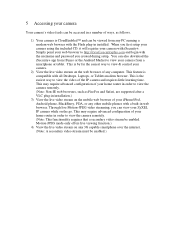
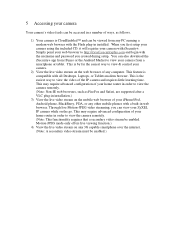
..., you created during setup. This may require advanced configuration of your home router in order to view the video of the IP camera and requires little learning time. This may require advanced configuration of your home router in web browser. This is by far the easiest way to http://zyxel.isecurityplus.com and login with...
User Guide - Page 22


... and playback on the camera, depending on the condition of your network environment.
5.2.2 Accessing via iPhone/Smartphone Web Browser
Any smartphone with a built-in web browser can be configured on to the camera, then go to [Setup] > [Video Settings], then check the [Enable 2nd Stream (include 3GPP)] box to which the IP camera is supported by Android and iPhone...
User Guide - Page 34
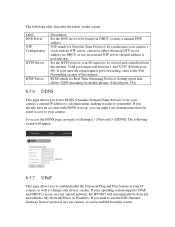
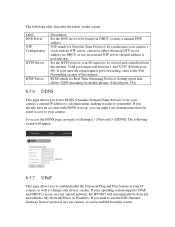
... Play feature of your IP camera, as well as change your camera's current IP address to a domain name, making it can input your domain name here for your network setup requires port forwarding, refer to the Port Forwarding section of this screen. If your operating system supports UPnP, and DHCP is pool.ntp.org) Set the HTTP port...
User Guide - Page 41


...based SMS gateway service provider. To access this page, navigate to have an account with video management software.
6.7.1.5 HTTP Server
The HTTP Server page allows you to set the file .... users need only to [Setup] > [Event Setup] > [Event Server Setup] > [SMS Server]. The following screen will appear. The following screen will appear.
6.7.1.6 SMS Server
Your IP camera is capable of an HTTP...
User Guide - Page 45
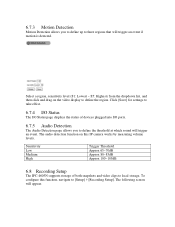
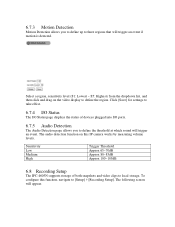
... configure this IP camera works by measuring volume levels. Sensitivity Low Medium High
Trigger Threshold Approx 65~70dB Approx 80~85dB Approx 100~105dB
6.8 Recording Setup
The IPC-4605N supports storage of devices plugged into I/O ports.
6.7.5 Audio Detection
The Audio Detection page allows you to define up to local storage. Click [Save] for settings to...
User Guide - Page 50


..., click the [Clear Log] button.
8.3 System Maintenance
The System Maintenance page allows you to reboot your IP camera, change the User Interface language, export/import profiles, reset to [Setup], select [Maintenance] from the top panel, and then select [Log] from the top panel. To access this page, navigate to factory defaults, or update your camera's firmware.
User Guide - Page 52


... power cable or reset the camera immediately. Try waiting 3-5 minutes, as the camera may complete the upgrade process on your camera to its factory default settings. If some icons are available at us.zyxel.com/support.
All changes you've made will reset your hard drive, then click the [Upgrade] button to update the camera's firmware.
Note: Should you risk permanently...
User Guide - Page 53


...computer has a successful connection to the network. 9 Troubleshooting
During the course of your router's settings. Note: You can simply double-click on the same subnet). The following section contains some troubleshooting procedures to help you solve these problems.
9.1 Reconfiguring Your Device
Anytime you need to re-configure your IP camera, you will automatically scan for all available...
User Guide - Page 57


... 554 respectively, as shown below for troubleshooting tips. The above figure depicts a typical setup in which: The IP camera has a static virtual IP address of your local network. To successfully view live video streamed from the IP camera, you 're having trouble viewing video remotely, refer to receive the video/audio stream remotely. 9.5 Trouble with Remote Viewing on Browser
You...
User Guide - Page 60


... DNS cache. If you have installed and enabled the camera's ActiveX components. When this manual for detailed information. Refer to are stored in the user manual for further help. If you're viewing the camera from the internet, you can first set your camera acquires a new IP address) but yet to be updated to the DNS server and then...
User Guide - Page 61


... this manual and look for correct Internet setting. If your camera. Also check with fixed IP address). It could also be caused by inappropriate settings on the left menu, select [Network] > [DDNS], and check if the ID and password is repeatedly displayed as the wrong PPPoE user name/password, or wrong WAN IP settings (when your router Internet connection error. The IP camera's IP...
User Guide - Page 63
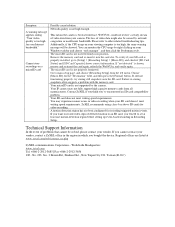
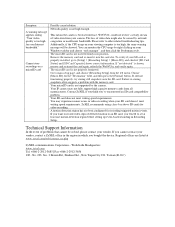
... high enough. Please refer to set at www.zyxel.com/web/contact_us.php
ZyXEL communications Corporation - You can monitor the CPU usage by the camera. If "not detected" is properly installed, go to record video clips of video data from your vendor, contact a ZyXEL office in the region in storing snapshots often suggests a problem with the memory card. Choose...
User Guide - Page 64


.../NTP Client/DNS Client/FTP Client/SMTP Client/ARP/ICMP/IPV4/UDP/TCP/IP
Supports UPnP Supports online firmware update total of 100 degrees
Max Speed
Pan 90°/sec., Tilt 70°/sec.
total of 340 degrees
-10° ~ +90°; 10 Technical Specifications
Category
Image Sensor
IPC-4605N
Camera
Video Audio Network Firmware
Lens
Pan Range Tilt...
User Guide - Page 65
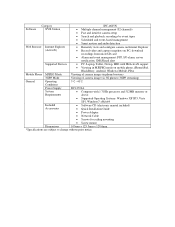
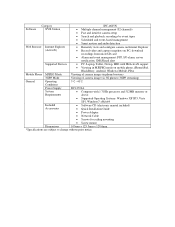
...
Requirements
above
Supported Operating Systems: Windows XP SP3, Vista
SP1, Windows7 x86/x64
Included
Software CD (electronic manual included)
Accessories
Quick Installation Guide
Power Adapter
Network Cable
Screws for ceiling mounting
Screw mount
Dimensions
105mm x 125.5mm x 128.6mm
*Specifications are subject to change...
ZyXEL IPC4605N Reviews
Do you have an experience with the ZyXEL IPC4605N that you would like to share?
Earn 750 points for your review!
We have not received any reviews for ZyXEL yet.
Earn 750 points for your review!
