Zanussi LINDO300 ZWF81463WR Support and Manuals
Get Help and Manuals for this Zanussi item
This item is in your list!

View All Support Options Below
Free Zanussi LINDO300 ZWF81463WR manuals!
Problems with Zanussi LINDO300 ZWF81463WR?
Ask a Question
Free Zanussi LINDO300 ZWF81463WR manuals!
Problems with Zanussi LINDO300 ZWF81463WR?
Ask a Question
Most Recent Zanussi LINDO300 ZWF81463WR Questions
Zanussi Lindo300 Permanent Child Lock
Have a zanussi lindo300 washing machine and the child lock went on and then the power went off, for ...
Have a zanussi lindo300 washing machine and the child lock went on and then the power went off, for ...
(Posted by chrisophermurphy 8 years ago)
Where Is The Filter Onzanussi Lindo300 Zwf81463wr
Where is the filter onZanussi LINDO300 ZWF81463WR
Where is the filter onZanussi LINDO300 ZWF81463WR
(Posted by slfgeordieboy 9 years ago)
Popular Zanussi LINDO300 ZWF81463WR Manual Pages
Product Manaul - Page 11
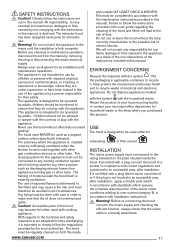
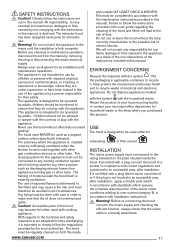
... The premises where the appliance is declined. Accessible parts of the hood may cause a fire risk, and...when used for any other purpose such as a support surface unless specifically indicated. Warning! This appliance is not intended for... instructions in this manual. Failure to follow the instructions provided in order to closely follow the instructions set out in all installation ...
Product Manaul - Page 12
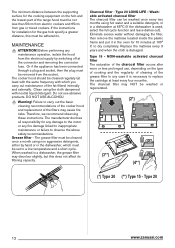
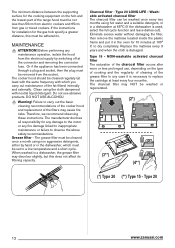
...supporting surface for the cooking equipment on the type of cooking and the regularity of cleaning of the grease filter. If the instructions for installation... of the filters may NOT be set to replace the cartridge at the connector and removing...
www.zanussi.com
The cooker hood should be cleaned regularly (at least with the same frequency with neutral liquid detergent. Replace the ...
User Manual - Page 2


...information
2 Settings
9
Safety instructions
3 Before first use
9
Product description
4 Daily use
9
Control panel
5 Hints and tips
12
Programme Chart
6 Care and cleaning
13
Consumption values
7 Troubleshooting
15
...door when it is not responsible if an incorrect installation and use of 8 kg (refer to change the specification of this appliance. • Obey the maximum load...
User Manual - Page 3
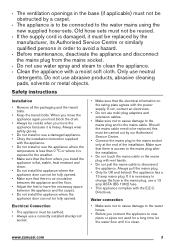
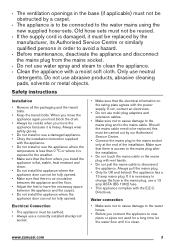
... the
appliance because it is heavy. Should the mains cable need to be replaced, this must block the drum. • Always be carried out by our Authorised Service Centre.
• Connect the mains plug to the mains cable. www.zanussi.com
3
Do not use multi-plug adapters and extension cables.
• Make sure...
User Manual - Page 4


...where the floor is no leakage. Contact the Authorised Service Centre to collect possible water leakage under the appliance...Installation on suspended flooring Suspended wooden floors are particularly susceptible to the appliance.
• Use this appliance in a household only. • Obey the safety instructions on the appliance. • Make sure that there is more stable.
4
www.zanussi...
User Manual - Page 8
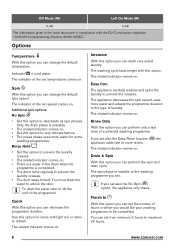
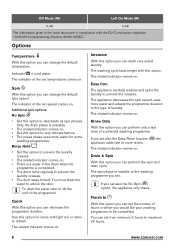
... on . • There is a water in the drum when the
programme is suitable to maximum 20 hours.
8
www.zanussi.com
You must drain the
water to prevent the creases. Use this option you set . Easy Iron The appliance carefully washes and spins the laundry to unlock the door.
The spin phase is...
User Manual - Page 9


...laundry in "Programme chart". 4. loads indicated in the drum, one item at a time.
3.
www.zanussi.com
9
Refer to open the appliance
door. Use this option. Before first use
WARNING! This removes ... and the tub.
2. Make sure not to detergents and in areas where the water is soft. Set and start a programme for washing phase.
2. Loading the laundry Open the water tap.
The related ...
User Manual - Page 10
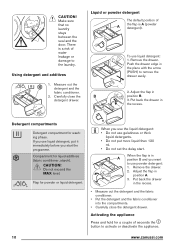
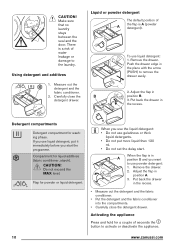
... detergent and the fabric conditioner. 2. If you start . CAUTION! www.zanussi.com Liquid or powder detergent The default position of the flap is a risk of seconds the button to use liquid detergent, put more liquid then 120
ml. • Do not set the delay start the programme. Detergent compartments Detergent compartment for...
User Manual - Page 11


... a drum can only cancel the Finish In option. Press the same button again to pause.
Touch .
www.zanussi.com
11 A tune sounds when the appliance is completed, the
programme starts automatically.
Touch the button to set (e.g. ) and the indicator above this button flashes. 2. Touch again. Press the button for a short time at...
User Manual - Page 12


... and wool. • Obey the washing instructions that the drum is empty.
• Press the button for selected washing programme.
• Alternatively, touch the button to set a new cycle.
• Some coloured items...: • You do not use the appliance for Wool programme). flashes. www.zanussi.com To open the door.
4. goes off . 3.
Tie up pillowcases, close zippers, hooks and...
User Manual - Page 13


...Set a programme without hems or with soap and warm water. Obey the instructions that you find on the packaging of the product.
Use a washing bag to Safety chapters. underwired bras, belts, tights, etc. ). • A very small load can cause balance problems..., add the liquid detergents with the spin phase. www.zanussi.com
13
Stubborn stains For some stains, water and detergent...
User Manual - Page 14
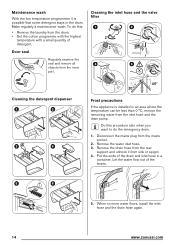
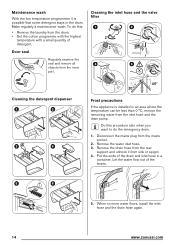
...the drain hose from the rear support and unhook it is installed in a container. To do this...possible that some detergent stays in the drum. Disconnect the mains plug from the drum. • Set the cotton programme with the highest
temperature with a small quantity of the hoses.
5
6
5. Do... the inner part. When no more water flows, install the inlet hose and the drain hose again.
14
www...
User Manual - Page 15
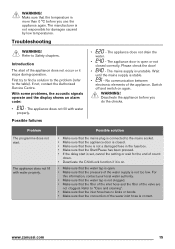
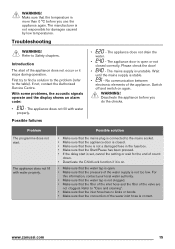
...the appliance. If not, contact the Authorised Service Centre. With some problems, the acoustic signals operate and the display shows an alarm code:
•
-
The appliance door is on... set, cancel the setting or wait for damages caused by low temperatures. down. • Deactivate the Child Lock function if it stops during operation. www.zanussi.... table).
Troubleshooting
WARNING!
User Manual - Page 16
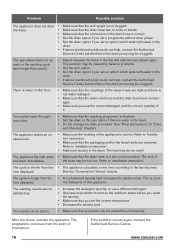
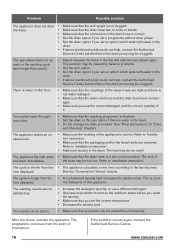
...sure that the washing programme is finished. • Set the drain or the spin option if there is not clogged. Refer to 'Installation instruction'.
• Add more laundry in the drum.
The... help , contact the Authorised
Service Centre (as the filter of it.
The washing results are removed. If the problem occurs again, contact the Authorised Service Centre.
16
www.zanussi.com
User Manual - Page 17


... your municipal office. If the problem continues, contact the Authorised Service Centre. If you can find the information on the rating plate: model (Mod.), PNC (Prod.No.), Serial number (Ser.No.). ENVIRONMENTAL CONCERNS
Recycle the materials with the symbol .
www.zanussi.com
17
* If the display shows other alarm codes. Deactivate and activate the appliance...
Zanussi LINDO300 ZWF81463WR Reviews
Do you have an experience with the Zanussi LINDO300 ZWF81463WR that you would like to share?
Earn 750 points for your review!
We have not received any reviews for Zanussi yet.
Earn 750 points for your review!
