Yamaha YHT-30 Support and Manuals
Get Help and Manuals for this Yamaha item
This item is in your list!

View All Support Options Below
Free Yamaha YHT-30 manuals!
Problems with Yamaha YHT-30?
Ask a Question
Free Yamaha YHT-30 manuals!
Problems with Yamaha YHT-30?
Ask a Question
Popular Yamaha YHT-30 Manual Pages
Quick Connection Guide - Page 2
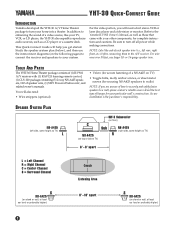
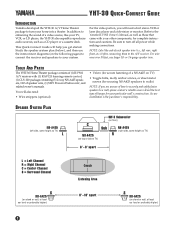
...Yamaha R-V902 Owner's Manual, as well as those that came with (1) RAV120 learning remote control, (1) CLS-100 package containing (5) 2-way NS-A425 speakers, 100' of (1) R-V902 A/V receiver with your system. TOOLS AND PARTS
The YHT-30 Home Theater package consists of speaker wire, (1) SW3 Powered Subwoofer, and related owner's manuals. YHT-30... (for complete instructions and cautions. For...
Quick Connection Guide - Page 3
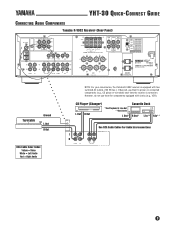
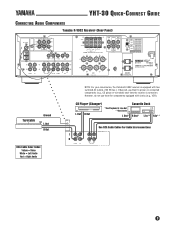
YHT-30 QUICK- CON N ECT GUIDE
CONNECTING AUDIO COMPONENTS
Yamaha R-V902 Receiver (Rear Panel)
Turntable
Ground
L Out R Out
RCA Cable Color Codes Yellow = Video
White = Left Audio Red = Right Audio
NOTE: For your convenience, the Yamaha R-V902 receiver is turned on connected components (e.g., CD player or turntable) each time the receiver is equipped with clocks (e.g., VCR).
However...
Quick Connection Guide - Page 4


...
+
NS-A425 (Front Right Ch.)
4
+
NS-A425 (Center Channel)
-
+
NS-A425 (Front Left Ch.) YHT-30 QUICK- CON N ECT GUIDE
CONNECTING THE YHT-30 SPEAKERS
NS-A425 (Surround Right)
Yamaha R-V902 Receiver (Rear Panel Speaker Terminals)
NS-A425 (Surround Left)
R+ - +L
Set IMPEDANCE to top position
-
+
+
- tighten terminals. R+ - - +L
-
+
❸ RED = positive (+)
use clear wire
BLK...
Quick Connection Guide - Page 5
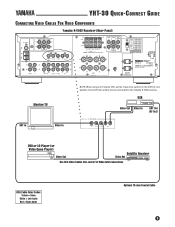
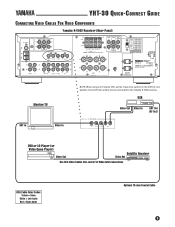
... 75-ohm Coaxial Cable
5
CON N ECT GUIDE
CONNECTING VIDEO CABLES FOR VIDEO COMPONENTS
Yamaha R-V902 Receiver (Rear Panel)
Monitor/TV
ANT In
Video In
NOTE: When using a hi-fi stereo VCR, set the Tuner/Line switch (on the VCR) to Line position to record from another source connected to the Yamaha R-V902 receiver. YHT-30 QUICK-
Quick Connection Guide - Page 6
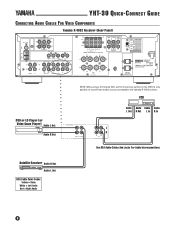
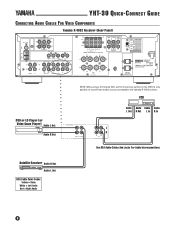
... Audio Red = Right Audio
NOTE: When using a hi-fi stereo VCR, set the Tuner/Line switch (on the VCR) to Line position to record from another source connected to the Yamaha R-V902 receiver. VCR
Audio Audio Audio Audio L Out R Out L In R In
L R
Use RCA Audio Cables And Jacks For Audio Interconnections
6
YHT-30 QUICK-
Quick Connection Guide - Page 7
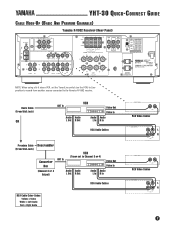
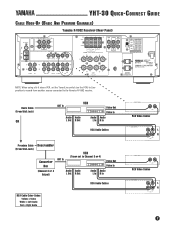
...Converter Box
(Channel 3 or 4 Output)
ANT In
VCR
(Tuner set the Tuner/Line switch (on the VCR) to Line position to ...Codes Yellow = Video
White = Left Audio Red = Right Audio
RCA Video Cables L R
RCA Video Cables L R
7
CON N ECT GUIDE
CABLE HOOK-UP (BASIC AND PREMIUM CHANNELS)
Yamaha R-V902 Receiver (Rear Panel)
NOTE: When using a hi-fi stereo VCR, set to the Yamaha R-V902 receiver. YHT-30...
Quick Connection Guide - Page 8
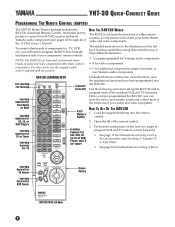
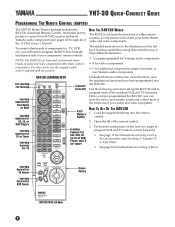
...OFF
REMOTE CONTROL TRANSMITTER
RAV120 With Lid Open
8
CON N ECT GUIDE
PROGRAMMING THE REMOTE CONTROL (RAV120)
The YHT-30 Home Theater package includes the RAV120 (Learning) Remote Control. For other units...preprogrammed for Yamaha audio components
• B for video components
• C for instructions on the next two pages to learn the functions of the R-V902 Owner's Manual). HOW ...
Quick Connection Guide - Page 9


...illustration on
the VCR. Repeat steps 5 and 6 to position B.
2. CON N ECT GUIDE
LOCATIONS OF VCR LEARNING BUTTONS
RECORD/ PAUSE
PLAY REWIND
STOP
CLEAR
LEARN
MACRO
TRANSMIT ⁄LEARN...
RAV120 With Lid Open
VCR
TUNER
CD
TAPE
A⁄B
MACRO
TRANSMIT ⁄LEARN
2~ 4 "
3. YHT-30 QUICK- To test programming, press VCR (power) to learn functions into the RAV120.
6. On the ...
Quick Connection Guide - Page 10


...steps 5 and 6 to press LEARN. Press LEARN.
9. Then press each button you want to flash. YHT-30 QUICK- On the RAV120, use a paper clip or mechanical pencil to program the function.
7. VCR
...you 've programmed. To test programming, press TV (power) to position B. CON N ECT GUIDE
LOCATIONS OF TV LEARNING BUTTONS
CLEAR
LEARN
MACRO
TRANSMIT ⁄LEARN
REC⁄ PAUSE
A⁄B
TAPE...
Quick Connection Guide - Page 11
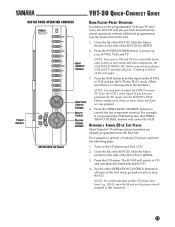
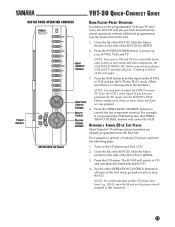
...TV to that component.
11 CON N ECT GUIDE
Power Buttons
RAV120 BASIC OPERATION CONTROLS
REMOTE CONTROL... back a track, or stop the CD. YHT-30 QUICK- Close the lid of the RAV120. ..., VCR, and TV. Press the VCR button to set the input on the next page).
3. NOTE: For... QUICK.
2. Press the OPERATION CONTROL buttons to operate a Yamaha CD player, perform the following steps:
1. For example,...
Quick Connection Guide - Page 12


... the VCR button.
7. Close the lid of the Yamaha R-V 902 Owner's Manual). Once you have programmed your macro program.
Press the... TV
MASTER VOLUME
VCR OFF
REMOTE CONTROL TRANSMITTER
RAV120 With Lid Open
YHT-30 QUICK- Open the lid of functions (i.e., steps 5, 6, and 7)... the RAV120) to press the MACRO selector.
4.
CON N ECT GUIDE
Step 3, Step 8
CREATING A MACRO
A macro is a series ...
Yamaha YHT-30 Reviews
Do you have an experience with the Yamaha YHT-30 that you would like to share?
Earn 750 points for your review!
We have not received any reviews for Yamaha yet.
Earn 750 points for your review!
