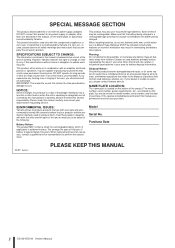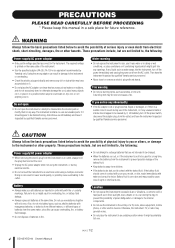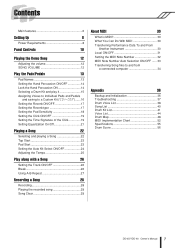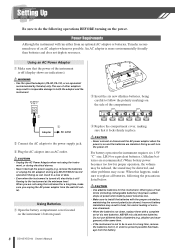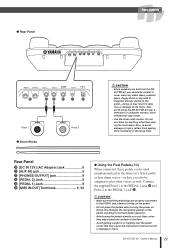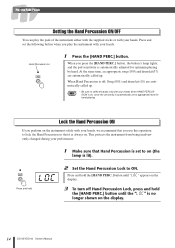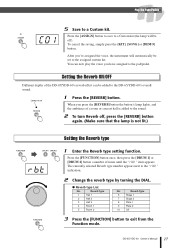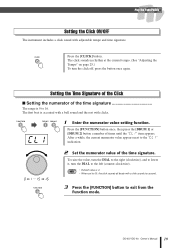Yamaha YDD-60 Support and Manuals
Get Help and Manuals for this Yamaha item

View All Support Options Below
Free Yamaha YDD-60 manuals!
Problems with Yamaha YDD-60?
Ask a Question
Free Yamaha YDD-60 manuals!
Problems with Yamaha YDD-60?
Ask a Question
Most Recent Yamaha YDD-60 Questions
Pedal 1 On My Yamaha Ydd 60 Not Working
my ydd60 pedal 1 is not working .though I don't have the original pedal ,but I used my keyboard peda...
my ydd60 pedal 1 is not working .though I don't have the original pedal ,but I used my keyboard peda...
(Posted by jsoundbergs 8 years ago)
Sensitivity Of Pedals And Sound
How to increase sensitivity of pedals I need to tap really hard and also sound is very lowcan you pl...
How to increase sensitivity of pedals I need to tap really hard and also sound is very lowcan you pl...
(Posted by raghukul1 9 years ago)
Stand To Mount Yamaha Ydd-60 Electronis Drums
I need to purchase a stand to mount Yamaha YDD 60 electronis drums.
I need to purchase a stand to mount Yamaha YDD 60 electronis drums.
(Posted by rchandler 12 years ago)
Yamaha YDD-60 Videos
Popular Yamaha YDD-60 Manual Pages
Yamaha YDD-60 Reviews
We have not received any reviews for Yamaha yet.