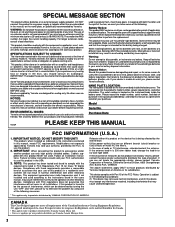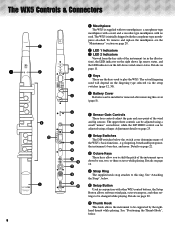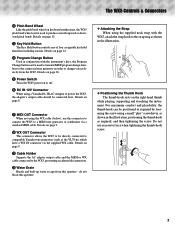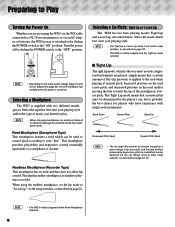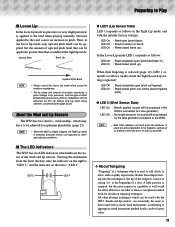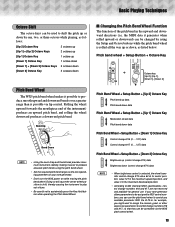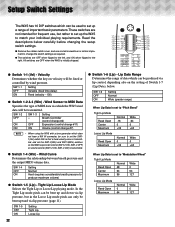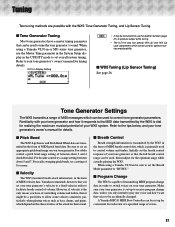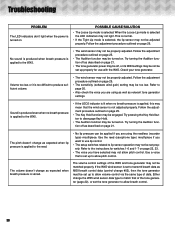Yamaha WX5 Support and Manuals
Get Help and Manuals for this Yamaha item

Most Recent Yamaha WX5 Questions
How To Switch Wx5 To Continuous Midi Note Data Out Mode. For Use With Vocoder?
Hi I want to use my wx5 with a vocoder but need to send continuous midi note messages. How do you ge...
Hi I want to use my wx5 with a vocoder but need to send continuous midi note messages. How do you ge...
(Posted by gjhampro 3 years ago)
Tuning The Wx5 To A440
I am using the WX5 with a Rokand XV5050 which is tuned to A440 and works correctly. When using the W...
I am using the WX5 with a Rokand XV5050 which is tuned to A440 and works correctly. When using the W...
(Posted by nallard 10 years ago)
Yamaha WX5 Videos
Popular Yamaha WX5 Manual Pages
Yamaha WX5 Reviews
We have not received any reviews for Yamaha yet.