Yamaha SWR2100P-10G Support and Manuals
Get Help and Manuals for this Yamaha item
This item is in your list!

View All Support Options Below
Free Yamaha SWR2100P-10G manuals!
Problems with Yamaha SWR2100P-10G?
Ask a Question
Free Yamaha SWR2100P-10G manuals!
Problems with Yamaha SWR2100P-10G?
Ask a Question
Popular Yamaha SWR2100P-10G Manual Pages
SWR2100P-10G/SWR2100P-5G Owners Manual - Page 3


... likely to products distributed by YAMAHA CORPORATION OF AMERICA.
(class A)
SWR2100P-10G/SWR2100P-5G Owner's Manual
3 In this type of radio or TV interference, relocate/reorient the antenna. If these requirements provides a reasonable level of assurance that is found in the
users manual, may void your FCC authorization to eliminate the problem by using one of the...
SWR2100P-10G/SWR2100P-5G Owners Manual - Page 4


... cord may have accumulated on it.
• When setting up the device, make sure that complies with the ... manual in a safe place for the device. The required voltage is printed on the cable. - Please check with your Yamaha ... Use only the supplied power cord/plug. If some trouble or malfunction occurs, immediately disconnect the plug from the outlet...SWR2100P-10G/SWR2100P-5G Owner's Manual
SWR2100P-10G/SWR2100P-5G Owners Manual - Page 5


... have the device inspected or repaired by qualified Yamaha service personnel.
• If this device should appear to be turned off , the power amplifier should be malfunctioning, discontinue use it any containers (such as water seeps into the device, unplug the power cord from the outlet. - SWR2100P-10G/SWR2100P-5G Owner's Manual
5 If any liquid such as...
SWR2100P-10G/SWR2100P-5G Owners Manual - Page 6


.... Do not use or modifications to the device.
6
SWR2100P-10G/SWR2100P-5G Owner's Manual If this happens, have the device inspected by qualified Yamaha service personnel.
• Do not rest your weight on the...possibly causing damage to the device(s), malfunction, or even fire. In particular, do not install on its sides or upside down . do not place the device on its side or...
SWR2100P-10G/SWR2100P-5G Owners Manual - Page 8


... for installation in Information Technology Rooms in accordance with Article 645 of the National Electrical Code and NFPA 75.
• The device can only be found on or near the name plate, which is verified by a skilled person.
8
SWR2100P-10G/SWR2100P-5G Owner's Manual
NOTICE
About this manual • The illustrations as shown in this manual
are for instructional...
SWR2100P-10G/SWR2100P-5G Owners Manual - Page 9


... panel ...14 Bottom panel...15
Setting the CONFIGURATION switches 16
Attaching the rack mount 17
Connections ...19
Appendix...20 Hardware specifications 20 Dimensions ...21 Software license agreement 22
Particular usage in this manual
The following company and product names will be abbreviated as below in this manual.
• Yamaha L2 Switch SWR2100P-10G/SWR2100P-5G: This product •...
SWR2100P-10G/SWR2100P-5G Owners Manual - Page 10


...Yamaha SWR2100P-10G or SWR2100P-5G, an L2 switch. Refer to "Attaching the rack mount" (page 17) for information on how to PoE powered devices on the network. You can obtain
information about the SWR2100P-10G/ SWR2100P-5G and to read this manual... to install and set up the unit.
This product supplies power to install the unit.
Related application software
• Yamaha LAN Monitor...
SWR2100P-10G/SWR2100P-5G Owners Manual - Page 13


... of the unit. Please refer to "Setting the CONFIGURATION switches" (page 16). of functions.
Top panel
Serial number MAC address
8
8 Product label
Indicates the equipment name, serial number, MAC address, etc. Port #10 on the SWR2100P-10G and port #5 on the SWR2100P-5G are ports for 10BASE-T, 100BASE-TX, and 1000BASE-T. SWR2100P-10G/SWR2100P-5G Owner's Manual 13
SWR2100P-10G/SWR2100P-5G Owners Manual - Page 14


Rear panel
Serial number
9
0
9 Holes for attaching the power cord clamp
Attach the included power cord clamp (U-shaped type). Connect to "Connections" (page 19).
0 Power inlet (3 poles connector, C14-type)
Insert the included power cord. For information about the attachment method, please refer to outlets between AC 100V and AC 240V (50/60 Hz).
14 SWR2100P-10G/SWR2100P-5G Owner's Manual
SWR2100P-10G/SWR2100P-5G Owners Manual - Page 15


... on how to attach the RK-SWR rack-mount accessory. English
Bottom panel
A
B
A
A Rubber feet installation guide
The following figure shows the position of the included feet when the unit is placed horizontally upside-down. SWR2100P-10G/SWR2100P-5G Owner's Manual 15 Refer to "Attaching the rack mount" (page 17) for the rack-mount accessory
Use...
SWR2100P-10G/SWR2100P-5G Owners Manual - Page 16


... to reduce power consumption of IEEE802.3az Energy Efficient Ethernet (called "Green Ethernet" or "IEE802.3az".
16 SWR2100P-10G/SWR2100P-5G Owner's Manual If the switch status is changed after startup, the new switch status will be set via the CONFIGURATION switches are as the tip of a ballpoint pen or small screwdriver. Therefore, the EEE...
SWR2100P-10G/SWR2100P-5G Owners Manual - Page 17


... devices, resulting in poor performance of 1U or more information, refer to operate properly at 0-40 degree Celsius (32-104 degrees Fahrenheit).
SWR2100P-10G/SWR2100P-5G Owner's Manual 17 If you install this unit along with the rack-mount accessory) to attach and secure the rack mount panel to deform or break, possibly causing injury...
SWR2100P-10G/SWR2100P-5G Owners Manual - Page 18


Be sure to tighten the screws so that they will not get loosened.
19-inch rack
Screws supplied with an EIA-standard 19-inch rack) to the 19-inch rack
Use four screws (supplied with the 19-inch rack
Rack mount panel You can also mount two units as shown in the figure below.
18 SWR2100P-10G/SWR2100P-5G Owner's Manual Installing the rack mount panel to mount the unit into the rack. 2.
SWR2100P-10G/SWR2100P-5G Owners Manual - Page 22


... under the copyright laws and owned by YAMAHA. IN NO EVENT SHALL YAMAHA, YAMAHA'S SUBSIDIARIES AND AFFILIATES, THEIR DISTRIBUTORS AND DEALERS BE LIABLE FOR ANY DAMAGES WHATSOEVER (INCLUDING WITHOUT LIMITATION, LOSS OF BUSINESS PROFITS, LOSS OF BUSINESS INFORMATION, LOSS OF BUSINESS INTERRUPTION OR OTHER
22 SWR2100P-10G/SWR2100P-5G Owner's Manual THE SOFTWARE IS PROVIDED "AS IS...
SWR2100P-10G/SWR2100P-5G Owners Manual - Page 23
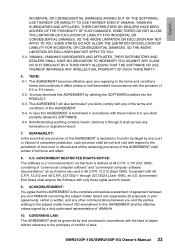
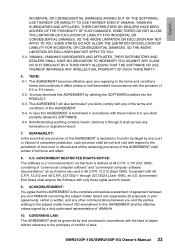
...installed into the PRODUCT. 6-3. You may terminate this AGREEMENT is terminated in accordance with only those rights set forth herein.
9. Government End Users shall acquire the Software with the provision 6-3, you and YAMAHA...communications between you shall promptly delete the SOFTWARE. 6-5. SWR2100P-10G/SWR2100P-5G Owner's Manual 23
SOME STATES DO NOT ALLOW THE LIMITATION OR EXCLUSION...
Yamaha SWR2100P-10G Reviews
Do you have an experience with the Yamaha SWR2100P-10G that you would like to share?
Earn 750 points for your review!
We have not received any reviews for Yamaha yet.
Earn 750 points for your review!
