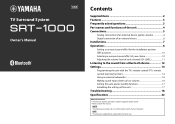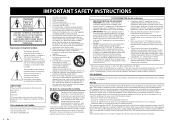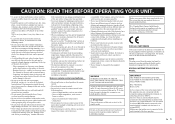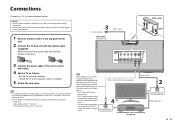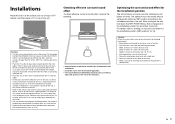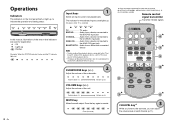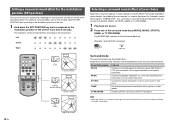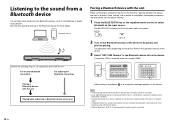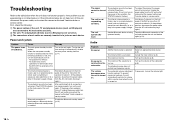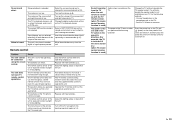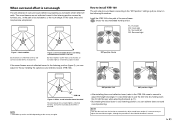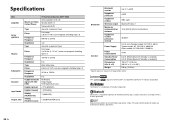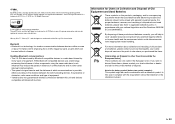Yamaha SRT-1000 Support and Manuals
Get Help and Manuals for this Yamaha item

View All Support Options Below
Free Yamaha SRT-1000 manuals!
Problems with Yamaha SRT-1000?
Ask a Question
Free Yamaha SRT-1000 manuals!
Problems with Yamaha SRT-1000?
Ask a Question
Yamaha SRT-1000 Videos
Popular Yamaha SRT-1000 Manual Pages
Yamaha SRT-1000 Reviews
We have not received any reviews for Yamaha yet.