Yamaha SH-01 Support and Manuals
Get Help and Manuals for this Yamaha item
This item is in your list!

View All Support Options Below
Free Yamaha SH-01 manuals!
Problems with Yamaha SH-01?
Ask a Question
Free Yamaha SH-01 manuals!
Problems with Yamaha SH-01?
Ask a Question
Yamaha SH-01 Videos

?????, ??? YAMAHA PACIFICA???/Yamaha Shouter SH-01 Stratocaster Japan
Duration: 10:12
Total Views: 277
Duration: 10:12
Total Views: 277
Popular Yamaha SH-01 Manual Pages
SH-01 Owners Manual - Page 4


... place for purchasing the Yamaha Sound Sketcher SH-01. See the accompanying sheet for a list of accessories and distributors.
• Copying of the commercially available music data and/or audio files is strictly prohibited except for your instrument.
• SmartMedia is not permitted under relevant laws. Introduction
Thank you overdub additional parts, DSP effects, a built-in...
SH-01 Owners Manual - Page 5


.../Microphone Connections 14 Connecting Headphones/External Sound System 15 Connecting a CD/MD Player or Other Audio Source 15 Connecting to a Computer 16
Using the SH-01
Record with the Built-In Microphone ...the computer (Data Filer 37 System Setup 38 Record Mode 38 Adjusting the Contrast 39 Effect Setup 40
Specifications 41 Effect Type List 42 Error Messages 46 Troubleshooting 47
5
SH-01 Owners Manual - Page 6


... your creations and creates the right mood for inspiration. Effects Add a Professional Touch
The SH-01 is also equipped with a rhythm guitar part then add a lead part, or create a four part a capella arrangement all by overdubbing, or adding successively recorded layers, to Add Overdubs
The SH-01's mix recording function let's you just recorded, then re-record.
6
SH-01 Owners Manual - Page 9


...the unit's built-in stereo speakers.
* The speakers will not sound when the INTERNAL MIC switch @7 is switched ON, or when...setting and return to the display previous to the one display mode to the next. (→ page 25) Press and hold the button to display the system setup...used to access effect settings. (→ page 20)
!7 TUNER Button
This button is used to activate the SH-01's built-in tuner ...
SH-01 Owners Manual - Page 10
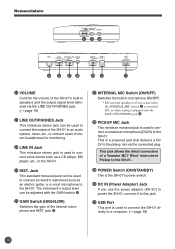
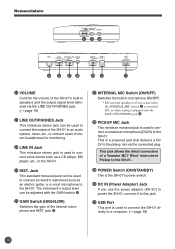
... not sound when the INTERNAL MIC switch @7 is switched ON, or when a plug is plugged into the LINE OUT/PHONES jack @.3
@8 PICKUP MIC Jack
This miniature monaural jack is a powered jack that delivers a DC 2V to the SH-01.
@5 INST. This jack allows the direct connection of a Yamaha MC7 Wind Instrument Pickup to the SH-01...
SH-01 Owners Manual - Page 14
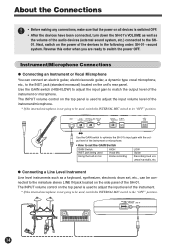
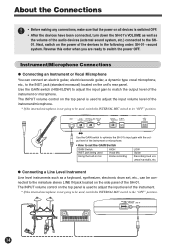
...
HIGH Vocal Mic Home recording
LOW Guitar Recording loud volumes in the following order: SH-01→sound system. The INPUT volume control on the top panel is not going to be...SH-01. Use the GAIN switch to set the GAIN Switch
GAIN Switch INST.
Instrument/Microphone Connections
G Connecting an Instrument or Vocal Microphone You can be used , switch the INTERNAL MIC switch to the SH01...
SH-01 Owners Manual - Page 15


... is in use an audio device like the Yamaha MC7 Wind Instrument Pickup, etc., you want to use .
Connecting Headphones/External Sound System
The miniature stereo type LINE OUT/PHONES jack..., set the INTERNAL MIC switch to adjust the volume produced by the stereo headphones or sound system.
* Use a cable with connectors that accommodate the connections found on the side of the SH-01 to...
SH-01 Owners Manual - Page 16
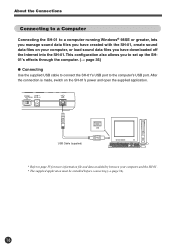
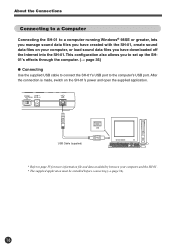
... to page 35 for more information file and data availability between your computer, or load sound data files you to set up the SH01's effects through the computer. (→ page 36) G Connecting Use the supplied USB cable to connect the SH-01's USB port to a computer running Windows® 98SE or greater, lets you manage...
SH-01 Owners Manual - Page 17


...) will appear in the memory card slot when the POWER is starting up, "YAMAHA SOUND SKETCHER" will appear. NO SONG
¨
Internal Microphone icon
This message indicates that the SH-01 recognizes, the following display will use the internal microphone so set the INTERNAL MIC switch to it ON position. Record with the Built-In Microphone...
SH-01 Owners Manual - Page 19
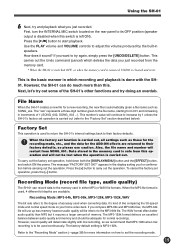
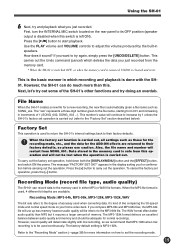
... position (speaker output is disabled when this . The message "FACTORY SET OK?" Recording Mode (record file type, audio quality)
The SH-01 can do much more information on how to the "Recording Mode" section (→page 38) for more than MP3 but it sound? It's kind of memory. How does it requires a larger amount...
SH-01 Owners Manual - Page 22
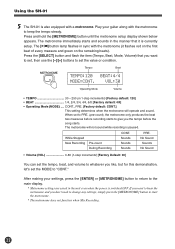
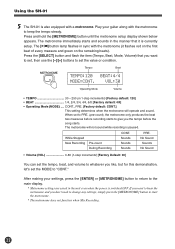
... CONT. CONT., PRE. [Factory default: CONT.]
This setting determines when the metronome will not sound while recording is also equipped with a metronome. Press and hold the [METRONOME] button until the metronome setup display shown below appears. Tempo
Beat
TEMPO:120 BEAT:4/4 MODE:CONT. Using the SH-01
5 The SH-01 is paused.
The metronome immediately starts and...
SH-01 Owners Manual - Page 23


...SH-01 is switched OFF, or when the memory card is removed, UNDO is switched off, set the Effect Setup setting (→ page 40) to start recording. If the metronome is removed, or an error... switch off the SH-01 without any problem.
Settings you satisfied with , recording will automatically stop recording. Next, use the mix recording function and add a vocal part to a lengthy song...
SH-01 Owners Manual - Page 25
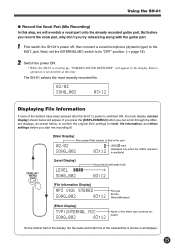
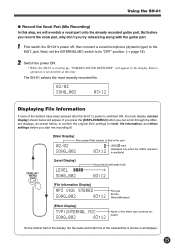
... effect settings before you record the vocal part, why don't you start mix recording.8)
[Main Display]
File number/Total number of the selected file is available)
[Level Display]
Record level (with the guitar part.
1 First switch the SH-01's power off, then connect a vocal microphone (dynamic type) to the
INST. Button operation is starting up, "YAMAHA SOUND SKETCHER...
SH-01 Owners Manual - Page 29
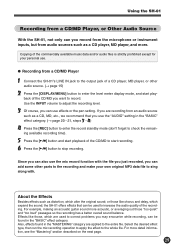
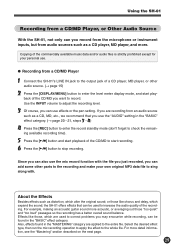
...SH-01's LINE IN jack to the output jack of a CD player, MD player, or other parts to the recording and make your personal use. About the Effects
Besides effects such as distortion, which expand the sound... from audio sources such as a CD player, MD player, and more. the SH-01 offers effects that you use the "AUDIO" setting in the "BASIC"
effect category. (→ page 20 - 21, steps 3...
SH-01 Owners Manual - Page 47
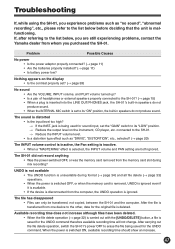
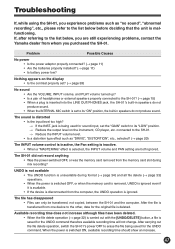
..." effect is selected, the INPUT volume and PAN setting are both ignored.
Nothing appears on the instrument, CD player, etc.
connected to the SH-01. → Reduce the INPUT volume level.
• Is a distortion type effect such as "no sound", "abnormal recording", etc., please refer to the SH-01? (→ page 15) • When a plug is...
Yamaha SH-01 Reviews
Do you have an experience with the Yamaha SH-01 that you would like to share?
Earn 750 points for your review!
We have not received any reviews for Yamaha yet.
Earn 750 points for your review!
