Yamaha PSR540PC Support and Manuals
Get Help and Manuals for this Yamaha item
This item is in your list!

View All Support Options Below
Free Yamaha PSR540PC manuals!
Problems with Yamaha PSR540PC?
Ask a Question
Free Yamaha PSR540PC manuals!
Problems with Yamaha PSR540PC?
Ask a Question
Popular Yamaha PSR540PC Manual Pages
Owner's Manual - Page 2
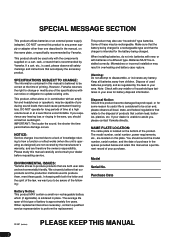
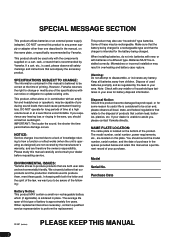
... a qualified service representative to produce products that could cause permanent hearing loss.
Note: Check with the components supplied or;
ENVIRONMENTAL ISSUES:
Yamaha strives to perform the replacement.
Some of these goals. Make sure that the battery being charged.
Model
Serial No.
SPECIFICATIONS SUBJECT TO CHANGE:
The information contained in this manual is...
Owner's Manual - Page 5
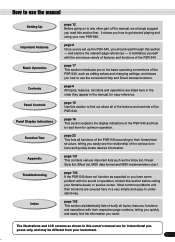
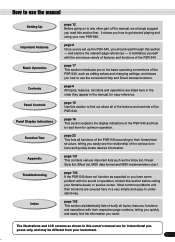
... you read them for easy reference. Most common problems and their hierarchical structure, letting you how to use the manual
Setting Up Important Features
Basic Operation Contents
Panel Controls Panel Display Indications
Function Tree Appendix
Troubleshooting
Index
page 12 Before going on to any other part of the PSR-540. The illustrations and LCD screens as editing...
Owner's Manual - Page 8
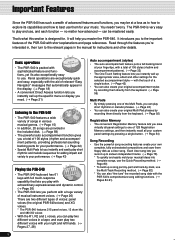
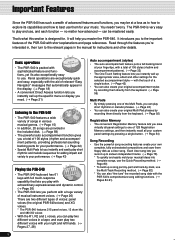
... Recording method. (→ Page 80) * To build up a song part-by-part and track-by-track, use . It will help you 're interested ...specific menu or display you need. (→ Page 21)
Listening to the PSR-540
• The PSR-540 features a wide variety of songs in various musical genres. (→ Page 15)
• In addition, 20 songs are provided in the manual for instructions and other settings...
Owner's Manual - Page 9
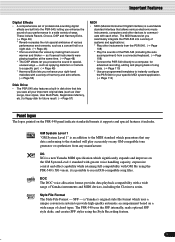
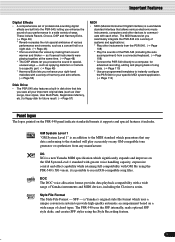
... to a specific part. (→ Page 49) * Harmony/Echo lets you enhance your specific MIDI system/...Yamaha MIDI specification which guarantees that allows various electronic music instruments, computers and other instruments from the PSR-540. (→ Page 108) * Play the sounds of the PSR-540 (including the auto accompaniment) from a connected keyboard. (→ Page 108) * Connect the PSR-540...
Owner's Manual - Page 12
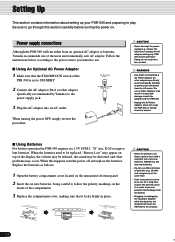
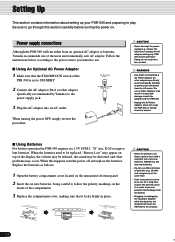
... on top of other problems may result in order to prevent possible fluid leakage from the battery.
• Plugging or unplugging the AC power adaptor while the batteries are installed will run down, replace them with a complete set to STANDBY.
2 Connect the AC adaptor (PA-6 or other adaptor specifically recommended by Yamaha) to use for a long...
Owner's Manual - Page 23
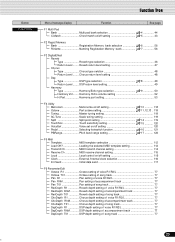
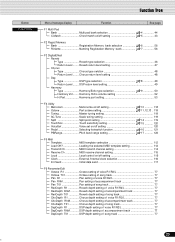
... Level ........ Harmony /Echo volume setting 52 H.Part Harmony part setting 53
F4 Utility Metronom Metronome on/off setting 10 118 Octave Part octave setting 11,12,13 . 119 Tuning Master tuning setting 119 SC.Tune Scale tuning setting 119 Split Split point setting 14 119 TouchSns Touch sensitivity setting 15 120 VoiceSet Voice set on/off setting 120 Pedal Selecting footswitch...
Owner's Manual - Page 42
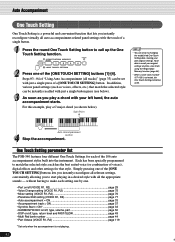
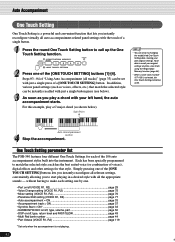
... Touch Setting data, making your left hand, the auto accompaniment starts. One Touch Setting parameter list
The PSR-540 features four different One Touch Settings for that style. In addition, various panel settings (such...44 • Part Octave (VOICE R1, R2 page 119
* Set only when the accompaniment is not playing.
42
40 Auto Accompaniment
One Touch Setting
One Touch Setting is a powerful...
Owner's Manual - Page 58
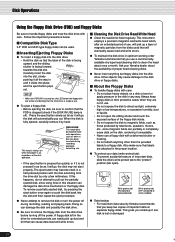
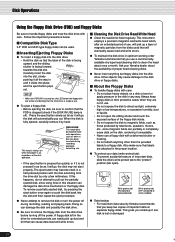
...USE This lamp lights during disk read and write errors. The eject button may become stuck in a... labels to a floppy disk. q To protect your Yamaha dealer about once a month.
This instrument employs a ... eject button pops out.
• When the PSR-540 is off). q Be sure to clean the head...such as those produced by televisions, speakers, motors, etc., since using force in this ...
Owner's Manual - Page 68
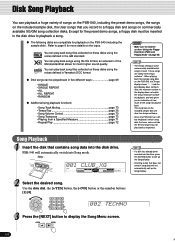
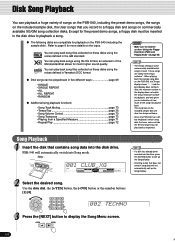
...PSR-540 has a 61key keyboard, certain song data that does not contain song data will automatically switch into Song mode.
001 CLUB_XG
CHORD
dim mM
67aug15s11u39s4
BACK
NEXT
EASY
TRACK(1~16)
START/STOP KEYBOARD NAVIGATOR PART...the preset demo songs, a floppy disk must be played back in Yamaha's DOC format.
You can play back as expected.
q The ...setting of the song has played back.
Owner's Manual - Page 97


... will play back from the outlet during recording, since various settings (such as voices, etc.) can be turned off the ... s About Recording User Styles
In recording a User song, the PSR-540 records your recording sessions much more efficient, since this will result...
• Using Registration Memory (page 54) can make your keyboard performance as Clear (page 104) and Drum Cancel (page 99...
Owner's Manual - Page 107
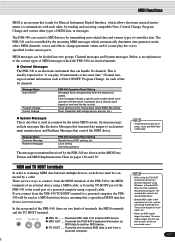
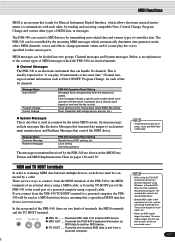
....
• Never use MIDI cables longer than this can pick up noise which the PSR-540 can cause data errors.
107
105 Message Name Exclusive Message Realtime Messages
PSR-540 Operation/Panel Setting Reverb/chorus/DSP settings, etc. The included disk contains the Yamaha MIDI driver.
• Special MIDI cables (sold separately) must be bought at the same time...
Owner's Manual - Page 115


... to be retained even after turning the power off messages received at the channel(s) set to "Root" are set to the PSR-540 tone generator. The bass notes will be detected depend on the fingering mode on channels set to control the PSR-740/640 AUTO ACCOMPANIMENT functions, etc.
The note on /off . The Receive Channel and Receive...
Owner's Manual - Page 155
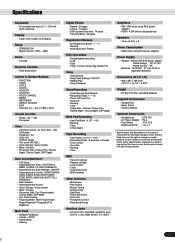
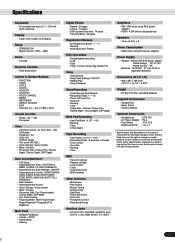
...
• Polyphony : 32 • Voice Set • R1/R2/L Voices • Part on/off (R1/R2/L) • Voice Change...Specifications
Keyboards
• 61 standard-size keys (C1 - Display
• Large multi-function LCD display
Setup
• STANDBY/ON • Master Volume : MIN - C6) with your Yamaha dealer. Since specifications, equipment or options may not be the same in this owner's manual...
Owner's Manual - Page 156
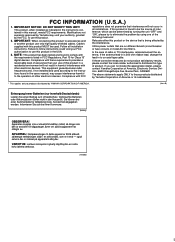
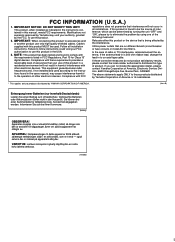
This product, when installed as indicated in the instructions contained in this product is found to be the source of interference, which can not locate the appropriate retailer, please contact Yamaha Corporation of America, Electronic Service Division, 6600 Orangethorpe Ave, Buena Park, CA90620
The above statements apply ONLY to those products distributed by Yamaha Corporation of...
Owner's Manual - Page 157
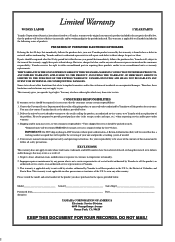
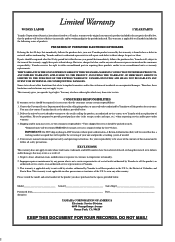
... vary from Date Retailer)
YAMAHA CORPORATION OF AMERICA Electronic Service Division 6600 Orangethorpe Avenue Buena Park, CA 90620
KEEP THIS DOCUMENT FOR YOUR RECORDS. Please be aware of the contents of this manual and to follow all models included in the following series of products:
PSR SERIES OF PORTATONE ELECTRONIC KEYBOARDS
If during the first 90...
Yamaha PSR540PC Reviews
Do you have an experience with the Yamaha PSR540PC that you would like to share?
Earn 750 points for your review!
We have not received any reviews for Yamaha yet.
Earn 750 points for your review!
