Yamaha PSR140PC Support and Manuals
Get Help and Manuals for this Yamaha item
This item is in your list!

View All Support Options Below
Free Yamaha PSR140PC manuals!
Problems with Yamaha PSR140PC?
Ask a Question
Free Yamaha PSR140PC manuals!
Problems with Yamaha PSR140PC?
Ask a Question
Popular Yamaha PSR140PC Manual Pages
Owner's Manual (image) - Page 2
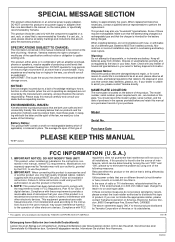
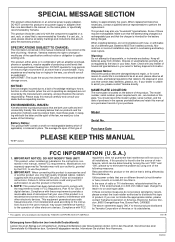
... below and retain this manual as indicated in the instructions contained in your use the product.
2. This product should record the model number, serial number, and the date of producing sound levels that your area.
If these requirements provides a reasonable level of knowledge relating to products distributed by Yamaha. NOTICE:
Service charges incurred due to...
Owner's Manual (image) - Page 3
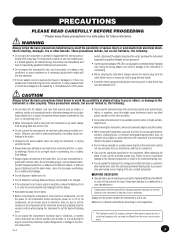
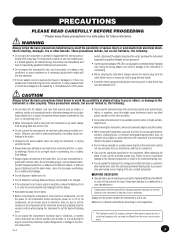
...or user operating error. Also, be...replace all batteries at a high or uncomfortable volume level, since this owner's manual...inspected by qualified Yamaha service personnel.
•...serviceable parts. Doing so can affect proper operation of physical injury to you experience any dirt or dust which may be held responsible for all components, set... safe place for instructional purposes only, and...
Owner's Manual (image) - Page 4


... q How Can MIDI be Used 41
TROUBLESHOOTING 42 VOICE LIST 43 MULTI PAD LIST 45 MIDI IMPLEMENTATION CHART 46 SPECIFICATIONS 48 INDEX 49
4
MULTI FINGERING 33 q Single Finger Chords 33 q Fingered Chords 33
WHAT IS A CHORD 34 WRITING CHORD NAMES 35
q The Intervals of the Yamaha PSR-140 PortaTone!
Its outstanding
features also make it...
Owner's Manual (image) - Page 5
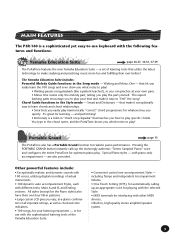
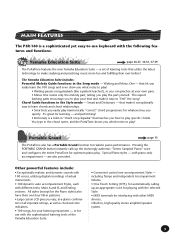
... to "feel" the song! Main Features
The PSR-140 is a built-in the chord name, and the PortaTone shows you to play your own pace. • Minus One mutes only the melody part, letting you how to play specific chords. It's great for realistic piano performance. Chord Guide functions in , high-quality stereo amplifier/speaker...
Owner's Manual (image) - Page 9


... adaptor connected or with batteries installed, simply press the STANDBY switch until it is not to read this happens, replace them with a complete set of other end to a...suitable electrical outlet.
Power Requirements
Although the PSR-140 will need the optionally available Yamaha PA-3B Power Adaptor. Setting Up
This section contains information about setting up .)
CAUTION : • Even ...
Owner's Manual (image) - Page 12
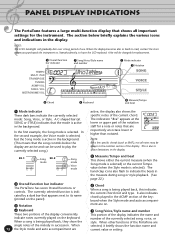
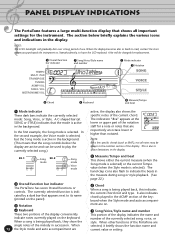
... a few specific chords (such as BM7), not all important settings for a note or notes that appears next to have the LCD replaced. The indication...hard to read, contact the store where you purchased the instrument or, Yamaha directly, to its name (printed on the panel).
» Notation ...C-shaped bar (at the lower or upper part of the keyboard when the Style mode and auto accompaniment are selected...
Owner's Manual (image) - Page 14


... 4/4 5/4 6/4 7/4 8/4 9/4 Plays no "1" beats (all low clicks)
Adjusting the Metronome Volume
You can be set to various quarter-note based meters.
Press the OVERALL t button, repeatedly if necessary, until "MtrVol" appears in the Overall menu).
...14 Portable Grand
Setting the Metronome Time Signature
The time signature of the Metronome can...
Owner's Manual (image) - Page 16


Holding down either key continuously scrolls up with the most suitable octave range setting. The +/- Using the VOICE button Press the VOICE button to select the next voice number. (This functions exactly the same as printed on the numeric ...
Owner's Manual (image) - Page 18


... and Playing Voices - The Voice Mode
Transpose and Tuning
You can be changed the Transpose setting, you to increase or decrease the Transpose value. Select the Transpose function in the display.... a different key without changing your fingering. This allows you can instantly restore the default setting of "00" by pressing both the main voice and the bass/chord accompaniment of the...
Owner's Manual (image) - Page 20


... mode features 100 special songs that have been created using the Minus One function, you set whether the keyboard voice changes or not with them on the keyboard yourself. The basic ...of songs and their numbers are generally for your listening enjoyment;
Song numbers can also play it manually on the keyboard. Selecting and Playing Songs -
The songs are shown at the right of ...
Owner's Manual (image) - Page 42


Troubleshooting
Problem
Possible Cause and Solution
When the PortaTone is turned on , the display shows the specific notes of the chords you play a single finger chord, or an inversion of the PIANO styles is receiving electrical power. Using a mobile phone in the ...
Owner's Manual (image) - Page 46
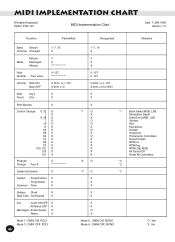
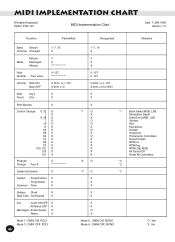
midi implementation chart
[Portable Keyboard] Model: PSR-140
MIDI Implementation Chart
Date: 7-JAN-1999 Version: 1.0
Function
Transmitted
Recognized
Remarks
Basic Default Channel Changed
1~7, 10 X
Mode
Default Messages Altered
3 X
Note Number : True voice
0~127
...
Owner's Manual (image) - Page 47
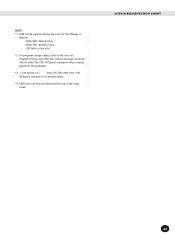
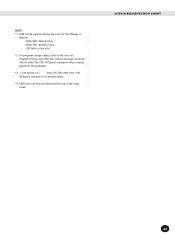
...=00H :Melody Voice MSB=7FH : Rhythm Voice LSB: Refer to Voice list.
*2 For program change and other like channel messages received will not affect the PSR-140 panel settings or what is being played on the keyboard.
*3 < GM System on > F0H,7EH,7FH, 09H, 01H, F7H All data is restored to change the...
Owner's Manual (image) - Page 48
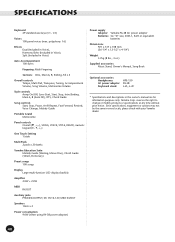
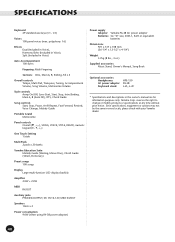
...the same in this owner's manual are for information purposes only. Yamaha Corp. reserves the right to change or modify products or specifications at any time without prior..., DEMO, numeric keypad (0 - 9, +,-)
One Touch Setting 1/style
Multi Pads 2 pads x 20 banks
Yamaha Education Suite Melody Guide (Waiting, Minus One), Chord Guide (Smart, Dictionary)
Preset songs 100 songs
Display Large multi...
Owner's Manual (image) - Page 50
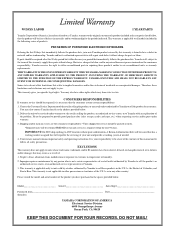
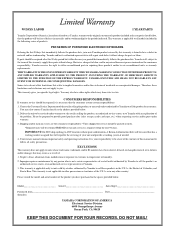
... products:
PSR SERIES OF PORTATONE ELECTRONIC KEYBOARDS
If during the first 90 days that immediately follows the purchase date, your unit and provide a tracking system if needed.
4. Your owners manual contains important safety and operating instructions. Improper repair or maintenance by any retail outlet authorized by Yamaha to sell the product, an authorized service center, or...
Yamaha PSR140PC Reviews
Do you have an experience with the Yamaha PSR140PC that you would like to share?
Earn 750 points for your review!
We have not received any reviews for Yamaha yet.
Earn 750 points for your review!
