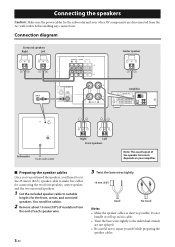Yamaha NS-P280 Support and Manuals
Get Help and Manuals for this Yamaha item

View All Support Options Below
Free Yamaha NS-P280 manuals!
Problems with Yamaha NS-P280?
Ask a Question
Free Yamaha NS-P280 manuals!
Problems with Yamaha NS-P280?
Ask a Question
Most Recent Yamaha NS-P280 Questions
Just Baught The Rxv371 Receiver And Nsp280 Speakers. Sub Distorting Badly. Why
The sub sounds completely under powered, the satelites are great but the sub are distorting and dont...
The sub sounds completely under powered, the satelites are great but the sub are distorting and dont...
(Posted by pjloubser 12 years ago)
How Do You Identify + And- On Yamaha Ns-p 280 Speakers
identify + and- on speakers
identify + and- on speakers
(Posted by lterry 12 years ago)
Yamaha NS-P280 Videos
Popular Yamaha NS-P280 Manual Pages
Yamaha NS-P280 Reviews
We have not received any reviews for Yamaha yet.