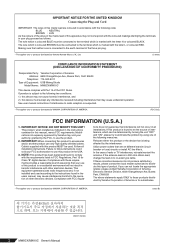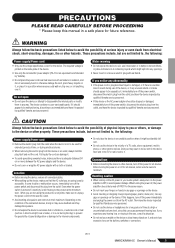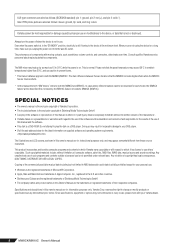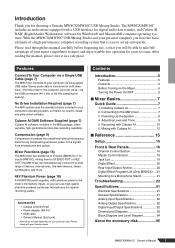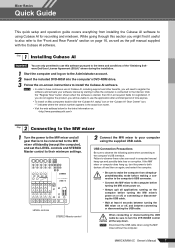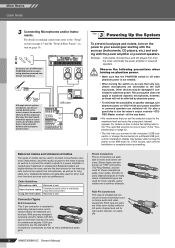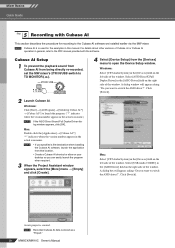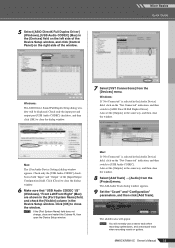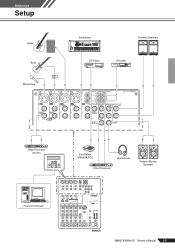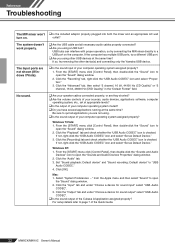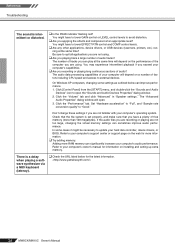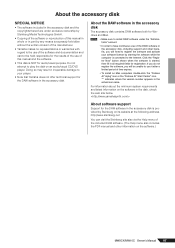Yamaha MW8CX Support and Manuals
Get Help and Manuals for this Yamaha item

View All Support Options Below
Free Yamaha MW8CX manuals!
Problems with Yamaha MW8CX?
Ask a Question
Free Yamaha MW8CX manuals!
Problems with Yamaha MW8CX?
Ask a Question
Yamaha MW8CX Videos
Popular Yamaha MW8CX Manual Pages
Yamaha MW8CX Reviews
We have not received any reviews for Yamaha yet.