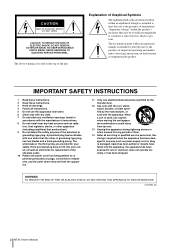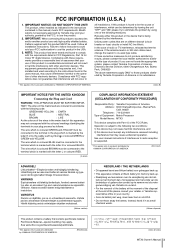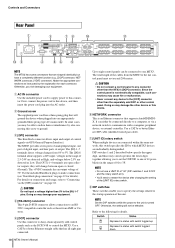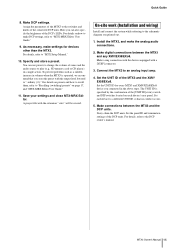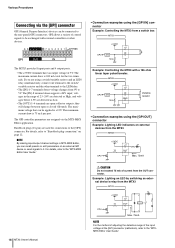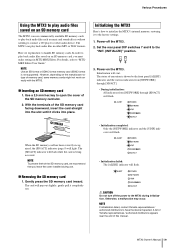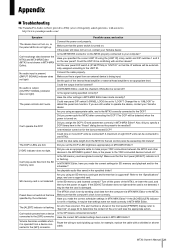Yamaha MTX3 Support and Manuals
Get Help and Manuals for this Yamaha item

Yamaha MTX3 Videos

InfoComm 2018: Yamaha Pro Audio Shows System for Small Restaurants With MTX3 and XMV Amplifier
Duration: 1:05
Total Views: 235
Duration: 1:05
Total Views: 235
Popular Yamaha MTX3 Manual Pages
Yamaha MTX3 Reviews
We have not received any reviews for Yamaha yet.