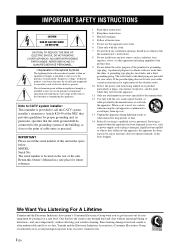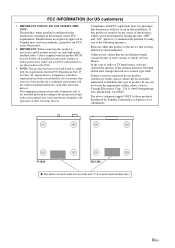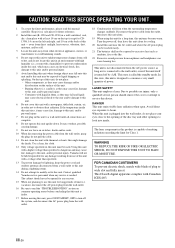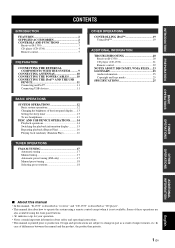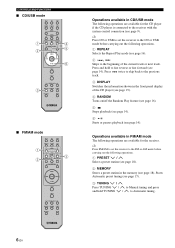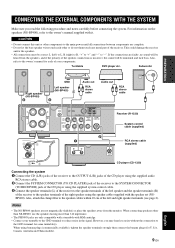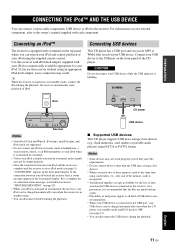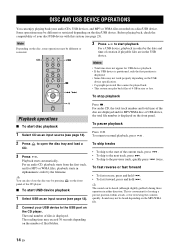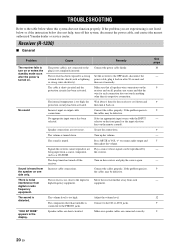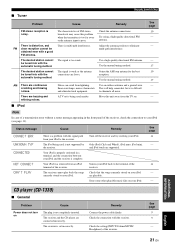Yamaha MCS-1330 Support and Manuals
Get Help and Manuals for this Yamaha item

View All Support Options Below
Free Yamaha MCS-1330 manuals!
Problems with Yamaha MCS-1330?
Ask a Question
Free Yamaha MCS-1330 manuals!
Problems with Yamaha MCS-1330?
Ask a Question
Most Recent Yamaha MCS-1330 Questions
My Cd 1330 Doesn´twork Proberly
It works if I try many times and open it and start it again. It is 3 years old and I useelly use my ...
It works if I try many times and open it and start it again. It is 3 years old and I useelly use my ...
(Posted by brattom 9 years ago)
My Yamaha Mcs-1330 Receiver R-1330's On/off Button Has A Blinking Green Light Wh
How to reset the system? Unplugging it from power doesnt help.
How to reset the system? Unplugging it from power doesnt help.
(Posted by kimspilemand 11 years ago)
Yamaha Receiver R1330
Receiver suddenly stopped working. Indication light above on off button starts blinking. No display ...
Receiver suddenly stopped working. Indication light above on off button starts blinking. No display ...
(Posted by kunenh 11 years ago)
Yamaha MCS-1330 Videos
Popular Yamaha MCS-1330 Manual Pages
Yamaha MCS-1330 Reviews
We have not received any reviews for Yamaha yet.