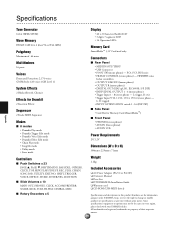Yamaha IIs Support and Manuals
Get Help and Manuals for this Yamaha item

Most Recent Yamaha IIs Questions
Yahama Dtxtremeiis Module Screen
Is it possible to replace the LCD screen on the module and what would the estimated cost be?
Is it possible to replace the LCD screen on the module and what would the estimated cost be?
(Posted by gregpoling 9 years ago)
Yamaha IIs Videos
Popular Yamaha IIs Manual Pages
Yamaha IIs Reviews
We have not received any reviews for Yamaha yet.