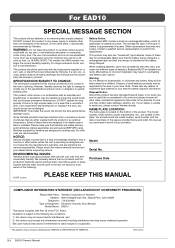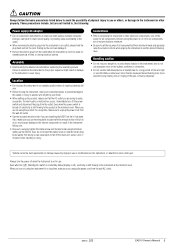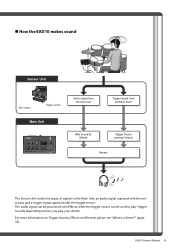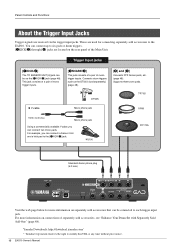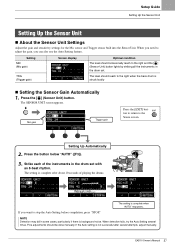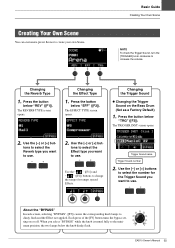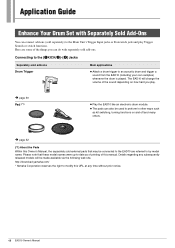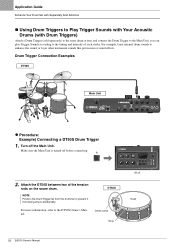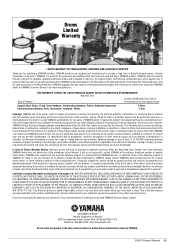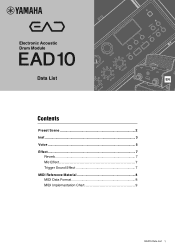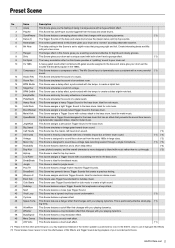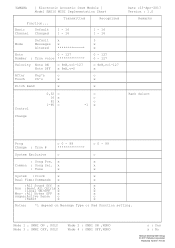Yamaha EAD10 Support and Manuals
Get Help and Manuals for this Yamaha item

View All Support Options Below
Free Yamaha EAD10 manuals!
Problems with Yamaha EAD10?
Ask a Question
Free Yamaha EAD10 manuals!
Problems with Yamaha EAD10?
Ask a Question
Yamaha EAD10 Videos
Popular Yamaha EAD10 Manual Pages
Yamaha EAD10 Reviews
We have not received any reviews for Yamaha yet.