Yamaha CVP208M Support and Manuals
Get Help and Manuals for this Yamaha item
This item is in your list!

View All Support Options Below
Free Yamaha CVP208M manuals!
Problems with Yamaha CVP208M?
Ask a Question
Free Yamaha CVP208M manuals!
Problems with Yamaha CVP208M?
Ask a Question
Popular Yamaha CVP208M Manual Pages
Owner's Manual - Page 2
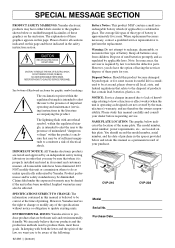
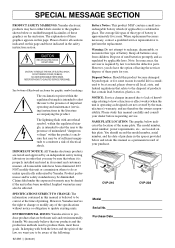
.... However, you . IntroduScPtiEoCn IAL MESSAGE SECTION
PRODUCT SAFETY MARKINGS: Yamaha electronic products may also be at the time of printing.
Purchase Date
CVP-208 When replacement becomes necessary, contact a qualified service representative to produce them, meet these parts for graphic symbol markings.
Please study this manual is believed to be sure that when it is...
Owner's Manual - Page 32
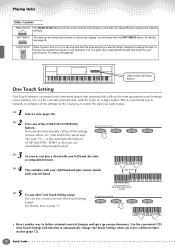
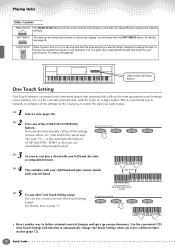
...most appropriate panel settings (voice number...figure all the settings
1
2
3
4
...SETTING buttons
One Touch Setting
One Touch Setting...keyboard). Split Point
5 Try out other One Touch Setting setups. You can also create your own One Touch Setting
Auto Accompaniment section
ONE TOUCH SETTING
setups...OTS (One Touch Setting) Link function ...TOUCH SETTING] buttons. ONE TOUCH SETTING
Not...
Owner's Manual - Page 36
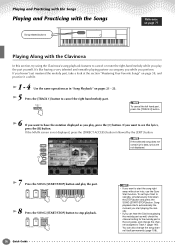
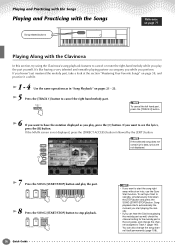
...page 108).
REC
TOP START / STOP
NEW SONG
SYNC.START
36 Quick Guide
• If you perform. If you haven't yet mastered the melody part, take a look at the section "Mastering Your Favorite Songs" on ... SONG [START/STOP] button. You can hear the Clavinova playing the melody part as well, check the channel setting for the melody part in "Song Playback" on pages 21 - 23.
5 Press the [TRACK...
Owner's Manual - Page 52
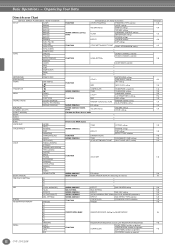
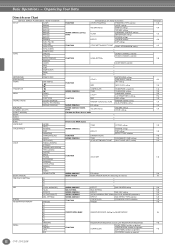
...selection SONG SETTING
FUNCTION
UTILITY MIDI
GUIDE MODE selection - - - - - SETTING MIXING CONSOLE VOCAL HARMONY MIXING CONSOLE FUNCTION
EQ settings
MUSIC FINDER SEARCH1 (Searching the records)
-
-
-
- SETTING]
[PIANO]
REGISTRATION MEMORY
[FREEZE]
[1]
[2]
[3]
[4]
[5]
[6]
[7]
[8]
[MEMORY]
PEDAL
RIGHT
CENTER
LEFT
AUX
FUNCTION MIXING CONSOLE (STYLE PART)
FUNCTION
FUNCTION...
Owner's Manual - Page 71
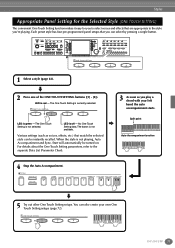
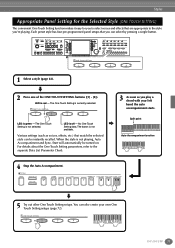
...START START / STOP
D
5 Try out other One Touch Setting setups. ONE TOUCH SETTING
1
2
3
4
CVP-210/208 71 PIANO
ORGAN & ACCORDION PERCUSSION
BRASS
WOODWIND
STRINGS
CHOIR & PAD
GUITAR SYNTH.
Start will automatically be instantly recalled. Styles
Appropriate Panel Setting for the Selected Style (ONE TOUCH SETTING)
The convenient One Touch Setting function makes it easy for you to...
Owner's Manual - Page 72


... accompaniment style.
72 CVP-210/208 D).
1
AUTO FILLIN OTS LINK
2 When you select a different Main section (A - D), the corresponding One Touch Setting will be called up the panel controls such as selecting a voice as required.
3 Press the [MEMORY] button. The Main sections A, B, C, and D correspond to create your own One Touch Setting setups (four setups per style). OTS...
Owner's Manual - Page 100


...CVP-210/208
You can also use the pedal to play back, and monitor them while you have a finished song. When selecting the MIDI part • Setting...set to set the MIDI transmit channel on the external device. • Setting several channels. Song Creator
3 Select the part...can also start recording by using an external MIDI keyboard or controller to record, this way until you ...
Owner's Manual - Page 126


..., see the Effect Block list on page 123.
1
Indicates the type name for the effects. These are indicated. When a Natural voice is set to "DSP 3-7" (CVP-210) or "DSP 3-5" (CVP-208).
PART Determines the part to call up the display from which contains a variety of this page apply to edit and store
I J
1
2
3
4
5
6
7
8
These determine the effect...
Owner's Manual - Page 127
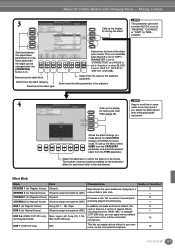
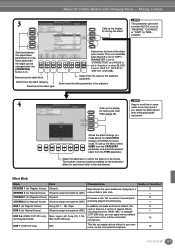
... when BLOCK is set to "DSP1," PARAMETER is set to "CONNECTION," and VALUE is set to reverb and chorus effects, this
3
DSP 2 (for Natural Voices) All parts except microphone (MIC) are being played simultaneously.
-
F
Effect (page 49).
DSP 1 (for Regular Voices)
Song (Ch. 1 - 16), Style
In addition to "DSP 3-7" (CVP-210) / "DSP 3-5" (CVP-208).
For the
lower...
Owner's Manual - Page 129
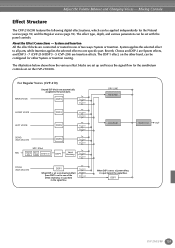
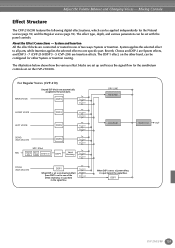
... Send DSP Send
DRY LINE REVERB1
CHORUS1
Master EQ
OUT
When DSP is set with the panel controls. Mixing Console
Effect Structure
The CVP-210/208 features the following digital effect systems, which can be set as an Insertion effect (here PART is set on the other hand, can be applied independently for the Natural voices...
Owner's Manual - Page 130
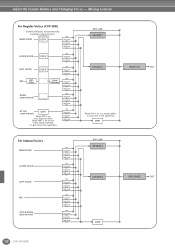
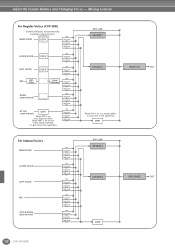
...EQ
OUT
When DSP is set as an Insertion effect (here PART is set as a System effect, it is put here in the signal flow.
DSP1
DRY LINE REVERB 2
CHORUS 2
BRILLIANCE
OUT
DSP2
130 CVP-210/208 Mixing Console
For Regular Voices (CVP-208)
Unused DSP blocks are ...
MAIN VOICE
LAYER VOICE
LEFT VOICE
MIC
STYLE/SONG (each channel)
DSP1
When DSP is set to the active parts.
Owner's Manual - Page 132


...64257;rst, second, or third harmony note, respectively. Sets the volume of gender change randomly whenever the keyboard is "ON".
132 CVP-210/208 When "Random" is reduced to the lead vocal .... Specifies the length of the CVP-210/208 parts will be set to the previous
END display. When "ON" the lead vocal sound "plays" the CVP-210/208 tone generator system. (However, dynamic changes ...
Owner's Manual - Page 168
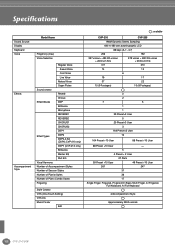
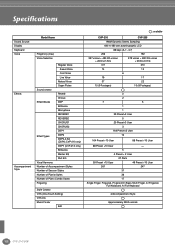
... of Piano Combo Styles
Fingering
Style Creator OTS (One Touch Setting) OTS link Music Finder
Edit
: available
CVP-210
CVP-208
AWM Dynamic Stereo Sampling
640 ✕ 480 dots backlit graphic LCD
88 keys (A-1 - Specifications
Sound Source Display Keyboard Voice
Effects
Accompaniment Style
Model Name
Polyphony (max) Voice Selection
Regular Voice
Sweet Voice
Cool...
Owner's Manual - Page 169


...products or specifications at any time without prior notice. Specifications
Song
Memory Device Tempo
Registration Memory Others
Model Name Format Preset Songs Guide
Guide Lamp Lyrics Score Recording
Record Channels Floppy Disk (2HD, 2DD) ...173 lbs., 10 oz)
* Specifications and descriptions in this owner's manual are for information purposes only.
CVP-210/208 169 Yamaha Corp.
Owner's Manual - Page 170
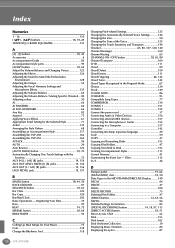
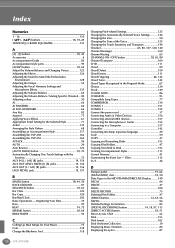
... Guitar 155...Specific Channels ... 80 Adjusting values 50 AI 66 AI FINGERED 66 AI FULL KEYBOARD 66 Any Key 82 Append 75 Applying Voice Effects 61 Appropriate Panel Setting...CVP-210/208 Index
Numerics
1 - 16 110 [1▲▼] - [8▲▼] buttons 18, 39-49 3BAND EQ (3-BAND EQUALIZER 133
A
[A] - [J] buttons 18, 44 Accessories 6 Accompaniment Guide 82 Accompaniment style parts...
Yamaha CVP208M Reviews
Do you have an experience with the Yamaha CVP208M that you would like to share?
Earn 750 points for your review!
We have not received any reviews for Yamaha yet.
Earn 750 points for your review!
