Yamaha CVP103M Support and Manuals
Get Help and Manuals for this Yamaha item
This item is in your list!

View All Support Options Below
Free Yamaha CVP103M manuals!
Problems with Yamaha CVP103M?
Ask a Question
Free Yamaha CVP103M manuals!
Problems with Yamaha CVP103M?
Ask a Question
Popular Yamaha CVP103M Manual Pages
Owner's Manual - Page 2


... MESSAGE SECTION
PRODUCT SAFETY MARKINGS: Yamaha electronic products may have either labels similar to the graphics shown below or molded/stamped facsimiles of these graphics on this page and those indicated in the safety instruction section. The explanation of these parts for some areas, the servicer is properly installed and used batteries promptly and as...
Owner's Manual - Page 4
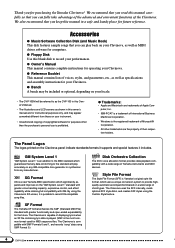
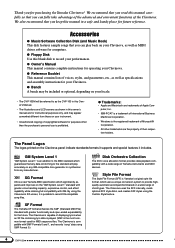
...• The CVP-103M will play back on your Clavinova, as well as specifications and assembly instructions for your Clavinova.
The Clavinova is prohibited.
q Floppy Disk Use this manual carefully so that you can fully take advantage of the advanced and convenient functions of Yamaha instruments and MIDI devices. q Owner's Manual This manual contains complete instructions for purposes...
Owner's Manual - Page 6
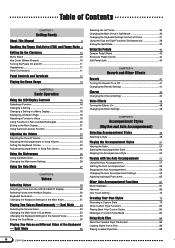
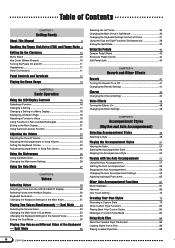
...58
Changing the Auto Accompaniment Settings 59
Adjusting Individual Part Levels 65
Other Auto Accompaniment Functions
67
Music Database 67
Harmony 69
One Touch Setting 72
Creating Your Own ...of Contents
CHAPTER 1:
Getting Ready
About This Manual
8
Handling the Floppy Disk Drive (FDD) and Floppy Disks 9
Setting Up the Clavinova
10
Music Stand 10
Key Cover (Where Present...
Owner's Manual - Page 18


... selection.
PIANO
E. PIANO
GUITAR
SYNTHESIZER
When you 're ... few of the sounds the Clavinova uses to make music.
press...problem with this method is another way to select voices in this display is one of the VOICE buttons, the LCD displays a new set... of functions listing the voices of the currently selected function instead. Press an LCD button to select a voice.
18
CVP-103...
Owner's Manual - Page 46


Voice Effects
The Clavinova has a variety of effects besides reverb and chorus that you can use to enhance the sound of the effect as desired. PIANO
GUITAR
VOICE
SYNTHESIZER
ORGAN
STRINGS/ CHOIR
DUAL
REVERB
BRASS
SAX / FLUTE
BASS
PER- CUSSION ENSEMBLE
XG
SPLIT
EFFECT
REGISTRATION/ONE TOUCH SETTING
REGIST-
PIANO
GUITAR
VOICE
SYNTHESIZER
ORGAN
STRINGS...
Owner's Manual - Page 51


.../ STOP
REC
PAUSE
REW
FF
GUIDE CONTROL SOUND
EASY PLAY NEXT NOTE REPEAT
PIANO
E. CUSSION ENSEMBLE
XG
SPLIT
EFFECT
REGISTRATION/ONE TOUCH SETTING
REGIST- the other variations are more...switches to the new variation. CVP-103
51
49 PIANO
GUITAR
VOICE
SYNTHESIZER
ORGAN
STRINGS/ CHOIR
DUAL
REVERB
BRASS
SAX / FLUTE
BASS
PER-
The Clavinova will begin playing the selected ...
Owner's Manual - Page 72


...
MUSIC DATABASE
SWING/ JAZZ
LATIN
COUNTRY
BALLROOM
TRAD/ WALZ
DISK
HARMONY
CUSTOM
X Make sure the ONE TOUCH SETTING function is selected, even if the selected One Touch Setting setup includes "Harmony On."
70
72
CVP-103
Each style has four preprogrammed panel setups that are appropriate to the style you can select by pressing a single button.
Owner's Manual - Page 76


... kit in PERCUSSION group Any Any except a drum kit or SFX kit
74
76
CVP-103
The preset voice for the part
At this point you can be set to record. Creating Your Own Styles
N Select the part you want to record
Use the PART LCD button, the data dial, or [-] and [+] buttons to select the...
Owner's Manual - Page 86
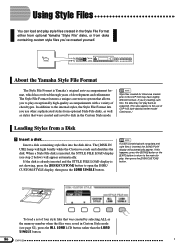
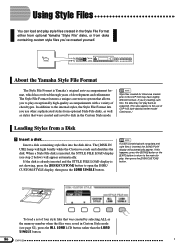
...with a variety of development and refinement. ONE TOUCH
1
2
3
4
BANK
BANK
RATION
SETTING
About the Yamaha Style File Format
The Style File Format is not showing, press the [DISK/CUSTOM] ...LOAD SINGLE button.
86
CVP-103
84 Style files created for Clavinova models prior to disk in Custom Style mode (see step 2 below) will light briefly while the Clavinova reads and identifies the...
Owner's Manual - Page 93
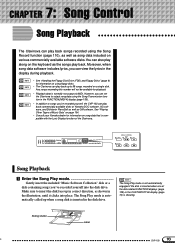
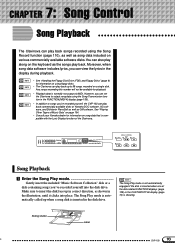
... ACCESS
EXIT
SONG CONTROL
SONG
PLAY/ STOP
REC
PAUSE
REW
FF
GUIDE CONTROL SOUND
EASY PLAY NEXT NOTE REPEAT
PIANO
E. CUSSION ENSEMBLE
XG
SPLIT
EFFECT
REGISTRATION/ONE TOUCH SETTING
REGIST- Sliding shutter
DISK IN USE
Label
CVP-103
93
91 However, you can set the Clavinova to output song data using the Song Record function (page...
Owner's Manual - Page 106


... Repeats You can set the number of how the song should play the phrase correctly, the Clavinova will make your practice sessions progress more smoothly.
¿ Select the song and cancel the part that the disk is guided when the 1/RIGHT part contains no data). This will give you cancel the part before calling up the...
Owner's Manual - Page 108


...; When using the TEMPO [-] and [+] buttons.
• The Guide function may become shorter when the Guide function is shown.
108 CVP-103
GUIDE MODE • Settings: NORMAL, ENSEMBLE,
(SPECIAL) • Basic setting: NORMAL or SPECIAL
(depends on the song being played back. Guide Control
• Playback tempo can be set to Part Cancel) can be played with software which was...
Owner's Manual - Page 161


... DIN 8-PIN
s Connecting to your software owner's manual for installation instructions.
In any settings you might have to the RS-232C port on the computer side. Refer to the text files on the type of the Clavinova to make on your computer if necessary. CVP-103
161
159
Install the MIDI driver from the disk to make other MIDI...
Owner's Manual - Page 172
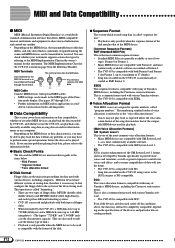
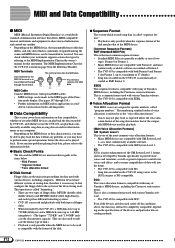
...CVP-103
170
XG XG is a major enhancement of the GM System Level 1 format, and was developed by Yamaha specifically...problem, or you run into the future. • The CVP-103...supports certain data types by referring to the MIDI Implementation Chart in the owner's manual for other MIDI devices can playback the data recorded by the CVP-103...
• MIDI settings can playback commercially ...
Owner's Manual - Page 176


...NOT operate for enclosed installations, should be sold. Benches supplied by Yamaha.
5. The required supply voltage is required.
7. Do NOT connect this manual.
3. If instructions for seating only....Do not attempt to qualified service personnel.
14.
If you should be referred to service this product close to have the obsolete outlet replaced. sory mounting fixtures that ...
Yamaha CVP103M Reviews
Do you have an experience with the Yamaha CVP103M that you would like to share?
Earn 750 points for your review!
We have not received any reviews for Yamaha yet.
Earn 750 points for your review!
