Yamaha CS-R5 Support and Manuals
Get Help and Manuals for this Yamaha item
This item is in your list!

View All Support Options Below
Free Yamaha CS-R5 manuals!
Problems with Yamaha CS-R5?
Ask a Question
Free Yamaha CS-R5 manuals!
Problems with Yamaha CS-R5?
Ask a Question
Popular Yamaha CS-R5 Manual Pages
CS-R5 Owners Manual [English] - Page 3
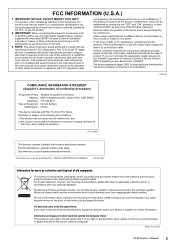
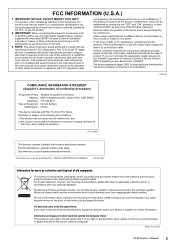
...-522-9011 Type of Equipment : Control Surface
Model Name : CS-R5
This device complies with your dealer or supplier for further information.
If the antenna lead-in all installation instructions. For more information about collection and recycling of old products, please contact your local municipality, your waste disposal service or the point of other Countries outside...
CS-R5 Owners Manual [English] - Page 4
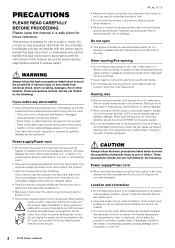
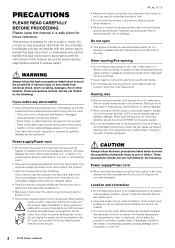
...following problems occur... setting ...instructions in this product out of reach of serious injury or even death from the outlet when the product is easily accessible.
This product has ventilation holes at a high or uncomfortable volume level, since they may have the product inspected or repaired by the cord can result in your Yamaha...-serviceable parts....
4
CS-R5 Owner's Manual If you...
CS-R5 Owners Manual [English] - Page 5
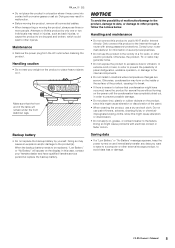
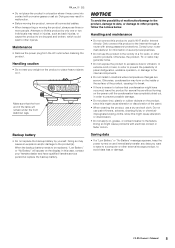
...8226; Do not install in locations where ...problems with corrosive gases or salt air. Attempts to lift this might have qualified Yamaha service personnel replace... the backup battery. Doing so may cause an explosion and/or damage to the Internet through a router with strong password...CS-R5 Owner's Manual
5 Handling caution
• Do not rest your Yamaha...
CS-R5 Owners Manual [English] - Page 8


... system set-up process to help you use , please read this book) This guide also explains part names and functions on a computer. This manual provides information regarding the basic functions and operations for purchasing the Yamaha Control Surface CS-R5. In order to the Yamaha RIVAGE PM5 series digital mixing system. http://www.adobe.com/
All manuals can review updated manual information...
CS-R5 Owners Manual [English] - Page 9


... (this book)
CS-R5 Owner's Manual
9
Firmware updates
You can use your iPad to the downloaded software program. Conventions in square brackets [ ] (e.g., [CUE] key) to the firmware update guide available on screen. Virtual buttons displayed on the Yamaha Pro Audio global website:
http://www.yamahaproaudio.com/
For information regarding how to download or install Editor or StageMix...
CS-R5 Owners Manual [English] - Page 11


...enables you to select Dynamics 1 or 2, and make detailed settings for the selected channel.
OUTGAIN Q
ATTACK ATTACK
-
HOLD RELEASE
-
DECAY KNEE TYPE
CS-R5 Owner's Manual
11 You can also view the input level and the gain...Switches Dynamics on the type of Dynamics, please refer to the RIVAGE PM series Operation Manual. The knobs in the Selected Channel section feature the Touch Sense...
CS-R5 Owners Manual [English] - Page 13


... the Yamaha Pro Audio global website at : http://www.yamahaproaudio.com/
[SYSTEM] key Press this indicator will light orange.
USB port Enables you save data onto the USB flash drive. If the RIVAGE PM5 system is accessing data, e.g., saving, loading or deleting data. For the latest information on the touch screens.
CS-R5 Owner's Manual...
CS-R5 Owners Manual [English] - Page 14


... recall a selected scene from scene memory.
14
CS-R5 Owner's Manual C SCENE MEMORY section
[OVERLAY] key Press this button to switch Overlay on or off .
[STORE] key Stores the current scene settings to store or recall. NOTE
Using the [UNDO] key will be overwritten. NOTE Use the [UPDATE] key to overwrite the current scene.
[INC...
CS-R5 Owners Manual [English] - Page 17
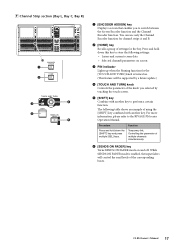
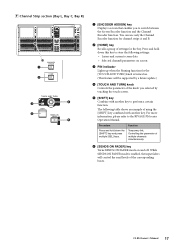
...settings:
• Layers and current screen data
• Selected channel/parameters on and off. Press and hold down this key to perform a certain function. Function
Temporary link.
CS-R5 Owner's Manual...enables you selected by a future update.)
[TOUCH AND TURN] knob Controls the parameter of the knob you to the RIVAGE PM series Operation Manual. For more information, please ...
CS-R5 Owners Manual [English] - Page 21
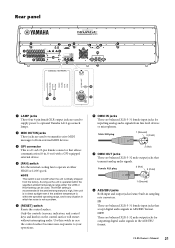
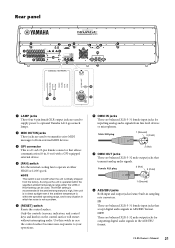
... (8-in which fan noise is not a problem.
[RESET] switch Resets the control surface.
CS-R5 Owner's Manual
21 The HIGH setting is recommended if the ambient temperature is high...
!
?
LAMP jacks These four 4-pin female XLR output jacks are used to supply power to optional Yamaha LA1L gooseneck lamps.
MIDI OUT/IN jacks These jacks are used . As long as the unit is initially ...
CS-R5 Owners Manual [English] - Page 22
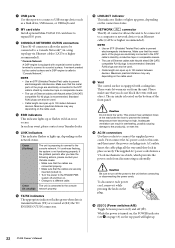
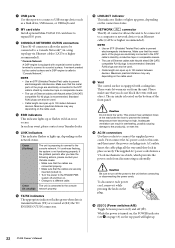
...
If the problem persists after you...Yamaha dealer.
LINK indicators This indicator flashes or lights up .
22
CS-R5 Owner's Manual... the power to the RIVAGE PM5
system off and ... an event, please contact your Yamaha dealer. • Make sure ...or flashes red if an error occurs. Caution Be sure... sure that the metal parts of the plugs are... Make sure that the metal parts of Ethernet cables with a ...
CS-R5 Owners Manual [English] - Page 23
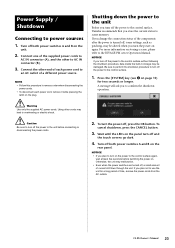
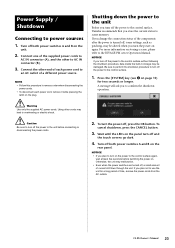
...
1. If you plan not to the RIVAGE PM series Operation Manual. For more information on storing a scene,...settings, such as patching, may malfunction. • Even when the power switches are turned off the power to power sources
1. To
cancel shutdown, press the CANCEL button.
3.
CS-R5 Owner's Manual...off the power to the control surface, Yamaha recommends that you to scene memory. Wait ...
CS-R5 Owners Manual [English] - Page 24
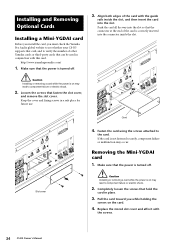
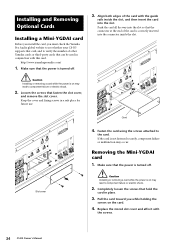
... toward you must check the Yamaha Pro Audio global website to see whether your CS-R5 supports that can be used in conjunction with the guide
rails inside the slot, and then insert the card into the connector inside the slot. Installing and Removing Optional Cards
Installing a Mini-YGDAI card
Before you install the card, you while holding...
CS-R5 Owners Manual [English] - Page 27


... message will appear.
2.
The SETUP screen will appear if a problem is detected in the fader settings while the RIVAGE PM5 system is starting up.
1. Press the MAINTENANCE button. This window includes several pages, which you to confirm the operation.
6. This window includes several pages, which will appear. CS-R5 Owner's Manual
27 The RIVAGE PM5 system features two...
CS-R5 Owners Manual [English] - Page 29


...; If the power still does not turn on the SETUP screen may be set too low.
In the LCD display, there are some dots that the AC power cords are always dark or always lit.
❍ This is not
raised too high.
CS-R5 Owner's Manual
29 The unit is not receiving an audio input...
Yamaha CS-R5 Reviews
Do you have an experience with the Yamaha CS-R5 that you would like to share?
Earn 750 points for your review!
We have not received any reviews for Yamaha yet.
Earn 750 points for your review!
