Yamaha CLP970AC Support and Manuals
Get Help and Manuals for this Yamaha item
This item is in your list!

View All Support Options Below
Free Yamaha CLP970AC manuals!
Problems with Yamaha CLP970AC?
Ask a Question
Free Yamaha CLP970AC manuals!
Problems with Yamaha CLP970AC?
Ask a Question
Popular Yamaha CLP970AC Manual Pages
Owner's Manual - Page 1


... manual IMPORTANT
Check your power supply Make sure that the correct voltage appears next to rotate the selector dial so that your area. The voltage selector is set at 240V when the unit is set ...the name plate on the bottom panel. To change the setting use a "minus" screwdriver to the pointer on the bottom panel of the main keyboard unit near the power cord. In some areas a voltage ...
Owner's Manual - Page 2
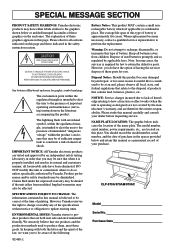
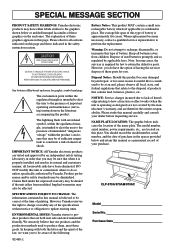
... PERSONNEL.
DO NOT modify this manual as designed) are located on this plate.
SPECIFICATIONS SUBJECT TO CHANGE: The information contained in order that our products and the production methods used batteries promptly and as regulated by applicable laws.
When replacement becomes necessary, contact a qualified service representative to update existing units. However, you may...
Owner's Manual - Page 3


...to be malfunctioning, discontinue use immediately and have the instrument inspected by qualified Yamaha service personnel. • Only use of the instrument. • Before cleaning the instrument,.... The
instrument contains no user-serviceable parts. WARNING
Always follow the basic precautions listed below to be caused by qualified Yamaha service personnel. • Do not expose...
Owner's Manual - Page 4
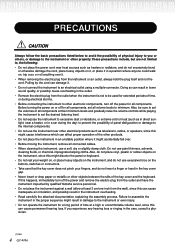
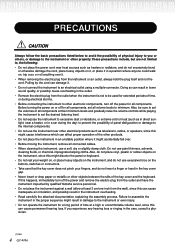
... • Do not operate the instrument for all components, set all components at least 3 cm/one-inch from the instrument... periods of the other property. Pulling by qualified Yamaha service personnel. • Do not place the instrument against a...rubber objects on the instrument, since this might discolor the panel or keyboard. • Do not rest your weight on, or place heavy objects...
Owner's Manual - Page 6
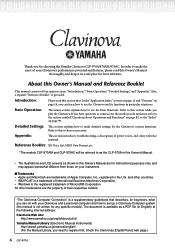
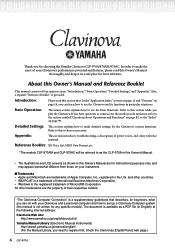
... Manual are for instructional purposes only...yamaha.co.jp/manual/english/ (For the Manual Library, you play the Clavinova. Also, a separate "Reference Booklet" is a supplementary guidebook that describes, for beginners, what you do with your Clavinova and a personal computer and how to set up a Clavinova-Computer system (the manual is not written for any specific models). Detailed Settings...
Owner's Manual - Page 7
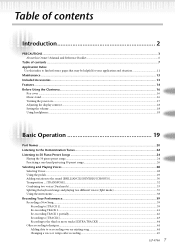
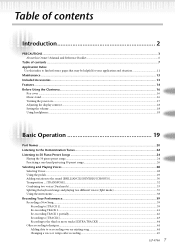
... About this Owner's Manual and Reference Booklet...6
Table...on...17 Adjusting the display contrast ...18 Setting the volume ...18 Using headphones...18
Basic Operation 19
Part Names ...20 Listening to the Demonstration Tunes...30 Transposition ... [TRANSPOSE]...32 Combining two voices (Dual mode)...33 Splitting the keyboard range and playing two different voices (Split mode 35 Using the metronome ......
Owner's Manual - Page 58
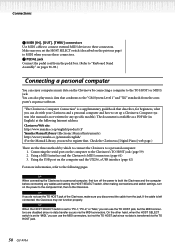
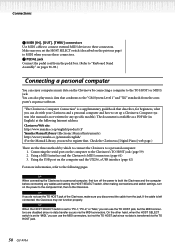
... HOST SELECT switch. Connecting the serial port on the Clavinova by which to connect the Clavinova to set up a Clavinova-Computer system (the manual is set the HOST SELECT switch (described on the privious page) to "Keyboard Stand Assembly" on pages 96-98.)
Connecting a personal computer
You can use the TO HOST jack, but...
Owner's Manual - Page 60
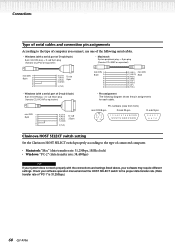
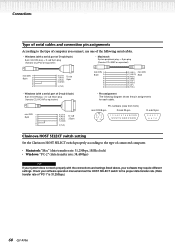
...,400bps)
TIP If your system does not work properly with a serial port of D-sub 25-pin) 8-pin mini DIN plug → D-sub 25-pin plug (Yamaha CCJ-PC1NF or equivalent)
mini DIN 1
8-pin
2
3
4
8
5
5 (CTS) 4 (RTS) 3 (RxD) 7 (GND)
2 (TxD)
D-sub 25-... pin assignments for each cable. Check your software operation manual and set the HOST SELECT switch to the proper data transfer rate. (Data transfer...
Owner's Manual - Page 65
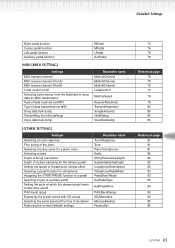
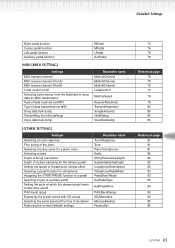
... LPedal AuxPedal
MIDI [MIDI SETTING]
Settings MIDI transmit channel MIDI receive channel (Port A) MIDI receive channel (Port B) Local control on/off Selecting performance from the keyboard or song data for MIDI... a pedal Selecting a type of auxiliary pedal Setting the point at which the damper pedal starts to affect the sound Pitch bend range Replacing the preset voices with XG voices Selecting the...
Owner's Manual - Page 66
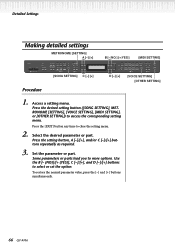
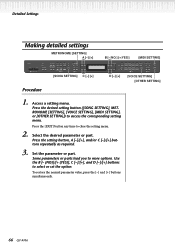
PIANO/ HARPSI- Press the desired setting button ([SONG SETTING], METRONOME [SETTING], [VOICE SETTING], [MIDI SETTING], or [OTHER SETTING]) to close the setting menu.
2.
Press the [EXIT] button any time to access the corresponding setting menu. Select the desired parameter or part.
MALLET ORGAN STRINGS/
BASS CHORD
CHOIR
SPLIT POINT
LEFT
PIANO/ HARPSI/ ORGAN/ BASS E. PIANO MALLET ...
Owner's Manual - Page 88


...playing) song.
When you are connected incorrectly, the [HOST SELECT] switch is set incorrectly, or the driver or MIDI application on the computer works incorrectly. If you cannot make more room...tried to perform another operation. There is connected to that includes a character (or characters) not supported by the CLP-970A, and the CLP-970A could not process the name. To keep the ...
Owner's Manual - Page 92


Troubleshooting
Problem
The Clavinova does.... (See step 5 on a piano. The damper pedal has no sound is set too low.
The overall volume is low, or no effect, or the sound ... .
The [MASTER VOLUME] is heard. Headphones are connected. The Clavinova's keyboard mechanism simulates the keyboard mechanism of sampling algorithms, overtones in close proximity to interference caused by the ...
Owner's Manual - Page 99
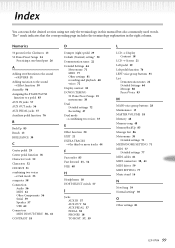
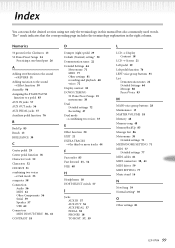
...-hand part 26
...29 Center pedal function 76 Character Code 52 Characters 52 CHORUS 31 combining...driver 59 MIDI SETTING 77 Music stand 16
N
New Song 39 Normal setting* 30
O
Other settings 81
CLP-970A 99
Index
You can search the desired section using not only the terminology in the right column. The * mark indicates that the corresponding page includes the terminology explanation in this manual...
Owner's Manual - Page 101
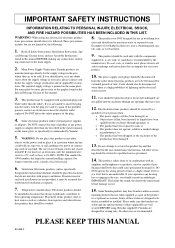
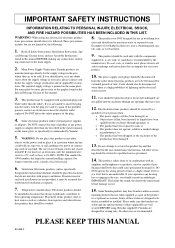
...part of the plug.
4. WARNING: Do not place this type of this manual BEFORE making any power supply or adapter other than one
blade wider than the other servicing should consult an audiologist.
Read all safety markings and instructions... as optional accessories.
Some Yamaha products may be equipped with proper ventilation. If the problem persists, contact an electrician to...
Owner's Manual - Page 102


...requirements listed in FCC Regulations, Part 15 for Class "B" digital ...installation instructions.
NOTE: This product has been tested and found in the users manual, may void your plug proceed as indicated in the instructions contained in to products distributed by YAMAHA...problem by using one of America or its subsidiaries.
* This applies only to those products distributed by Yamaha...
Yamaha CLP970AC Reviews
Do you have an experience with the Yamaha CLP970AC that you would like to share?
Earn 750 points for your review!
We have not received any reviews for Yamaha yet.
Earn 750 points for your review!
