Yamaha CLP950M Support and Manuals
Get Help and Manuals for this Yamaha item
This item is in your list!

View All Support Options Below
Free Yamaha CLP950M manuals!
Problems with Yamaha CLP950M?
Ask a Question
Free Yamaha CLP950M manuals!
Problems with Yamaha CLP950M?
Ask a Question
Popular Yamaha CLP950M Manual Pages
Owner's Manual - Page 2
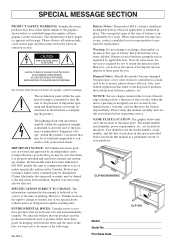
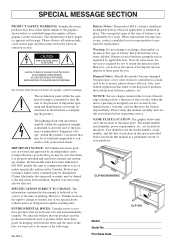
...requesting service. Note: In some reason its normal and customary manner, all cautions indicated on the enclosure. However, you do so unless specifically authorized by an independent safety testing laboratory in the safety instruction section. The model number, serial number, power requirements, etc., are tested and approved by Yamaha. CLP-950/950M/950C
CLP-930
Model Serial...
Owner's Manual - Page 4
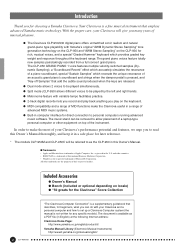
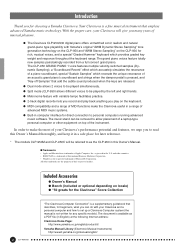
... is the registered trademark of the instrument. G Split mode (CLP-950) allows different voices to be played simultaneously.
Your Clavinova is pressed, and "Key-off Samples" that employs advanced Yamaha music technology. G 2-track digital recorder lets you record and play back anything you for any specific models).
Introduction
Thank you play on the keyboard. With the proper...
Owner's Manual - Page 6
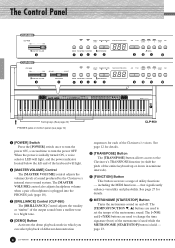
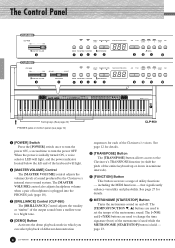
... the MIDI functions - PIANO HARPSI- The [-/NO] and [+/YES] buttons are used while the METRONOME [START/STOP] button is plugged into the PHONES jack (page 10).
3 [BRILLIANCE] Control (CLP-950) The [BRILLIANCE] Control adjusts the tonality
or "timbre" of the output sound from a mellow tone to set the tempo of the Clavinova's voices. See page...
Owner's Manual - Page 8
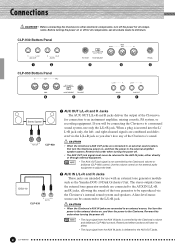
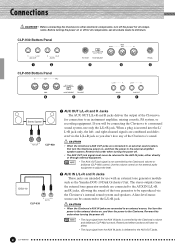
...by the Clavinova's volume and brilliance (CLP-950) controls. Reverse this order when turning the power off for all components, set all components. CAUTION
• When the Clavinova's AUX ...Clavinova's volume or brilliance (CLP-950) control. A line-level mono source can be connecting the Clavinova to a monaural sound system, use with an external tone generator module
such as the Yamaha...
Owner's Manual - Page 11
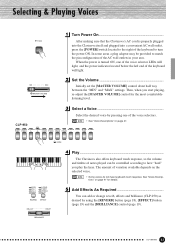
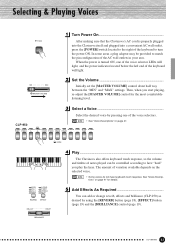
Select a Voice ... BASS
PIANO 1 PIANO 2 1
2 CHORD PHONE ORGAN ORGAN
BASS
VOICE
ROOM HALL 1 HALL 2 STAGE
CHORUS PHASER TREMOLO DELAY
REVERB EFFECT
MELLOW
BRIGHT
BRILLIANCE
Play ...The Clavinova also offers keyboard touch response, so the volume and timbre of notes played can add or change reverb, effects and brilliance (CLP-950) as desired by pressing one of...
Owner's Manual - Page 15
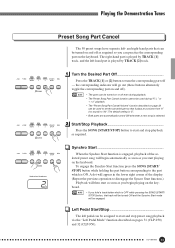
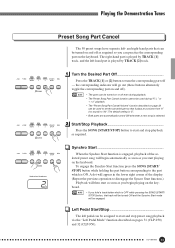
...] button, that it plays at a volume from "0" (no sound) to set the canceled part so that track will be turned ON and the Synchro Start mode will begin automatically as soon as you begin playing on pages 31 (CLP-930) and 32 (CLP-950). A dot will appear in the lower right corner of the selected...
Owner's Manual - Page 16
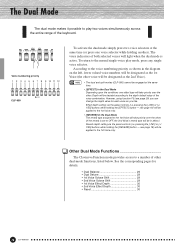
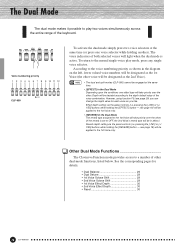
... 1st Voice only. NOTE • The dual and split modes (CLP-950) cannot be engaged at the same time (or press one effect type will be applied to the voice numbering priority as the 2nd Voice).
PIANO E. Other Dual Mode Functions
The Clavinova Function mode provides access to the normal single-voice play two...
Owner's Manual - Page 32
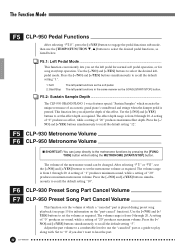
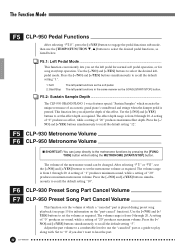
.... Press the [-/ NO] and [+/YES] buttons simultaneously to recall the default setting "10". F5.1: Left Pedal Mode ...This function conveniently lets you set the effect depth as the SONG [START/STOP] button. The CLP-950 GRAND PIANO 1 voice features special "Sustain Samples" which a "canceled" part is played during preset song playback (see page 15 for song...
Owner's Manual - Page 35
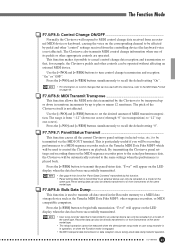
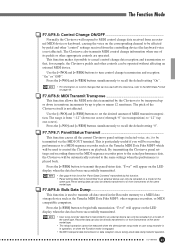
... device such as the Yamaha MIDI Data Filer MDF3 which will be used to control the Clavinova on playback.
F7.8/F8.8: Bulk Data Dump ...This function is engaged.
• No MIDI note/panel data transmission or data reception occurs during a bulk data dump transmit operation.
CLP-950/930 35
The Clavinova also transmits MIDI control...
Owner's Manual - Page 37
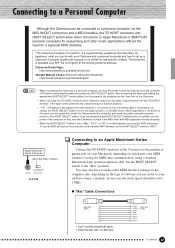
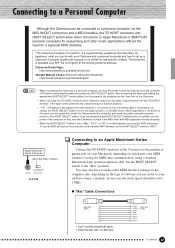
...-) 8 (RxD+) 7 (GP i) 6 (TxD+)
MINI DIN 8-PIN
CLP-950/930 37 To use (refer to your software owner's manual). In any specific models).
After connecting the cable and making the appropriate HOST SELECT switch setting, turn the power to the computer on first, then turn the power to both the Clavinova and the computer, and check the cable...
Owner's Manual - Page 38
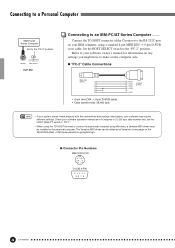
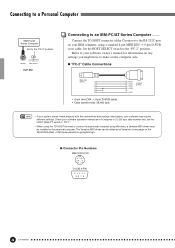
... SELECT switch to the "PC-2" position. Check your software may require different settings. G Connector Pin Numbers
MINI DIN 8-PIN
6 78 34 5
12
D-SUB 9-PIN
54321 9876
38 CLP-950/930
The Yamaha MIDI driver can be installed in the personal computer.
data transfer rate, set the HOST SELECT switch to "PC-1".
• When using the TO HOST...
Owner's Manual - Page 40
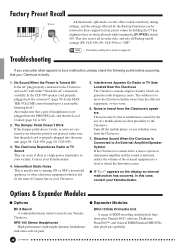
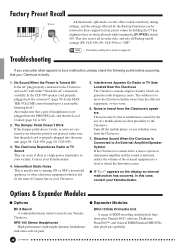
..., plus Yamaha DOC software, Disklavier PianoSoft™, and General MIDI/Standard MIDI File disk playback capability.
40 CLP-950/930
No Sound When the Power is found on the keyboard) while turning the [POWER] switch ON. Interference Appears On Radio or TV Sets Located Near the Clavinova The Clavinova contains digital circuitry which the distortion ceases. Troubleshooting
If...
Owner's Manual - Page 45
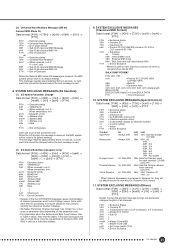
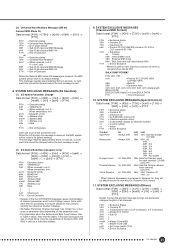
... its default settings.
Note that the table's Total Size value gives the size of Exclusive
or F0H = Exclusive status 7EH = Universal Non-Realtime XnH = When received, n=0~F. SYSTEM EXCLUSIVE MESSAGES (Special Control)
Data format: [F0H] -> [43H] -> [73H] -> [xxH] -> [11H] -> [0nH] -> [ccH] -> [vvH] -> [F7H]
F0H = Exclusive status
43H = Yamaha ID
73H = Clavinova ID
67H = CLP-950/930...
Owner's Manual - Page 47
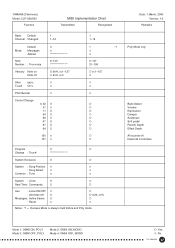
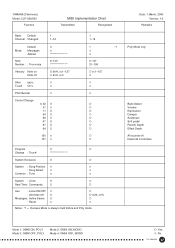
...O
Aux
: Local ON/OFF X
: All Notes Off O
Messages : Active Sense O
: Reset
X
O O (123~127) O X
Notes : *1 = Recieve Mode is always multi timbre and Poly mode.
YAMAHA [Clavinova] Model: CLP-950/930
Function
MIDI Implementation Chart
Transmitted
Recognized
Basic Default Channel Changed
1 1~16
Mode
Default Messages Altered
3 X
Note Number : True voice
9~120
Velocity Note on...
Owner's Manual - Page 63
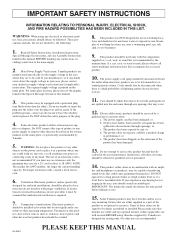
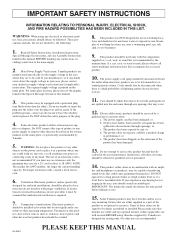
...manual, on the power cord or place it must use of time. Do NOT defeat the safety purpose of the product has been damaged.
13. Ventilation: Electronic products, unless specifically
designed for enclosed installations... a part of this product close to service this product or any Assembly Instructions found ...products utilize external power sup- Some Yamaha products may be followed. NOTE: ...
Yamaha CLP950M Reviews
Do you have an experience with the Yamaha CLP950M that you would like to share?
Earn 750 points for your review!
We have not received any reviews for Yamaha yet.
Earn 750 points for your review!
