Yamaha CLP930 Support and Manuals
Get Help and Manuals for this Yamaha item
This item is in your list!

View All Support Options Below
Free Yamaha CLP930 manuals!
Problems with Yamaha CLP930?
Ask a Question
Free Yamaha CLP930 manuals!
Problems with Yamaha CLP930?
Ask a Question
Yamaha CLP930 Videos
Popular Yamaha CLP930 Manual Pages
Owner's Manual - Page 2
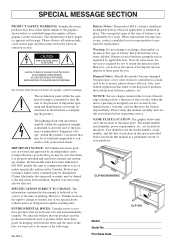
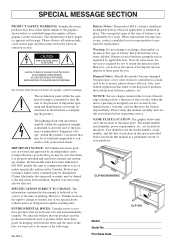
... promptly and as a permanent record of your dealer before requesting service. CLP-950/950M/950C
CLP-930
Model Serial No Purchase Date The explanation of these graphics appears on the enclosure. NO USER-SERVICEABLE PARTS INSIDE.
See bottom of Keyboard enclosure for you to perform the replacement.
SPECIFICATIONS SUBJECT TO CHANGE: The information contained in the spaces provided...
Owner's Manual - Page 4
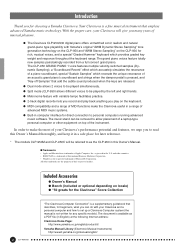
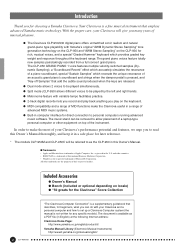
... an acoustic grand piano's soundboard and strings when the damper pedal is not written for any specific models). Your Clavinova is available as the CLP-950 in this Owner's Manual. G Metronome feature with your Clavinova and a personal computer and how to set up a Clavinova-Computer system (the manual is pressed, and "Key-off Samples" that employs advanced Yamaha music technology. Included...
Owner's Manual - Page 5
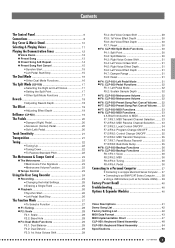
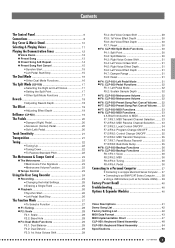
...-PC/AT Series Computer ........ 38 G Using a USB Interface (such as the Yamaha UX256) .... 39
Factory Preset Recall 40 Troubleshooting 40 Options & Expander Modules 40
Voice Descriptions 41 Demo Song List 42 Factory Setting List 42 MIDI Data Format 43 MIDI Implementation Chart 47 CLP-950: Keyboard Stand Assembly 48 CLP-930: Keyboard Stand Assembly 54 Specifications 60
CLP-950/930 5
Owner's Manual - Page 6
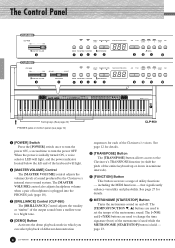
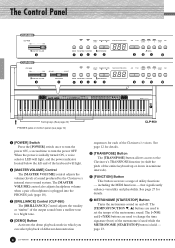
... on and off. The Control Panel
CLP-930
CLP-930
MIN
MAX
ON
ON
START/ TEMPO/FUNCTION TEMPO/FUNCTION/SONG
-/NO +/YES PRESET TRACK TRACK START/ REC
STOP
SONG
1
2
STOP
MASTER VOLUME
2
CLP-950
CLP-950
MIN
MAX
MELLOW
DEMO TRANSPOSE FUNCTION
METRONOME
4 56 7 8
SONG
9 0!
@
BRIGHT
ON
ON
START/ TEMPO/FUNCTION TEMPO/FUNCTION/SONG
-/NO +/YES PRESET TRACK TRACK START/ REC
STOP...
Owner's Manual - Page 7
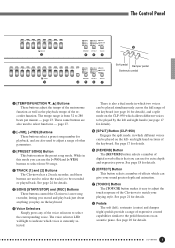
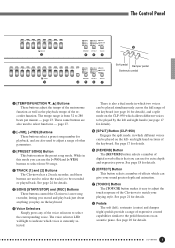
... [1] and [2] Buttons The Clavinova has a 2-track recorder, and these
buttons are used to select the track(s) to be played on the CLP-950 which allows different voices to be played by the left ), sostenuto (center) and damper
(right) pedals provide a range of other parameters.
0 [PRESET SONG] Button This button enters the preset song mode. The voice...
Owner's Manual - Page 8
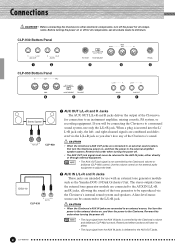
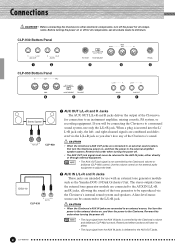
...with an external tone generator module
such as the Yamaha DOU-10 Disk Orchestra Unit. CAUTION
• When the Clavinova's AUX OUT jacks are connected to an external source... components, set all components. Connections
CAUTION • Before connecting the Clavinova to other electronic components, turn the power to the external device on, and then the power to the Clavinova. CLP-930 Bottom Panel...
Owner's Manual - Page 14


... from the display. Combined with the Part Cancel function described below, this point repeat playback will be used during "ALL" or "rnd" playback.
14 CLP-950/930
Playing the Demonstration Tunes
Preset Song A-B Repeat
ON
TEMPO/FUNCTION/SONG
FUNCTION
ON
TEMPO/FUNCTION/SONG
FUNCTION
-/NO +/YES PRESET TRACK TRACK START/ REC
SONG
1
2
STOP
SONG
The A-B Repeat function can be no...
Owner's Manual - Page 15
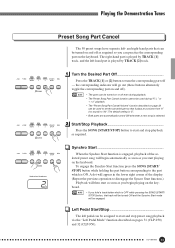
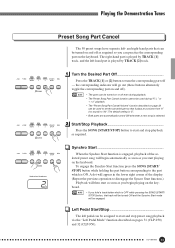
...SONG
1
2
STOP
SONG
-/NO +/YES PRESET TRACK TRACK START/ REC
SONG
1
2
STOP
SONG
-/NO +/YES PRESET TRACK TRACK START/ REC
SONG
1
2
STOP
SONG TEMPO/FUNCTION/SONG
Turn the Desired Part Off
Press the TRACK [1] or [2] button to start and stop preset song playback via the "Left Pedal Mode" function described on the keyboard. NOTE • If you begin playing on pages 31 (CLP-930...
Owner's Manual - Page 24
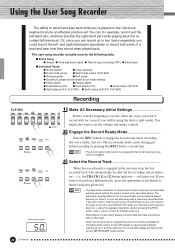
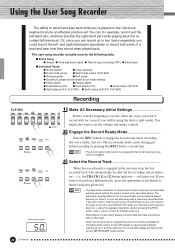
... record a song different from what you've played on the Clavinova keyboard can play along with (or voices if you can be an effective practice aid.
Select the Record Track
When the record mode is engaged in approximate kilobytes (starting at the current METRONOME tempo setting.
24 CLP-950/930 i.e. PIANO HARPSI- and right-hand parts separately...
Owner's Manual - Page 32
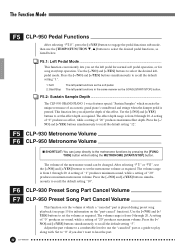
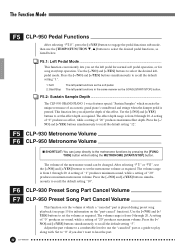
... a guide to set the left pedal for normal soft pedal operation, or for information on the "part-cancel" function).
Use the [-/NO] and [+/ YES] buttons to play along with.
F5.2: Sustain Sample Depth ... The CLP-950 GRAND PIANO 1 voice features special "Sustain Samples" which a "canceled" part is from 0 through 20. The effect depth range is played during preset song...
Owner's Manual - Page 34
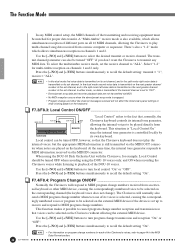
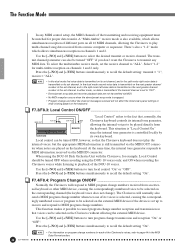
... locally by
Clavinova
its voices is set the receive channel to be selected on the next greater channel number of the transmitting and receiving equipment must be matched for each of its own keyboard.
tor when notes are not transmitted via MIDI.
• No MIDI reception occurs when the demo/preset song mode is...
Owner's Manual - Page 35
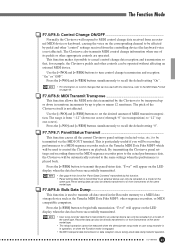
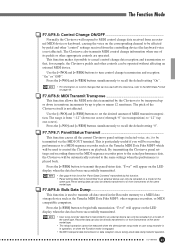
... Clavinova will respond to MIDI control change data received from an external MIDI device or keyboard, causing the voice on the corresponding channel to be affected by pedal and other "control" settings received from instruments of the same model type.
• The reload operation cannot be executed when the demo/preset song mode or user song...
Owner's Manual - Page 37
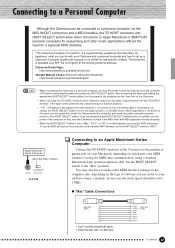
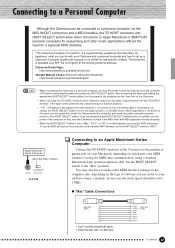
...-PC/AT personal computers for sequencing and other MIDI interface settings on the computer side, depending on which port your software owner's manual). Once the connection and HOST SELECT switch position is verified, turn on first, then the Clavinova, to check if the MIDI driver and MIDI application function properly.
• When the HOST SELECT...
Owner's Manual - Page 40
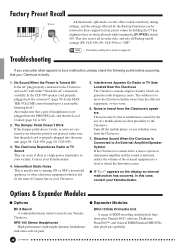
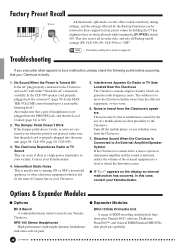
...;, and General MIDI/Standard MIDI File disk playback capability.
40 CLP-950/930 Contact your Yamaha
Clavinova. Options & Expander Modules
G Options
G Expander Modules
BC-8 Bench A comfortable bench styled to match your Yamaha dealer.
4. This also erases all recorder data, and sets all Backup on page 42. Troubleshooting
If you encounter what appears to be due to the...
Owner's Manual - Page 63
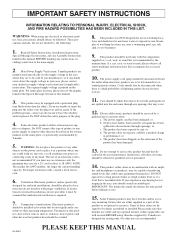
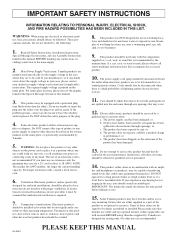
...owners manual, on the name plate. Do NOT connect this type of this product beyond that may be avoided.
8. If you should consult an audiologist. Ventilation: Electronic products, unless specifically...safety markings and instructions that do not interfere with an ampli- Main Power Supply Verification: Yamaha products are
manufactured specifically for enclosed installations are to ...
Yamaha CLP930 Reviews
Do you have an experience with the Yamaha CLP930 that you would like to share?
Earn 750 points for your review!
We have not received any reviews for Yamaha yet.
Earn 750 points for your review!

