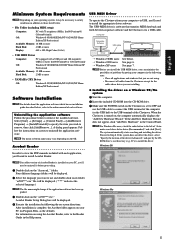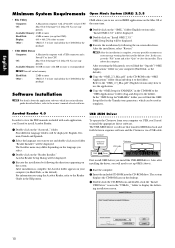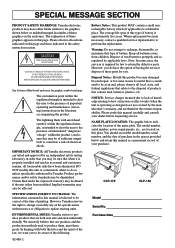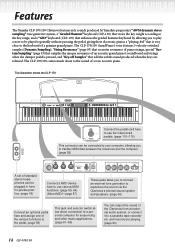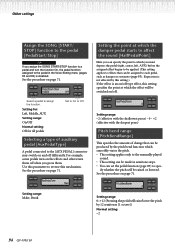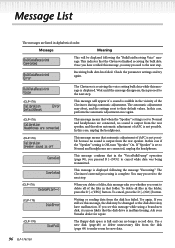Yamaha CLP-170 Support and Manuals
Get Help and Manuals for this Yamaha item

View All Support Options Below
Free Yamaha CLP-170 manuals!
Problems with Yamaha CLP-170?
Ask a Question
Free Yamaha CLP-170 manuals!
Problems with Yamaha CLP-170?
Ask a Question
Most Recent Yamaha CLP-170 Questions
Opening Piano To Replace Floppy Disk Drive
how do I open my CLP 170 to access the floppy disk drive
how do I open my CLP 170 to access the floppy disk drive
(Posted by domeisland 2 years ago)
Clp-170 Does Not Show In Mac Audio-midi Set-up
I am using MOTU DP 7...on a Mac Power PC G5...CLP-170 is connected by USB and has worked for years.....
I am using MOTU DP 7...on a Mac Power PC G5...CLP-170 is connected by USB and has worked for years.....
(Posted by dennis29671 12 years ago)
Yamaha CLP-170 Videos
Popular Yamaha CLP-170 Manual Pages
Yamaha CLP-170 Reviews
We have not received any reviews for Yamaha yet.