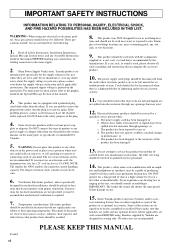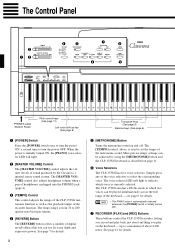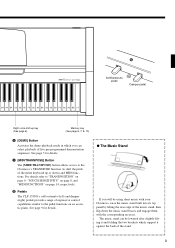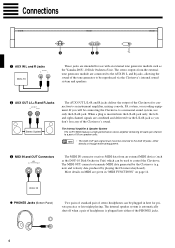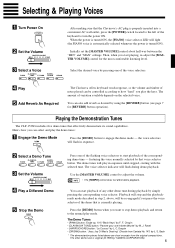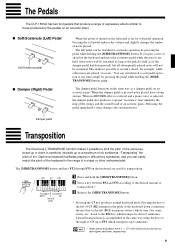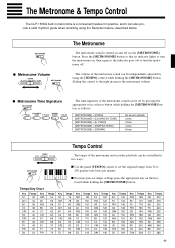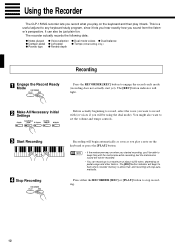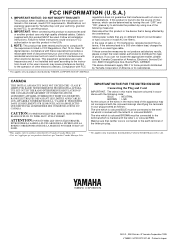Yamaha CLP-153SG Support and Manuals
Get Help and Manuals for this Yamaha item

View All Support Options Below
Free Yamaha CLP-153SG manuals!
Problems with Yamaha CLP-153SG?
Ask a Question
Free Yamaha CLP-153SG manuals!
Problems with Yamaha CLP-153SG?
Ask a Question
Most Recent Yamaha CLP-153SG Questions
My Yamaha Clp 153gs Is Not Working
my yamaha clp 153gs is not working the power goes on and when i press the other buttons they dont sw...
my yamaha clp 153gs is not working the power goes on and when i press the other buttons they dont sw...
(Posted by tpezman3 12 years ago)
Popular Yamaha CLP-153SG Manual Pages
Yamaha CLP-153SG Reviews
We have not received any reviews for Yamaha yet.