Yamaha CL3 Support and Manuals
Yamaha CL3 Videos
Popular Yamaha CL3 Manual Pages
Cl Editor Installation Guide - Page 2


... the written consent of Yamaha. No amendment or revision of this manual are the trademarks or registered trademarks of the SOFTWARE and any way for the THIRD PARTY SOFTWARE or your use the THIRD PARTY SOFTWARE.
7. CL Editor Installation Guide
2 5. In no express warranties as to use of their respective companies. IN ADDITION, YAMAHA EXPRESSLY DISCLAIMS ALL IMPLIED...
Cl Editor Installation Guide - Page 3
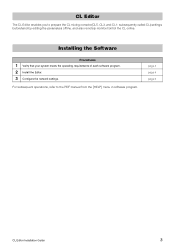
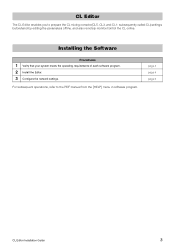
...page 6
CL Editor Installation Guide
3 CL Editor
The CL Editor enables you to the PDF manual from the [HELP] menu in software program.
Installing the Software
Procedures
1 Verify that your system meets the operating requirements of each software program. 2 Install the Editor. 3 Configure the network settings.
For subsequent operations, refer to prepare the CL mixing console (CL5, CL3, and...
Cl Editor Installation Guide - Page 8


...on -screen instructions to the CL directly, you might experience problems controlling CL console. Please confirm the computer network settings (IP address, Subnet mask).
• Are the settings (IP address, Gateway address, Subnet mask) of the CL and network devices (including network switches) appropriate? ...CL's Manual, Network device's Owner's Manual
• Is the Network setup (IP address...
Cl Editor Owner's Manual - Page 1


... purposes only. reserves the right to change or modify products or specifications at any means is expressly forbidden without prior notice. Yamaha Corp. and other countries. • Apple, Mac and Macintosh are trademarks of Apple
Inc., registered in parentheses.
1
CL Editor Owner's Manual
CL Editor
OOwwnneerr''ss MMaannuuaall
Special Notices
• The software and this...
Cl Editor Owner's Manual - Page 2


... be hidden in this password is synchronized with the CL console.
NOTE If the box is not checked, the [CUE] button will appear when you to remotely open the System Setup dialogbox, choose [System Setup] from CL Editor to the CL console.
2
CL Editor Owner's Manual Getting Started
Overview of CL Editor
CL Editor enables you to save the parameter settings on the CL console.
Cl Editor Owner's Manual - Page 8


... bar graphs can be different.
Therefore, you must first match the parameter settings on the console with CL Editor. Console ➔ PC: Transfers the current parameter settings of the default value.
8
CL Editor Owner's Manual To apply your off-line edits to your settings to your console.
3 Click [OK]. This operation is also activated when you do not want...
Cl Stagemix V3.0 User Guide - Page 37


... Inc., registered in this User Guide are trademarks of their respective companies. Page 37
Yamaha Commercial Audio
CL StageMix V3.0 User Guide
Special Notices • The software and this User Guide are the exclusive copyrights of Yamaha Corporation. • Copying of the software or reproduction of this manual in whole or in part by any means is expressly...
Owner's Manual - Page 4


... which is subject to the operation of Equipment : Digital Mixing Console
Model Name : CL5/CL3/CL1
This device complies with the coloured markings identifying the terminals in this device must be connected to environmental considerations. Compliance with the letter N or coloured BLACK. In the case of America, Electronic Service Division, 6600 Orangethorpe Ave, Buena Park, CA90620...
Owner's Manual - Page 5


... use of the following problems occur...Yamaha service personnel. - The power cord or plug becomes frayed or damaged. - If some trouble...setting up the device, make sure that the AC outlet you are not limited to the device or other property. Before turning the power on it , and avoid use excessive force on the unit. PA_en_1 1/2
Owner's Manual
5
Pulling by qualified Yamaha service...
Owner's Manual - Page 6


... off . About functions/data bundled with your Yamaha dealer and have qualified Yamaha service personnel replace the backup battery. An independent license for several hours until condensation disappears. Yamaha cannot be reset. Handling and Maintenance
• Do not use the instrument in accordance with the instrument * MPEG Layer-3 audio coding technology licensed from those on the...
Owner's Manual - Page 7


... a Yamaha CL series CL5/CL3/CL1 Digital Mixing Console. After you to set console parameters without connecting the unit.
• Console File Converter This software application enables you to convert Yamaha PM5D, M7CL, or LS9 settings files to or from virtual buttons and knobs displayed on a computer. About firmware updates
This product enables you for words very quickly, print specific...
Owner's Manual - Page 9


... specific to each user (user level, system settings, and user-defined key/knob settings) can be specified for the administrator and for users to help prevent important settings from the website a Help file that enables you to all three models. Model differences are supported. The MP3 format (MPEG-1 Audio Layer-3) is available in three models: CL5, CL3, and CL1. Passwords...
Owner's Manual - Page 15


... to save on the CL3 or CL1 if you install an optional MBCL meter ...write-protect setting that your USB flash drive's write-protect setting is turned off the CL unit. Meter...use the write-protect setting to prevent accidental erasure. During this fader adjusts the monitor output level. Owner's Manual... default state, STEREO/MONO channels are supported.
■ Prevention of MIX/MATRIX,...
Owner's Manual - Page 16


... signal.
3 TALKBACK jack
A balanced XLR-3-31 jack to which a talkback mic can make settings in the screen to supply +48V phantom power to the TALKBACK jack. These are used in future updated versions. This connector is +4 dBu. This jack sends instructions from an external device.
Controls and functions
Front Panel
12
34
1 PHONES LEVEL...
Owner's Manual - Page 53


... extremely high set- Troubleshooting
Frequently asked questions are using an optional I /O rack set to an appropriate level? ❍ Is the input port patched to an extremely high setting? ❍ Could the latency have been too low in the DANTE
SETUP screen?
has it is distorted.
❍ Is the word clock set correctly? ❍ Is the GAIN of a specific channel...
Yamaha CL3 Reviews
Do you have an experience with the Yamaha CL3 that you would like to share?
Earn 750 points for your review!
We have not received any reviews for Yamaha yet.
Earn 750 points for your review!


