Yamaha CDC697BL Support and Manuals
Get Help and Manuals for this Yamaha item
This item is in your list!

View All Support Options Below
Free Yamaha CDC697BL manuals!
Problems with Yamaha CDC697BL?
Ask a Question
Free Yamaha CDC697BL manuals!
Problems with Yamaha CDC697BL?
Ask a Question
Popular Yamaha CDC697BL Manual Pages
Owner's Manual - Page 2
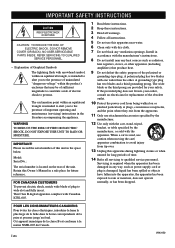
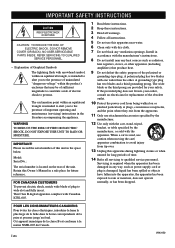
...instructions.
8 Do not install near any ventilation openings. Model: Serial No.:
The serial number is intended to alert you to qualified service personnel. Install...INSTRUCTIONS
CAUTION
RISK OF ELECTRIC SHOCK DO NOT OPEN
CAUTION: TO REDUCE THE RISK OF ELECTRIC SHOCK, DO NOT REMOVE
COVER (OR BACK).
NO USER-SERVICEABLE PARTS INSIDE. REFER SERVICING TO QUALIFIED
SERVICE... replacement ...
Owner's Manual - Page 3


...Part 15 for US customers only)
1. The above statements apply ONLY to use the product.
2.
MODEL
IMPORTANT: THE WIRES IN MAINS LEAD ARE COLOURED IN ACCORDANCE WITH THE FOLLOWING CODE...it is connected to eliminate the problem by using one of product. ...installation instructions. SPECIAL INSTRUCTIONS FOR U.K. Follow all installations. Modifications not expressly approved by Yamaha may...
Owner's Manual - Page 4


...solvents; Contact qualified YAMAHA service personnel when any... unit must be set for your eyes...Install this unit with a higher voltage than specified.
13 Do not attempt to modify or fix this unit to this manual... away from other electrical appliances, motors, or transformers to avoid humming ... General models only)...read the "TROUBLESHOOTING" section on common operating errors before concluding...
Owner's Manual - Page 5
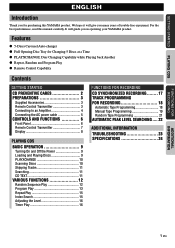
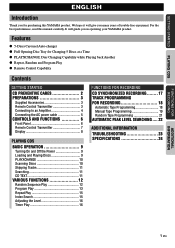
... PEAK LEVEL SEARCHING .... 22
ADDITIONAL INFORMATION
TROUBLESHOOTING 23 SPECIFICATIONS 24
ADDITIONAL INFORMATION
English
1 En
For the best performance, read this YAMAHA product. We hope it will guide you in operating your YAMAHA product. It will give you many years of trouble-free enjoyment. GETTING STARTED PLAYING CDS
FUNCTIONS FOR RECORDING
ENGLISH
Introduction
Thank you...
Owner's Manual - Page 8


... connected in series.
■ RS-232C terminal This terminal dose not support normal external component connection. For additional details concerning these connections, refer to the operation instructions for the amplifier being used in order to protect the terminal from dust. • Set the level of this unit is an expansion terminal for custom...
Owner's Manual - Page 9


..., plug the power cable to an AC wall outlet.
• China, Asia and General models
• Other models
AC IN
PREPARATIONS To AC wall outlet
To AC wall outlet
Plug the power cable into the...AC wall outlet.
■ VOLTAGE SELECTOR (Asia and General models only)
The VOLTAGE SELECTOR on the rear panel of this unit must be set for your local main voltage BEFORE plugging into the AC main ...
Owner's Manual - Page 13
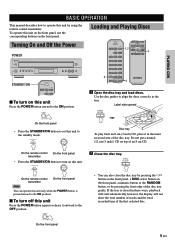
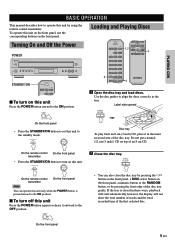
...CD, place it outward to the ON position.
Label side upward
OPEN/ CLOSE
ON OFF
On the front panel
• Press the STANDBY/ON button to set... guides to the standby mode.
Do not put a normal (12 cm (5 inch)) CD...of an 8 cm CD. PLAYING CDS
BASIC OPERATION
This manual describes how to turn ...
POWER
POWER ON OFF
NATURAL SOUND COMPACT DISC PLAYER CDC-697
STANDBY /ON
DISC
1
2
3...
Owner's Manual - Page 15
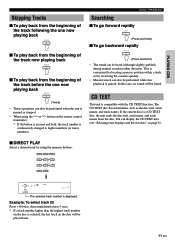
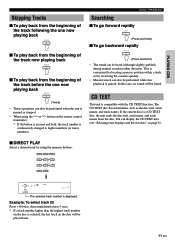
... a precise position within a track, or for reviewing the contents quickly. • Manual search can also be heard (although slightly garbled)
during manual search in either direction. This is paused. In...11 12 13 14 15 16 17 18 19
The selected track number is compatible with the CD TEXT function.
CD TEXT
This unit is displayed. You can also be performed when the unit is
paused or stopped...
Owner's Manual - Page 19
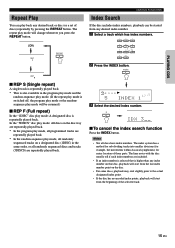
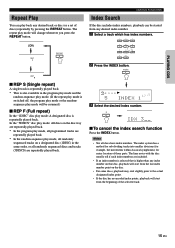
...the movements within classical symphonies) for easier location of those parts.
The liner notes with the disc usually tell if such... any index number on that is repeatedly played back. PLAYING CDS
Repeat Play
You can be resumed.)
■ REP F ...designated disc is higher than any desired track or disc (or a set of discs) repeatedly by pressing the REPEAT button. The repeat play mode...
Owner's Manual - Page 20


... set time comes, the unit turns on , in the display and timer play function is off . 3 Press the POWER button while pressing the w/d button
on the front panel. POWER ON OFF
NATURAL SOUND COMPACT DISC PLAYER ... specified time by connecting a timer (sold separately). (For details, refer to the owner's manual of output signals can adjust the level of signals output into an amplifier, etc.
- OFF...
Owner's Manual - Page 21
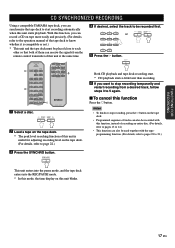
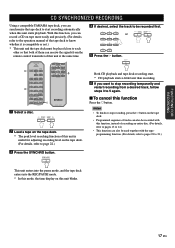
FUNCTIONS FOR RECORDING
CD SYNCHRONIZED RECORDING
Using a compatible YAMAHA tape deck, you can synchronize the tape deck to 5 again.
■ To cancel this function
... to stop recording, press the a button on tape more easily and precisely. (For details, refer to the operation manual of the tape deck to know whether it is useful for adjusting recording level on this unit at the same time....
Owner's Manual - Page 22
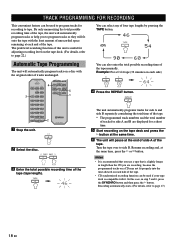
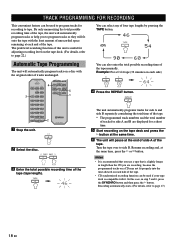
...are recording, because the programmed tracks on a CD may not fit properly into the time allowed on each half of the tape.
• CD synchronized recording function can be used if your...the REPEAT button. TAPE
46
You can select any of the tape manually.
The peak level searching function of this case, in length than the CD you to program tracks so they will pause at the end of side...
Owner's Manual - Page 23
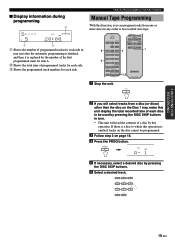
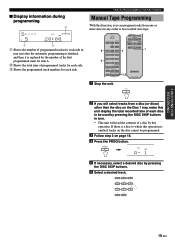
...FOR RECORDING
Manual Tape ... recorded onto tape. PROG
1DISC REP RNDM SAVE BEST EDIT FILE
5DISCS S F PROG CD- OUTPUT LEVEL +
DISC SCAN REPEAT
DISC SKIP RANDOM
2,5
CDC8 WH26170
1 Stop the ...RECORDING
■ Display information during programming
3
1DISC REP RNDM SAVE BEST EDIT FILE
1 2 3 4 5 5DISCS S F PROG CD- TEXT SEARCH TITLE ARTIST TRACK
1234 5 6 7 8 9 10
5
2 0 : 0 0 11 12 13 14 15...
Owner's Manual - Page 26
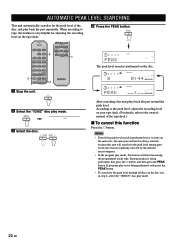
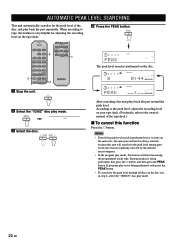
...RANDOM
1
4
5
6
7
8
9
0
+10
INDEX
MODE -
If program play back the part repeatedly. MODE
1DISC REP RNDM SAVE BES
45
S F PROG CD-
TEXT TITLE ARTIST TRACK
EDIT FILE
1234 5 6 7 8 9 10 11 12 13 14 15....
12345
P8AK
1DISC REP RNDM SAVE BEST EDIT FILE
5DISCS S F PROG CD- When recording to the owner's manual of the disc, and play is being performed, only press the PEAK button...
Owner's Manual - Page 27
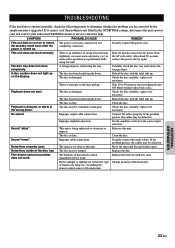
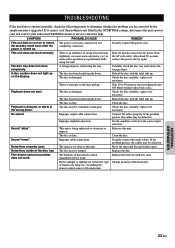
TROUBLESHOOTING
If the unit fails to operate normally, check the following points to determine whether the problem can be defective. If it if necessary. This unit does not work . There is not listed in the SYMPTOM column, disconnect the unit's power cord and contact your authorized YAMAHA dealer or service center for help.
replace....
Clean the disc.
Set the amplifier controls to ...
Yamaha CDC697BL Reviews
Do you have an experience with the Yamaha CDC697BL that you would like to share?
Earn 750 points for your review!
We have not received any reviews for Yamaha yet.
Earn 750 points for your review!
