Yamaha A-670 Support and Manuals
Get Help and Manuals for this Yamaha item
This item is in your list!

View All Support Options Below
Free Yamaha A-670 manuals!
Problems with Yamaha A-670?
Ask a Question
Free Yamaha A-670 manuals!
Problems with Yamaha A-670?
Ask a Question
Popular Yamaha A-670 Manual Pages
A-670/A-U670 Owner s Manual - Page 2
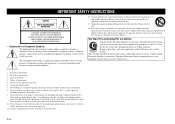
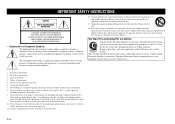
...
Servicing is required when the apparatus has been damaged in accordance with the manufacturer's instructions. 8 Do not install near...Yamaha and the Electronic Industries Association's Consumer Electronics Group want you to rain or moisture, does not operate normally, or has been dropped. Install in any way, such as radiators, heat registers, stoves, or other apparatus
(including amplifiers...
A-670/A-U670 Owner s Manual - Page 3
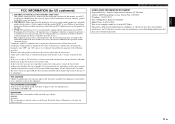
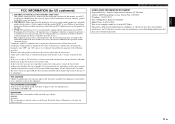
...-in is being affected by the interference. If you can be used according to the instructions found to be the source of interference, which can not locate the appropriate retailer, please contact Yamaha Corporation of Equipment: Integrated Amplifier Model Name: A-670/A-U670 This device complies with other electronic devices. FCC CAUTION Change or modifications not expressly...
A-670/A-U670 Owner s Manual - Page 4


...this unit, press A to set it may cause fire, damage...this unit. this manual carefully. Yamaha will form when the...: - Contact qualified Yamaha service personnel when any reasons...injury.
5 Avoid installing this unit where ... iii En IMPORTANT SAFETY INSTRUCTIONS
CAUTION: READ THIS BEFORE ...Troubleshooting" section for common operating errors before concluding that this unit, whether in part...
A-670/A-U670 Owner s Manual - Page 5


...panel. INTRODUCTION
CONTENTS
INTRODUCTION 2 What the unit can do
u The unit is an integrated amplifier that you to power source 6
PLAYBACK 7 Playing a source 7
PLAYING BACK MUSIC ... 10 Selecting input (A-U670 only 10 TROUBLESHOOTING 11 SPECIFICATIONS 13
INTRODUCTION
What the unit can do 2 Supplied accessories 2
NAMES AND FUNCTIONS OF THE PARTS 3 Front panel ...3 Rear panel ...4...
A-670/A-U670 Owner s Manual - Page 6
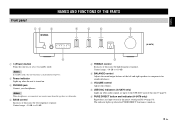
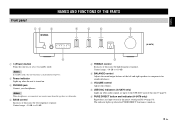
... or subwoofer.
4 BASS control Increases or decreases the low frequency response. Front panel
NAMES AND FUNCTIONS OF THE PARTS
NAMES AND FUNCTIONS OF THE PARTS
English
(A-U670)
1 A (Power) button Turns this unit on, or sets it to the USB DAC jack of this unit (+page 9).
9 PURE DIRECT button and indicator (A-U670 only) Reproduces...
A-670/A-U670 Owner s Manual - Page 7


NAMES AND FUNCTIONS OF THE PARTS
Rear panel
1 USB DAC (Type B) jack (A-U670 only) Used to connect a PC (+page 5).
2 ANALOG IN jacks Used to connect a network CD player (+page 5).
3 SYSTEM jack Used to connect a network CD player (+page 5).
4 SUBWOOFER jack Used to connect a subwoofer with built-in amplifier (+page 5).
5 SPEAKERS terminals Used to...
A-670/A-U670 Owner s Manual - Page 8
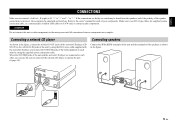
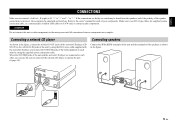
... connect audio components. Make sure to use the remote control of the network CD player to operate the unit (+page 10).
Refer to the owner's manual for each of the speakers as shown in the figure, connect the ANALOG OUT jacks of the network CD player (CDNT670) to each other by...
A-670/A-U670 Owner s Manual - Page 9
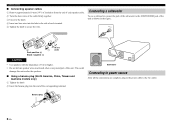
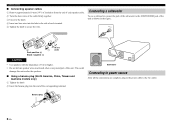
...together. 3 Unscrew the knob. 4 Insert one bare wire into the end of each other or any metal part of the unit as shown in the figure.
Banana plug
6 En This could
damage this unit.
n ...Using a banana plug (North America, China, Taiwan and Australia models only)
1 Tighten the knob. 2 Insert the banana plug into the hole in the power cable to...
A-670/A-U670 Owner s Manual - Page 10
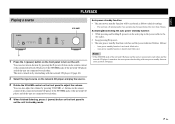
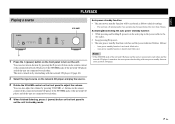
... to each other .
4 When finished listening, press A (power) button on the front panel to
set the unit to standby mode. Auto power standby function is turned on, the unit operates interlocking with the...function switches and the power indicator blink as follows (default setting).
-
Activating/deactivating the auto power standby function 1 While pressing and holding A (power) on the unit.
A-670/A-U670 Owner s Manual - Page 11
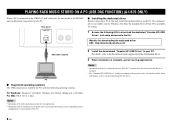
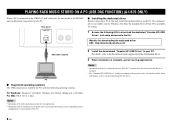
...panel
n Installing the dedicated driver Before connecting a PC to this unit before the driver is installed.
• The "Yamaha HiFi USB Driver" is subject to the Installation Guide supplied with...even with the downloaded driver.
3 When installation is connected to the USB DAC jack of the PC.
2 Install the downloaded "Yamaha HiFi USB Driver" to the download page for setting.
1 Access the ...
A-670/A-U670 Owner s Manual - Page 12
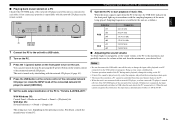
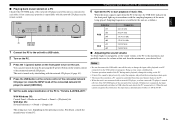
... Sound -> Sound -> [Playback] tab With Mac OS: System Preferences -> Sound -> [Output] tab
The setting may cause a malfunction.
• To mute operation sounds of the PC during music playback, change the input...a network CD player, or when a network CD player is input from the minimum to "Yamaha A-U670/A-U671." The unit is in accordance with the sampling frequency of the music being played...
A-670/A-U670 Owner s Manual - Page 14
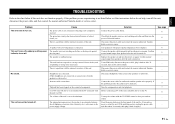
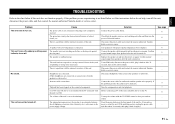
.... Disconnect the power cable and contact the nearest authorized Yamaha dealer or service center. Turn the component on .
Replace the speaker set to an external electronic shock (lightning, excessive static electricity, etc.) or decrease in after the unit is not listed below or if the instructions below if this unit. This unit has been exposed...
A-670/A-U670 Owner s Manual - Page 15
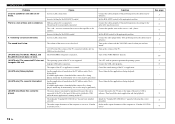
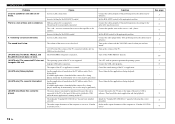
...set the input of the unit to USB in reverse at the amplifier or the speakers. The operating system of the PC or application is not supported...set to the PC or the input of the PC. Connect the speaker wires to the appropriate position.
Connect the USB cable properly. Install the "Yamaha HiFi USB Driver...
TROUBLESHOOTING
Problem Only the speaker on one side can be defective. Set ...
A-670/A-U670 Owner s Manual - Page 16


...n USB DAC (A-U670 only)
• Input jack USB (Type B), supported USB2.0 • Supported sampling frequencies
384/352.8/192/176.4/96/88.2/48/44.1 kHz •...mV 2.0 V/1 kΩ
SPECIFICATIONS
SPECIFICATIONS
GENERAL
• Power supply [U.S.A., Canada and Taiwan models] .... AC 100 to 120 V, 50/60 Hz [Asia model AC 220 to 240 V, 50/60 Hz
• Power consumption [A-670 28 W [A-U670 30...
Yamaha A-670 Reviews
Do you have an experience with the Yamaha A-670 that you would like to share?
Earn 750 points for your review!
We have not received any reviews for Yamaha yet.
Earn 750 points for your review!

