Yamaha 40 Support and Manuals
Yamaha 40 Videos
Popular Yamaha 40 Manual Pages
Owner's Manual - Page 2
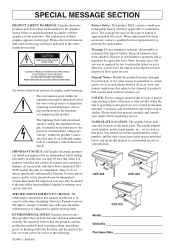
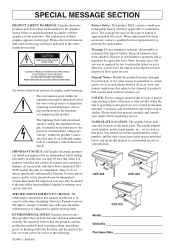
... that are therefore the owners responsibility. When replacement becomes necessary, contact a qualified service representative to update existing units. Note: In some reason its normal and customary manner, all local, state, and federal regulations that relate to the disposal of important operating and maintenance (servicing) instructions in the spaces provided below and retain this...
Owner's Manual - Page 3


.... Pulling by qualified Yamaha service personnel. Doing so can damage it...trouble or malfunction occurs, immediately turn off the power switch and disconnect the plug from the outlet. The instrument contains no user-serviceable parts... remove all connected cables.
• When setting up the product, make sure to unplug ...manual in an unstable position where it might accidentally fall over and cause ...
Owner's Manual - Page 4


...If you change settings in the USER tab display (page 26) may be held responsible for damage caused by qualified Yamaha service personnel.
•...model with a polished finish, gently remove dust and dirt with or stand on the buttons, switches or connectors.
• Do not use a soft, dry or slightly damp cloth.
Handling caution
• Take care that page, System Setup...
Owner's Manual - Page 5


...precisely as their respective holders. Quick Guide (page 23 This section explains how...this Yamaha Clavinova! Data List
Voice List, MIDI Data Format, etc.
• The models CVP-...Manual. • The illustrations and LCD screens as Troubleshooting and
Specifications. Also, NF may it has license to use with the patented LZW, licensed
from this owner's manual are for instructional...
Owner's Manual - Page 7


...the LCD display of this manual, arrows are used in the instructions, indicating in shorthand the process...Parts with the performance assistant Technology 43
Playing Accompaniment with the Auto Accompaniment Feature (Style Playback) ...... 44
Playing "Mary Had a Little Lamb" with the Auto Accompaniment Feature 45
Calling Up Ideal Setups for Each Song -Music Finder 52
Calling up the panel settings...
Owner's Manual - Page 51
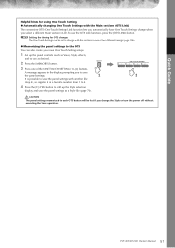
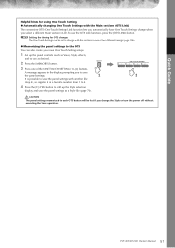
... the Style or turn the power off without executing the Save operation. Quick Guide
Helpful hints for OTS changes The One Touch Settings can also create your own One Touch Setting setups.
1 Set up the Style selection
display and save the panel settings with another file
(step 4), so register it in a favorite number from 1 to...
Owner's Manual - Page 88


... data (SET UP), then save the Song. tons, and use the [1]-[8] buttons
or the [DATA ENTRY] dial. Press the [MIXING CONSOLE] button repeatedly to select the desired parameter. About Parts
PANEL PART In the PANEL PART display of the [A]-[J] buttons to call up the SONG display.
88 CVP-405/403/401 Owner's Manual
STYLE PART A Style...
Owner's Manual - Page 90


...high EQ band that is attenuated/boosted for each part. Determines the center frequency of the instrument to full...that are suitable for conveniently calling up the AUTO REVOICE SETUP dis- Replaces only the recommended Voices that created on page 87....Several different Revoice settings are returned to the original XG Voices.
90 CVP-405/403/401 Owner's Manual
Replaces only the piano...
Owner's Manual - Page 128


... the [8π] button.
128 CVP-405/403/401 Owner's Manual ing Song/Style file selection from a
USB storage device
When recalling the setups includ-
Registering and Recalling Custom Panel Setups
2
2
3
3 Press one of the green-lit numbered buttons ([1]-[8]) in other words, instead of each model.
1 Press simultaneously REGISTRATION MEMORY [REGIST BANK] but- Call...
Owner's Manual - Page 137
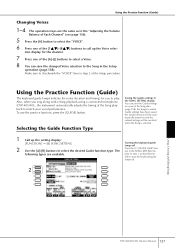
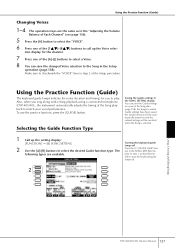
.../401 Owner's Manual 137 Selecting the Guide Function Type
Saving the Guide settings in the SONG SETTING display You can save the Guide settings as described at
left) to turn the keyboard guide
lamps off
2 Press the [C] (GUIDE LAMP) butUse the [A]/[B] buttons to select the desired Guide function type.
For Songs to which Guide settings have been saved, the Guide function will be...
Owner's Manual - Page 197


... and bass/chord buttons of Song parts.
Basically the same as "All Parts" with the lefthand buttons.
The right-hand parts are set the tempo on the instrument with ...set to correspond to Song channels 1-16. This template lets you play with an external tone generator and to record Song data to the instrument. Using Your Instrument with Other Devices
CVP-405/403/401 Owner's Manual...
Owner's Manual - Page 199
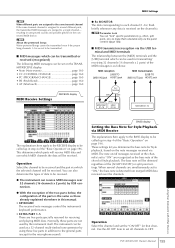
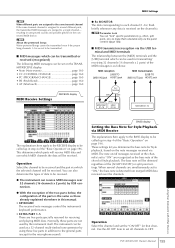
... 128).
■ MIDI transmission/reception via which can be received.
● The instrument can be received. CVP-405/403/401 Owner's Manual 199
Using Your Instrument with Other Devices MIDI Settings
n When different parts are assigned to the same transmit channel If the same transmit channel is assigned to several channels are simultaneously...
Owner's Manual - Page 203


... change and unex-
board" or "AI Full Keyboard." pected sounds can change even when changing the Registration Memory setting. • The Left Part On/Off setting is set in the Style
group. CVP-405/403/401 Owner's Manual 203
Appendix Starting a Song while playing back a Style stops Style playback. Make sure this is included in...
Owner's Manual - Page 224


.... This product, when installed as follows:
Responsible Party : Yamaha Corporation of America Address : 6600 Orangethorpe Ave., Buena Park, Calif. 90620
Telephone : 714-522-9011 Type of Equipment : Electronic Piano
Model Name : CVP-405/403/401
The wire which can not locate the appropriate retailer, please contact Yamaha Corporation of America, Electronic Service Division, 6600 Orangethorpe...
New Functions - Page 1
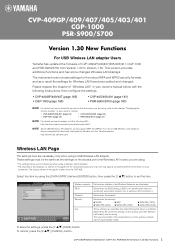
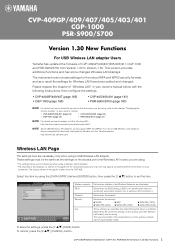
... are using.
* The settings below with the following instructions, then configure the settings.
• CVP-409GP/409/407 (page 185) • CGP-1000 (page 185)
• CVP-405/403/401 (page 181) • PSR-S900/S700 (page 180)
NOTE For details on how to update, visit the following URL:
http://services.music.yamaha.com/radio/connect...
Yamaha 40 Reviews
Do you have an experience with the Yamaha 40 that you would like to share?
Earn 750 points for your review!
We have not received any reviews for Yamaha yet.
Earn 750 points for your review!


