Xerox 8550YDP - Phaser Color Solid Ink Printer Support and Manuals
Get Help and Manuals for this Xerox item
This item is in your list!

View All Support Options Below
Free Xerox 8550YDP manuals!
Problems with Xerox 8550YDP?
Ask a Question
Free Xerox 8550YDP manuals!
Problems with Xerox 8550YDP?
Ask a Question
Popular Xerox 8550YDP Manual Pages
Advanced Features Guide - Page 48
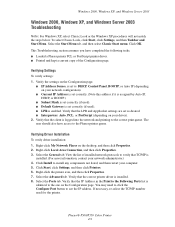
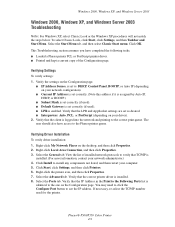
... 1. The user should also have completed the following tasks: ■ Loaded a Phaser printer PCL or PostScript printer driver. ■ Printed and kept a current copy of installed network protocols to the Phaser printer queue. Click Start, click Settings, and then click Printers. 6. Phaser® 8500/8550 Color Printer 4-9 Select the Start Menu tab, and then select Classic Start menu. Right...
Advanced Features Guide - Page 68


... interface. Phaser® 8500/8550 Color Printer 4-29 UNIX (Linux)
UNIX (Linux)
This section includes: ■ Quick Install Steps on page 4-29 ■ Additional Resources on page 4-30 Your printer supports connection to a networkconnected printer are enabled. 2. The workstations currently supported by CentreWare for reference. From the Printer
To set up the printer: 1.
Print the...
User Guide - Page 7


... 49 Ink Sticks 49 Maintenance Kits 52 Troubleshooting Exercise 54 Cleaning 56 Eliminate Light Stripes 56 Remove Print Smears 61 Clean Components Manually 62 Cleaning Review Exercise 63 Replace Parts 64 Feed Roller Kit 64 Front Door and Tray Kit 65 Replace Parts Lab 65 Moving The Printer 66 Moving and Shipment Review Exercise 66 Your Next Step 66
SERVICE SECTION
Service Objectives...
User Guide - Page 10


... CD-ROM to install printer drivers and other programs on your computer. Press on your keyboard to view it on your computer:
1. Restore Down Button
Viewing the program in a smaller window, or use the following items are provided in the Phaser 8550, 8500, & 8400 Service Training Kit:
■ Phaser 8550, 8500, & 8400 Self-Study Guide ■ Phaser 8550, 8500, & 8400 Product...
User Guide - Page 13
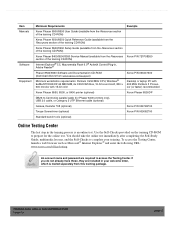
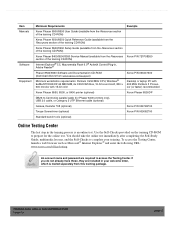
...)
Xerox Phaser 8500/8550 Setup Guide (available from the Resources section of the training CD-ROM)
Xerox Phaser 8400/8500/8550 Service Manual (available from the Resources section of the training CD-ROM) Internet Explorer® 5.5, Macromedia Flash 6.0® ActiveX Control/Plug-in, Adobe Reader®
Phaser 8500/8550 Software and Documentation CD-ROM (download drivers from www.xerox.com/support...
User Guide - Page 18
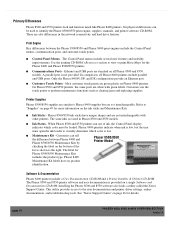
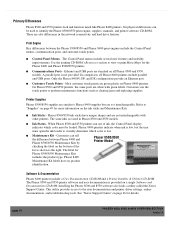
... user documentation and printer driver settings, online documentation, and troubleshooting tools. Only the Phaser 8400N, DP, and DX configurations provide an Ethernet port.
■ Customer Touch Points - On Phaser 8500 and 8550 printers, the same parts are also differences in Phaser 8500 and 8550 models.
■ Ink Status - Customers use the touch points to perform maintenance functions such...
User Guide - Page 30


... this manual using CentreWare IS, the Phaser 8400 User Documentation CD-ROM, or the Phaser 8500/8550 printers' Xerox Support Centre shown to demonstrate the procedures for installation, printing, and user maintenance.
The guide contains instructions for installation.
An Internet connection is available for the printers:
Document Setup Guide
Quick Reference Guide
User Guide (Phaser...
User Guide - Page 34


... driver. Xerox Support Centre
Loading the Phaser 8500/8550 printer software installs the Xerox Support Centre in addition to the training CD-ROM and complete the Overview Self-Check. An optional multimedia lesson called "Xerox Support Centre" is available on the CD-ROM to access features such as CentreWare IS, support websites, the knowledge base, and PhaserSMART.
Then, select the Setup...
User Guide - Page 44


....
8. Test Macintosh USB Port
To test the printer's USB port from a Macintosh computer, the printer driver must be installed and tested. Click "Print Test Page" at the end of the installation to the right.
■ The printer generates a blank page if the parallel port is "Ready To Print".
3. page 36
PHASER 8550, 8500, & 8400 SETUP SECTION
Version 1.0 If prompted, specify the...
User Guide - Page 47


... to access online support pages for the printer: START...Programs...Xerox Office Printers
PHASER 8550, 8500, & 8400 SETUP SECTION
Version 1.0
page 39 When installing the Phaser 8500 or 8550 drivers, the system automatically loads and opens the Xerox Support Centre.
Print the Connection Setup Page to access instructions for connecting the printer: ■ Enter the Printer Setup menu. ■...
User Guide - Page 57


... consumable while Maintenance Kits are routine maintenance items. An exercise for troubleshooting problems with printer supplies is clearly marked with the Phaser 8500 and 8550 printers. Ink sticks shipped with Phaser 8500 and 8550 supplies.
Supplies for non-Xerox ink (NXI).
Each color is included.
12 34
Maintenance Kit
Ink Sticks
Genuine Xerox Solid Ink 8400 ink sticks are...
User Guide - Page 76
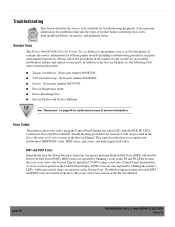
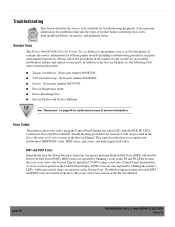
... three printer models including troubleshooting procedures and parts replacement instructions. It also presents information for the printer. Service Tools
The Phaser 8400/8500/8550 Color Printer Service Manual is turned on, the printer performs Built-In Self Tests (BIST) followed by blinking a code on the Control Panel display. Always follow the procedures in the manual closely in the Error...
User Guide - Page 78
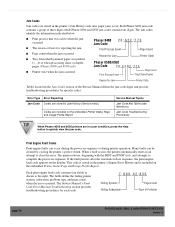
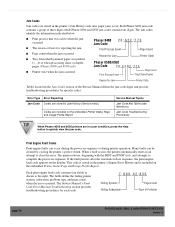
...
Jam Code Troubleshooting Procedures
When Phaser 8500 and 8550 printers are in the Jam Codes section of the Service Manual define the jam code digits and provide troubleshooting procedures for specific codes.
The fields define the failing printer system, subsystem, problem type, and page count when the error occurred. If the fault persists after the automatic reboot sequence, the print...
User Guide - Page 79
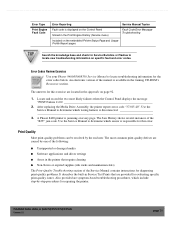
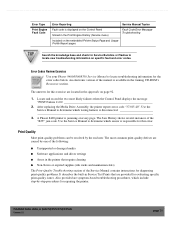
... and driver settings
■ Areas in the printer that require cleaning
■ Non-Xerox or expired supplies (ink sticks and maintenance kits)
The Print-Quality Troubleshooting section of the Service Manual contains instructions for evaluating specific print-quality issues. Use the Service Manual to locate new troubleshooting information on specific fault and error codes.
The...
User Guide - Page 86


... is installed, remove the Maintenance Kit. Carefully guide the Printhead forward.
Two holes through the Process Drive Assembly housing line up with the homing marks. When the Tilt Gear is important to manually set to the bottom of travel . Rotate the wiper drive gears to rotate the Drum Maintenance Camshaft one revolution CW. page 78
PHASER 8550, 8500, & 8400 SERVICE...
Xerox 8550YDP Reviews
Do you have an experience with the Xerox 8550YDP that you would like to share?
Earn 750 points for your review!
We have not received any reviews for Xerox yet.
Earn 750 points for your review!
