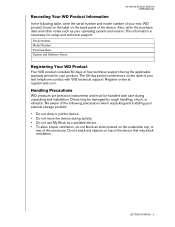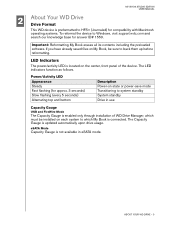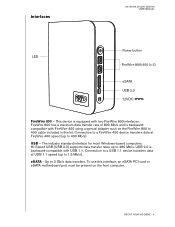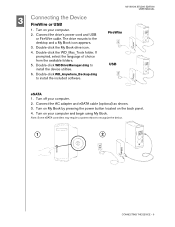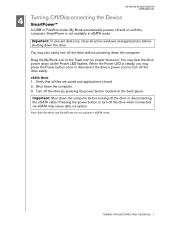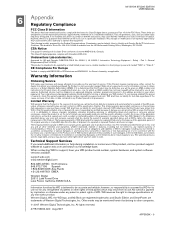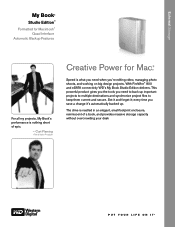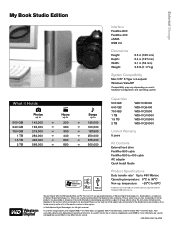Western Digital WDH1CS15000 - Home Edition Support and Manuals
Get Help and Manuals for this Western Digital item

View All Support Options Below
Free Western Digital WDH1CS15000 manuals!
Problems with Western Digital WDH1CS15000?
Ask a Question
Free Western Digital WDH1CS15000 manuals!
Problems with Western Digital WDH1CS15000?
Ask a Question
Popular Western Digital WDH1CS15000 Manual Pages
Western Digital WDH1CS15000 Reviews
We have not received any reviews for Western Digital yet.